Flutter vs Java: What’s Best for Your Next Android App?
6 Mar 25 

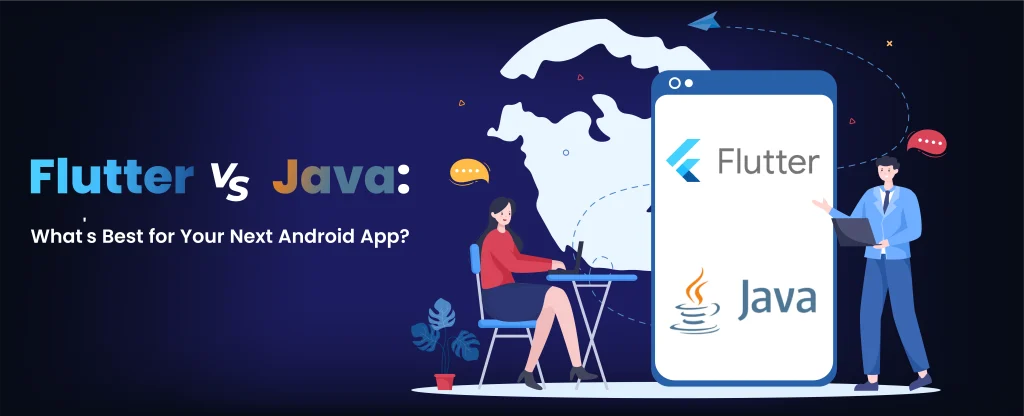
Choosing the right technology for your next Android app development project is a crucial step that could determine the success of your app. In the tech world, where Google’s Flutter framework and Java stand out as popular choices, the debate between Flutter vs Java for Android app development continues to heat up. With both platforms offering unique advantages for developers, understanding their differences and how they suit your project needs are essential. The decision between Flutter, known for its impressive cross-platform development capabilities, and Java, a stalwart in Android development with years of proven reliability, can significantly impact the performance and reach of your mobile application.
The tech world is always changing, and developers need to stay updated with the best tools. This article compares Flutter and Java for Android development, highlighting their pros and cons. Let’s dive in and explore which one could be the future favorite!
Understanding Flutter and Java for Android Development
Overview of Flutter
Flutter, introduced by Google in 2017, has quickly risen to prominence among mobile app developers for its ability to deliver a native-like experience across both Android and iOS platforms from a single codebase. Utilizing Dart as its programming language, Flutter simplifies the development process with features like hot-reloading, which reflects code changes almost instantaneously. This not only enhances developer productivity but also aids in rapid prototyping.
Flutter’s extensive library of pre-built widgets, which includes Material Design and Cupertino widgets, allows for deep customization and fast UI rendering. These widgets are key to Flutter’s ability to produce visually appealing designs that are consistent across different platforms. The framework’s support from a growing community contributes to a rich ecosystem of resources, libraries, and plugins which facilitate the development process.
Overview of Java for Android Development
From the beginning of the Android operating system, Java has been a fundamental component of Android development. As an object-oriented programming language developed by Sun Microsystems (now Oracle), Java offers robust support for Android’s application development. Android Studio, the official IDE for Android, is based on JetBrains’ IntelliJ IDEA and provides developers with comprehensive tools for app development, including code editing, debugging, testing, and performance optimization.
The Java programming language’s syntax, similar to C/C++, and its exclusion of low-level programming functionalities like pointers, make it a preferred choice for developers with a background in traditional programming languages. Java’s extensive libraries and APIs are specifically tailored to enhance Android app development, making it a powerful tool for creating complex, high-performance mobile applications.
Comparison of Flutter and Java for Android Development
When comparing Flutter and Java for Android development, several key differences emerge.
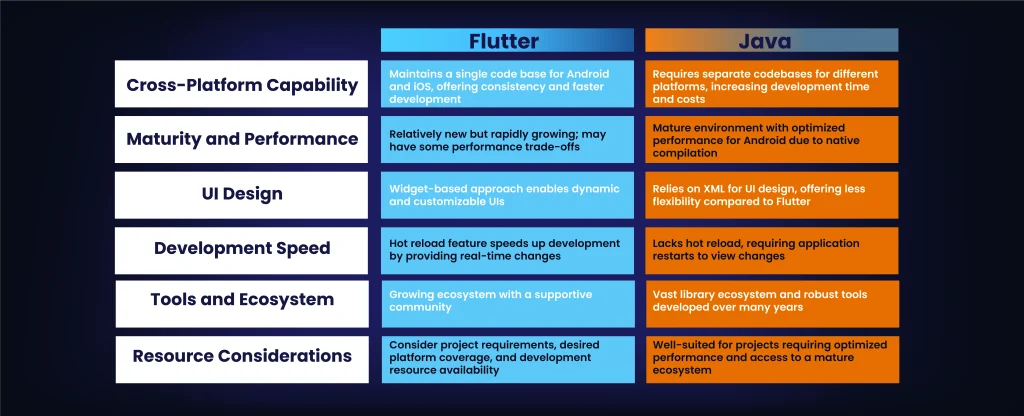
Pros and Cons of Flutter for Android Development
Pros of Flutter
1. Single Codebase: Flutter allows you to write one codebase for both Android and iOS platforms. This not only simplifies the development process but also reduces maintenance costs and speeds up the update cycle.
2. Fast Development Cycle: Thanks to Flutter’s hot reload feature, you can immediately see the effects of your changes without restarting the app. This can significantly accelerate development, making it easier to experiment with different UI designs or fix bugs.
3. High Performance: Unlike other cross-platform frameworks that use intermediate code interpretations, Flutter compiles directly to native machine code which helps achieve performance that is on par with native applications.
4. Rich Set of Pre-Designed Widgets: Flutter provides a comprehensive array of widgets that follow material design and Cupertino styles, ensuring that apps look and feel great on both Android and iOS devices.
5. Strong Community Support: Being an open-source platform, Flutter has a vibrant community of developers who contribute to the extensive documentation, share their knowledge, and help troubleshoot issues quickly.
Also Read: Why is Flutter App Development Becoming a Popular Platform for Mobile App Development?
Cons of Flutter
1. Large App Size: Apps developed with Flutter are generally larger than their native counterparts, which could be a drawback for devices with limited storage capacity.
2. Limited Third-Party Libraries: As a relatively new framework, Flutter doesn’t have as extensive a range of third party libraries as more established frameworks, which might require developers to build more functionality from scratch.
3. Learning Curve: Developers new to Dart, the programming language used by Flutter, might face a learning curve. Although Dart is a straightforward language to pick up, it is less commonly used than Java or Kotlin.
4. Platform-Specific Features: While Flutter is improving, there might be a delay in support for the latest native platform features, which could be a limitation for apps that rely heavily on the newest platform capabilities.
Pros of Java
1. Mature Ecosystem: Java has been around for many years and has a robust ecosystem with a vast array of libraries and frameworks, making it a reliable choice for complex app development.
2. Strong Performance: Java applications are compiled into native machine code, which tends to deliver better performance compared to some cross-platform frameworks.
3. Versatility: Java’s long history in a wide range of industries from enterprise applications to mobile apps means that developers have a wealth of experience and tools at their disposal.
4. Cross-Platform Capabilities: With tools like PhoneGap and Xamarin, Java can also be used for cross-platform app development, allowing code reuse across different operating systems.
Cons of Java
1. Verbose Syntax: Java’s syntax can be quite verbose compared to other modern programming languages, which might slow down development and make the code harder to maintain.
2. Memory Management: While Java does handle memory allocation and garbage collection, improper management can lead to performance bottlenecks, such as memory leaks and excessive garbage collection.
3. UI Development: Developing modern, responsive user interfaces in Java can be more challenging and time consuming than using frameworks specifically designed for UI development like Flutter.
4. Cost: While Java itself is free, some associated tools and environments might require a commercial license, which could increase the cost of app development.
Comparison: Flutter vs. Java on Android
When you’re deciding between Flutter and Java for your Android app, performance is a crucial factor to consider.
Here’s a detailed look at how these technologies stack up:
1. Startup Time: Java generally has the edge in initial app startup times. This advantage stems from Java apps not requiring an additional rendering layer, which is necessary in Flutter. However, Flutter’s performance improves with subsequent app launches due to its ahead-of-time (AOT) compilation.
2. App Size: Flutter apps tend to be larger because of the framework’s presence. This can be a critical factor if your target audience has devices with limited storage. However, techniques like code-splitting can reduce the size difference, making Flutter more competitive.
3. Responsiveness: Both Java and Flutter can deliver excellent responsiveness. Flutter’s rich set of pre-designed widgets allow for dynamic and visually appealing interfaces, which can enhance user engagement. However, extensive UI animations and computations might impact Flutter more than Java.
4. Resource Consumption: Effective management of memory and battery usage is essential, regardless of the framework. Both Java and Flutter can be optimized to minimize resource consumption, but the specific implementation of code plays a pivotal role in this aspect.
Also Read: Reasons Why We Use Flutter For Mobile Application Development
Factors Affecting Performance
Several elements influence the performance of Android applications developed with either Flutter or Java:
1.Code Optimization: Java offers a mature environment with a variety of tools for optimizing performance. Flutter also provides numerous libraries and tools designed to enhance app efficiency and responsiveness.
2.Platform-Specific Features: Java’s long-standing integration with Android gives it access to platform-specific features that can optimize performance. Flutter is catching up in this area, with frequent updates that improve support for native features.
3.Development Practices: The performance of your app can greatly depend on how you use Flutter or Java’s features. For instance, avoiding unnecessary animations and managing state efficiently in Flutter can prevent performance lags.
By understanding these benchmarks and factors, you can make a more informed decision about whether Flutter or Java is the best fit for your Android app development needs. Remember, the right choice depends on your specific project requirements, including the need for cross-platform functionality, UI complexity, and performance expectations.
The Future of Android Development: Flutter vs. Java
The landscape of Android development is constantly evolving, and as you look towards the future, the choice between Flutter and Java becomes increasingly significant. Here’s what you need to consider about the trajectory of these technologies.
Cross-Platform Efficiency with Flutter
Flutter’s rise in the development community is largely due to its ability to streamline the creation of apps for both Android and iOS from a single codebase. This cross-platform framework not only saves time and resources but also ensures consistency across different devices, a crucial factor as the market continues to demand seamless user experiences on multiple platforms. Flutter’s framework, supported by Google, is designed to adapt swiftly to new platform requirements, making it a forward-thinking choice for projects that aim for broad reach and future compatibility.
Java’s Ongoing Relevance in Android Development
Despite the advancements in cross-platform frameworks, Java maintains a stronghold in Android-specific development. Its robust environment, extensive library support, and alignment with native Android APIs provide a stable foundation for apps that require high performance and integration with Android’s core functionalities. Java’s ongoing updates and improvements ensure it remains a reliable option for developers focused on Android, particularly for complex applications where stability and performance are paramount.
Developer Preferences and Project Requirements
The decision between Flutter and Java often comes down to specific project needs and developer expertise. Java’s longstanding presence and proven track record make it preferable for projects where native Android features are prioritized. In contrast, Flutter is ideal for rapid development cycles and projects requiring a presence on both Android and iOS platforms. The integration capabilities of Flutter also mean that it can work alongside Java, allowing developers to grab the strengths of both platforms where necessary.
Industry Trends and Market Needs
Staying informed about the latest trends is crucial. The industry’s leaning towards faster development cycles and versatile applications suggests a growing preference for frameworks like Flutter. However, the need for specialized, high-performance applications ensure Java remains relevant. Companies may choose one over the other based on strategic needs, making it essential for developers to be proficient in both to align with future opportunities.
By understanding these aspects, you can better navigate the future of Android development, making informed decisions that align with both current capabilities and future growth opportunities. Whether you lean towards the robust, tried-and-tested Java or the versatile, efficient Flutter, your choice will shape the development trajectory of your Android applications.
Challenges and Strategies for Transitioning from Java to Flutter
Transitioning from Java to Flutter involves several challenges that you might face as a developer.
Here’s a breakdown of common issues:
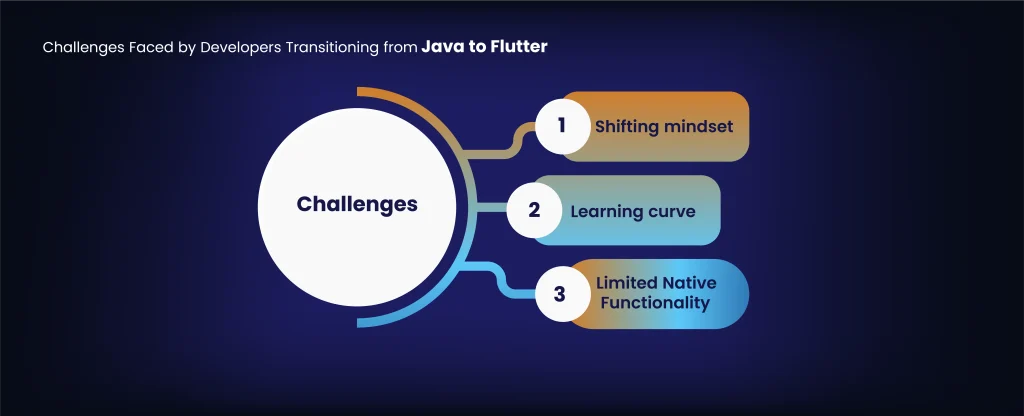
1. Learning Curve: Dart, the programming language for Flutter, requires learning new syntax and concepts. This change might initially slow down your productivity as you adjust to a new development paradigm.
2. Shifting Mindset: Moving from a platform-specific approach (Java) to a more abstract, widget-centric approach (Flutter) requires a significant shift in thinking. You need to embrace the concept of creating UIs with composable widgets.
3. Limited Native Functionality: While Flutter offers a wide range of widgets, some functionalities may still need native programming via platform channels, which can be challenging if you are new to this process.
Strategies for a Smooth Transition
1. Assess Your Current App’s Complexity
Before diving into the transition, it’s crucial to evaluate the complexity of your existing Android app. Look at aspects like the number of features, the extent of third-party integrations, and the overall architecture. For example, an app with a straightforward user interface and minimal backend interactions will likely be easier to migrate than one with complex database interactions and custom animations. Understanding these elements helps in estimating the required effort and resources for migration.
2. Understand Flutter’s Capabilities and Limitations
Recognizing what Flutter can and cannot do is essential. While Flutter excels at creating visually appealing, high-performance apps with a single codebase, it may fall short in handling apps that heavily rely on platform-specific features or third-party libraries not yet supported by Flutter. Identifying these limitations early on will help you plan effective strategies, such as integrating native code or finding suitable workarounds.
3. Evaluate the Need for Custom Widgets
Flutter’s ability to create custom widgets offers great flexibility but also poses challenges. Assess whether your app’s design can be adapted using Flutter’s material or Cupertino widgets, or if significant time needs to be invested in developing custom widgets to replicate specific UI elements from your existing app.
4. Plan for Integration Testing
Switching to Flutter means you’ll manage a single codebase for both iOS and Android, but this doesn’t eliminate the need for comprehensive testing. Ensure your new Flutter app performs well and offers a consistent user experience across devices. This includes testing third-party integrations, push notifications, and platform-specific features.
5. Review Third-party Dependencies
Document all third-party libraries, SDKs, and APIs used in your current app. Check if these are supported in Flutter or if there are equivalent packages in the Flutter ecosystem. If direct equivalents are missing, plan how to handle these dependencies, whether by finding alternatives or using platform channels to integrate native code.
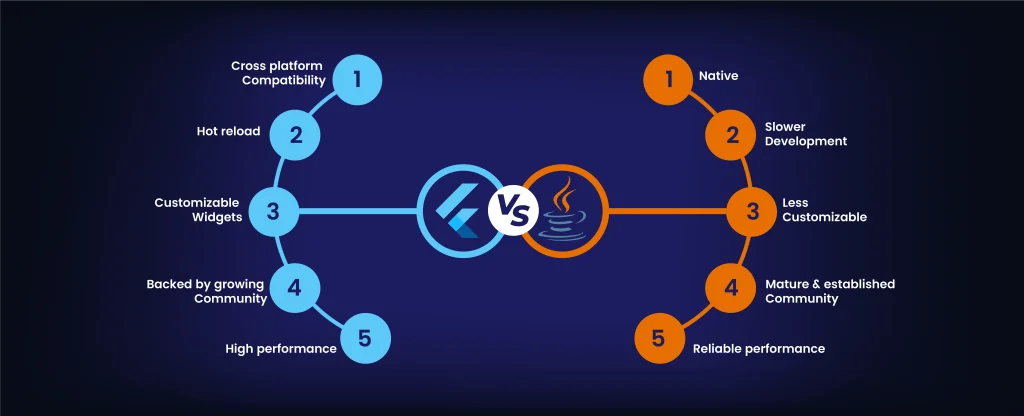
6. Understand the Migration Impact on Your User Base
Consider how switching to Flutter will affect your existing users. The migration should ideally be seamless, enhancing their experience across platforms. However, it’s wise to prepare for potential downtime, data migration issues, or changes in app behavior that could impact user satisfaction.
7. Hire Experienced Flutter Developers
Successful migration requires a team skilled not only in Flutter but also in its underlying programming language, Dart, and its various libraries and features. Ensure your team is equipped to handle the transition by focusing on these essential skills. By carefully planning and considering these strategies, you can ensure a smooth transition from Java to Flutter, minimizing disruptions and maximizing the performance and appeal of your final product.
8. Optimizing Android App Development with Flutter
When you’re developing your Android app with Flutter, your goal is not just to get the app up and running. You also want to ensure it runs smoothly, loads quickly, and provides a seamless user experience. This is where optimizing your Flutter app becomes crucial.
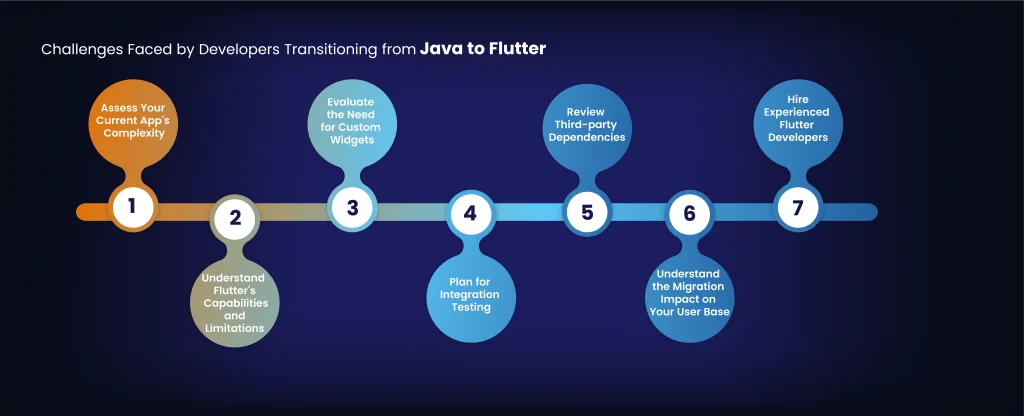
Also Read: Flutter vs React Native – Which is better to choose?
Strategies to boost your app’s performance
Let’s dive into some effective strategies to boost your app’s performance.
1. Stay Updated with Flutter
First things first, always use the latest version of Flutter. This framework is continuously improved with new features, bug fixes, and performance enhancements. By keeping your Flutter version up-to-date, you’re ensuring that your app benefits from all these improvements.
2. Minimize Widget Rebuilds
Flutter’s ability to build complex UIs is impressive, but it’s important to control how often widgets are rebuilt. Use the shouldRebuild method to determine if a widget needs refreshing. This approach helps in reducing unnecessary rebuilds, making your app faster.
3. Embrace Stateless Widgets
Stateless widgets, which don’t change over time, are quicker to build and render. They simplify testing and make your code more maintainable by being purely a function of their input parameters.
4. Utilize the Const Keyword
Using const for widgets, strings, and data models tells Flutter that these elements won’t change. This optimizes widget rendering and layout, as Flutter doesn’t need to check for changes.
5. Implement Lazy Loading with ListView.builder
ListView.builder is your friend for handling long lists of data. It builds items that are visible on the screen, improving performance by reducing memory and CPU usage.
6. Optimize Image Loading
Optimize how images are loaded in your app. Use packages like CachedNetworkImage to cache images and reduce network requests. Also, consider using low-resolution images that gradually transition to high-resolution to enhance perceived performance.
7. Choose the Right State Management Library
Proper state management is key to a high-performing app. Libraries like Provider, Redux, and Bloc help centralize your app’s state, reducing unnecessary UI rebuilds. Select the one that fits your app’s needs.
8. Pick Efficient Data Structures
The choice of data structures (List, Map, Set) affects your app’s performance. Use Lists for iterating over elements and sets for operations involving element presence checks.
9. Optimize the Build Process
Use the release mode for production builds to generate optimized code. Consider code splitting to reduce your app’s size and improve its performance.
10. Implement Asynchronous Operations
For lengthy processes, use async and await to maintain the responsiveness of the user interface. The FutureBuilder widget can be used to load data asynchronously, showing a loading indicator until the data is ready.
11. Analyze Performance with Tools
Finally, purchase Flutter’s built-in tools like Dart Observatory and the Flutter Performance tab in DevTools. These tools help identify performance bottlenecks, enabling you to optimize your code effectively.
By following these strategies, you can significantly enhance the performance of your Flutter-based Android app, ensuring a smooth and enjoyable user experience.
Are you ready to build something incredible?
Let’s create amazing Android apps with Flutter! Building great apps takes skill, guidance, and the right tools. That’s where Mindster comes in – we’re a top Flutter App Development Company. Our team knows Flutter inside and out and can help you make the most of it.
We follow the best practices to make sure your Android apps are super fast, look awesome, and are built to last. Ready to take your apps to the next level with Flutter? Get in touch with Mindster today and let us help turn your app idea into a success!
Final thoughts
Java has been a popular choice for Android development for a long time because many developers know it and there are lots of tools available. But Flutter is new and exciting, and it’s getting a lot of attention because it’s fast and easy to create beautiful apps that work on different platforms.
In the future, developers might use a mix of Java and Flutter, choosing the best tool for each project. Knowing when to use Java’s experience and when to use Flutter’s new ideas will help create great Android apps.
- Agentic AI1
- Android Development3
- Artificial Intelligence38
- Autopay1
- Classified App3
- Custom App Development5
- Digital Transformation12
- Doctor Appointment Booking App14
- Dropshipping1
- Ecommerce Apps40
- Education Apps2
- Fintech-Apps38
- Fitness App4
- Flutter4
- Flutter Apps20
- Food Delivery App5
- Grocery App Development1
- Grocery Apps3
- Health Care10
- IoT2
- Loyalty Programs11
- Matrimony Apps1
- Microsoft1
- Mobile App Maintenance2
- Mobile Apps134
- On Demand Marketplace1
- Product Engineering6
- Progressive Web Apps1
- React Native Apps2
- Saas Application2
- Shopify9
- Software Development3
- Taxi Booking Apps7
- Truck Booking App5
- UI UX Design8
- Uncategorized7
- Web App Development1









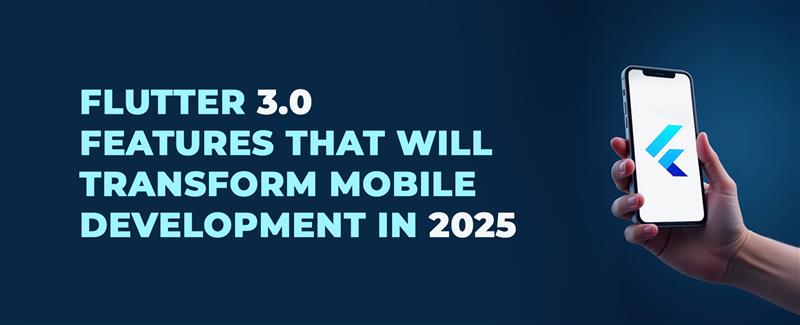









Comments