Flutter Web Limitations – Everything You Should Know
6 Mar 25 


Flutter app development is gaining popularity due to its amazing benefits. It is one of the best and most desired app development tools for cross-platform applications. And it does not stop there. Flutter also provides developers with the ability to create web applications.
But is the shift worth it is a question one must ask? And the answer is that it completely depends on your app development scenario. In today’s blog, we will discuss about Flutter, its benefits, and some significant Flutter web limitations that you must consider before using them. So let’s begin!
What Is Flutter?
Flutter is Google’s recently launched UI library that helps developers to build native-like applications for multiple devices like desktop, web, and mobile simultaneously from a single codebase. It uses Dart programming language and combines the features of Cupertino and Material Design to create attractive and interactive user interfaces. Flutter applications have the capability to not only work like a native application but also perform naturally on any device.
How Does Flutter Web Work?
So, as you already know, Flutter for web applications is called Flutter web. And it is rendered pretty much like Flutter mobile applications. Flutter builds single-page web apps that you can turn into native code whenever you need to deploy. However, you can create multi-page websites, but when Flutter turns it into the native language, there will only be a single index.html file.
So how can you create multi-page web pages, you ask? Well, the navigator works on the stack data structure to push many pages onto a similar single native page.
When Does Flutter Web Benefit Businesses?
So as we have already mentioned, Flutter web has its benefits and downfalls. In some situations, it is best not to use Flutter web. However, there are many cases where Flutter web could benefit your business massively. Here are some of them-
- When you want to develop mobile and web apps simultaneously
Flutter can be a great tool to work with when you want to develop mobile and web apps at the same time. It allows you to create the entire product from a single codebase. However, developers must create responsive user interfaces as web, and mobile apps work on various screen resolutions and sizes. And Flutter supports platform checks to ease this process and enables you to render multiple screens on the web and mobile.
Also, since mobile and web apps share standard translations, styles, logic, UI elements, etc., it helps developers to save a lot of time and cut down on development costs.
- When you already have a mobile application
Flutter adds value to businesses when you already have a flutter mobile application. In this case, you can reuse the already developed code, UI elements, and logic to build web apps more quickly than other web platforms. You can also edit the code and remove features you do not require in your web version.
- When you want to build a companion app for your mobile app
Flutter web can also work as a companion for your mobile applications. For example, demo apps, mobile app admin panels, or concept proof use a broader version of the standard code made with Flutter.
Should You Use Flutter Web When Not Developing Mobile Apps?
From the above section, you must have understood that Flutter web is an excellent and value-adding choice when you are also working with Flutter mobile applications. However, the question is, should you still use Flutter web when mobile apps are not in the picture?
Although Flutter helps create engaging and performant web apps, it is not ideal for developing static pages. In that case, where you have pages with a lot of text, it is better to use a more standard website development process to get better outcomes, quicker load times, and more feasible maintenance. For now, let us look at some of the Flutter web limitations and benefits.
Flutter web benefits
- Flutter web can render animations, graphical effects, and transitions.
- It can manage large amounts of data.
- It provides excellent assistance to both Cupertino and Material design UI elements.
- Flutter web can execute product-specific game engines with better physics and animations.
- It offers PWA support.
- Flutter web can render animations up to 60 frames per second.
- Flutter web allows you to run JavaScript code, a great option when there is an SDK or JS library you want to explore.
- It can integrate as an embedded element with current web apps.
- Flutter web provides massive commercial and open-source libraries on pub.dev.
Flutter web limitations
- Flutter web is not SEO friendly.
- Its plugins are not mature enough compared to mobile counterparts and other web frameworks.
- The hot reloading feature is tricky for Flutter web.
- You cannot modify produced JavaScript, CSS, and HTML code.
- Flutter web has restrictions on the support of APIs.
- Its initial load size is poor compared to classic web development platforms.
- Page routing in Flutter web can be tricky compared to other web frameworks.
When Should You Not Use Flutter?
Now that we’ve come to realize that Flutter is not an ideal tool for every app development scenario, here are a few situations where it is better to use something other than Flutter.
- When your project greatly depends on libraries
If your project requires a Wear OS version or a Smart TV app, there might be some issues. Although you can technically build Flutter apps for these platforms, Wear OS does not support many of the development features of Flutter.
In the case of an Android TV, you will have to start from the very beginning, i.e., control logic. This is because although Flutter works with touchscreens and mouse movements, Android TV can only read remote control outputs.
- When your app size matters
Because Flutter is not a native app development tool, it adds up some libraries on top of the app for it to work. Therefore, if you are looking for a small app where every byte matters, you should probably develop your app on a native platform with built-in widgets. The minimum size for a flutter app is 4MB which is large compared to native Java (539 KB) and Kotlin (550 KB) apps.
- When you require hardware support
Flutter is not an ideal tool for apps that you need to connect to a hardware device over Bluetooth. Since Flutter does not natively use the device’s Bluetooth, it has shown some connectivity and performance issues.
- When you want to build web apps
As mentioned before, Flutter is not ideally the best choice for developing web apps. Many easier and more efficient libraries and tools are available in the web development market. Furthermore, page loading speed, SEO, performance, etc., are some major priorities for web applications, and Flutter web struggles to achieve them with its simple Dart to JavaScript engine.
- When you want instant apps
Instant apps need to be small. And Flutter apps, even optimized, are bigger than native ones. It could vary from just a few to 20 MBs, but since Google only allows up to 10 Mb, you might exceed the limit if you add more functionalities or packages to the app.
- When you require a platform-specific look and feel
Material widgets and Cupertino widgets are the two building blocks for Android and iOS, respectively. While creating Flutter apps, you can use both widgets. However, when you use Material widgets for iOS build and vice versa, the apps lack a native look and feel. And to achieve the native look for both apps, you will have to check the platform in the code and render the specific widget. This is a daunting task you would want to avoid.
- When you want to integrate with third-party applications
Although Flutter has more than 19,000 libraries and plugins, it lacks many popular libraries and SDKs. Currently, many packages are being developed and migrated to Flutter. However, if you are developing an app that greatly depends on third-party plugins, check whether the latest version of SDK is available for Flutter.
Key Flutter Web Limitations To Know Before Choosing It
If you are using Flutter app development to leverage its cross-platform capabilities, there will come a time when you want to use Flutter web. After all, the web is the next most popular platform to deliver apps after iOS and Android. However, as we have already mentioned, Flutter apps take more space than natively built apps due to inserting their own rendering engine into the code. And on the web, this would mean longer loading times and slower performance than its competitors. This isn’t good for SEO, an element extremely important for web applications.
And if we are talking about a progressive web app that is intended to also work on mobile devices, this is a huge drawback. Therefore, in the case of web-first solutions such as a web store, it is much better to avoid the Flutter platform because its existing Dart to JavaScript engine is too simple to make complex changes quickly.
Also read Flutter vs Java: What’s Best for Your Next Android App?
Conclusion
Flutter app development toolkit is still in its infancy stage. Although it has wowed the audience with its powerful features and functionalities, there are still areas that require improvement, especially regarding Flutter web. It has various drawbacks that limit how far developers can go in building their web applications.
Apps built on Flutter take longer to load and have a lower performance rate compared to natively built apps, which is a major drawback for web apps that prioritize search engine optimization. It also has many other downfalls, like insufficient libraries, SDKs, and support for plugins, leading to its plummet in relation to its competitors. And above all, a prominent Flutter feature, the hot reload, is ineffective in the case of Flutter web.
Although there are multiple benefits and value-adding factors for Flutter web, there are better tools for developing web apps. However, nothing is for sure yet. A few upgrades and changes could solve the Flutter web limitations discussed above. But for now, we’ll have to wait and find out!
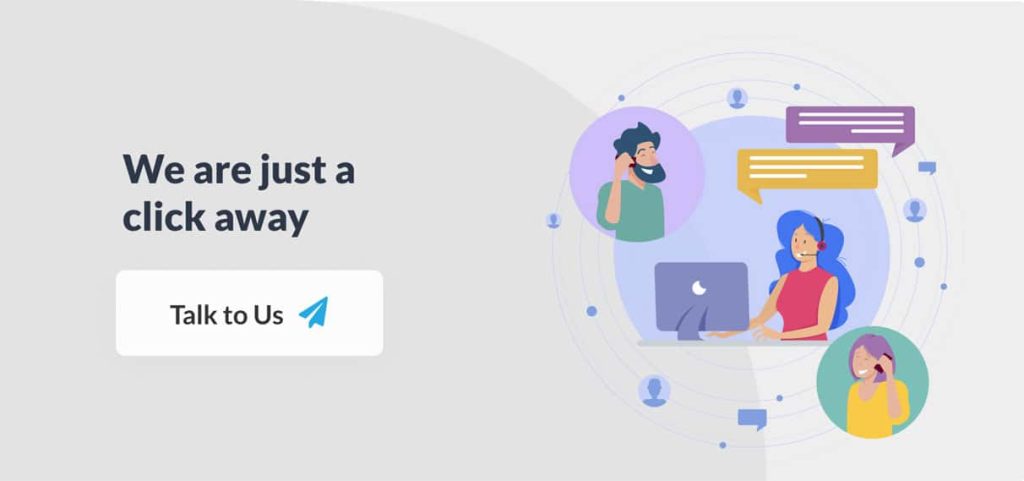
- Android Development3
- Artificial Intelligence27
- Classified App3
- Custom App Development3
- Digital Transformation11
- Doctor Appointment Booking App13
- Dropshipping1
- Ecommerce Apps39
- Education Apps2
- Fintech-Apps35
- Fitness App2
- Flutter3
- Flutter Apps19
- Food Delivery App5
- Grocery App Development1
- Grocery Apps3
- Health Care7
- IoT2
- Loyalty Programs9
- Matrimony Apps1
- Microsoft1
- Mobile App Maintenance2
- Mobile Apps120
- Product Engineering5
- Progressive Web Apps1
- Saas Application2
- Shopify7
- Software Development1
- Taxi Booking Apps7
- Truck Booking App5
- UI UX Design8
- Uncategorized4
- Web App Development1


















Comments