How to Create a Food Delivery App Like Uber Eats in 2024
13 Oct 20 

If you are someone who likes to order food online, you must have come across Uber Eats. Created by Uber, the pioneers in the online taxi business, Uber Eats is a leading food delivery service in the on-demand market today. Founded in the year 2014, Uber Eats provides a platform for people to order food from nearby restaurants through its app or website and also ensures doorstep delivery. As of 2019, Uber Eats has a revenue of $251 crores.
The success and popularity of Uber Eats have led to the inception of several food delivery apps. Creating a food delivery app like Uber Eats requires meticulous planning and expert development and execution. This blog aims to provide a complete guide for the development of such an app keeping the demands of the future market in mind.
Why Create a Food Delivery App
2020 is witnessing a fast-paced growth in the food delivery business. The industry is estimated to be worth over $38 billion by the end of 2020.
The convenience and comfort offered by on-demand food delivery services had already created a well-established market for the industry. But with the outbreak of Coronavirus in 2020, the online food delivery saw rapid growth. According to Google’s search data, the searches for “food delivery services” increased by 300% in this period. Uber Eats reports a 30% increase in the number of users who signed up for food delivery services during the lockdown.
So if you ask, why think of food delivery app development now, well why not? Now is the right time to do it. The demand is constant, and the market is growing- it’s the best time to make an entry into the industry.
Business Model of an App Like Uber Eats
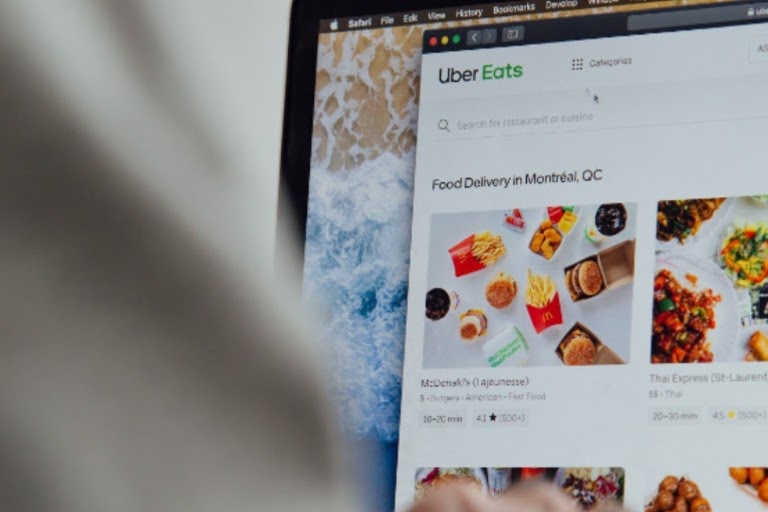
On-demand food delivery platforms generally practice two models- ‘Order only’ and ‘Order and deliver’.
- Order only platform provides its users with a list of nearby eateries to order food from. These platforms don’t provide delivery services. The respective restaurants do the delivery.
- Order and delivery platform provides users with restaurant listings as well as delivery services. The platform gives complete logistics support. The restaurants’ task is to prepare the orders and ready them for delivery.
Uber Eats follows the ‘Order and delivery’ model. It acts as both a restaurant aggregator as well as a delivery agent. The complete value provided by this service model has inspired several food delivery apps like Uber Eats to step into the industry.
This model is very beneficial for start-ups, small restaurants etc. who do not have their own restaurant mobile apps or resources to run their own delivery services. The restaurants need only prepare the food and don’t have to bother about delivery person and vehicle management, delivery tracking, etc.
Working Model of Food Delivery App Like Uber Eats
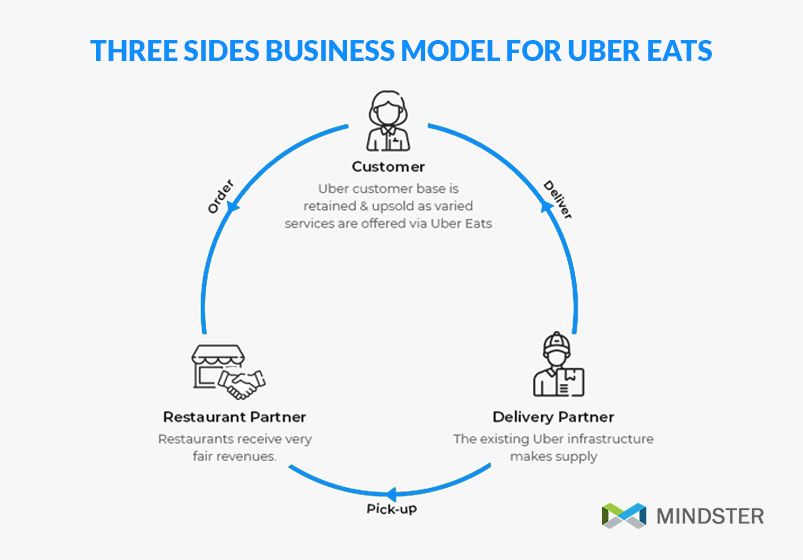
Uber Eats implements a three-way exchange process by connecting the consumers, restaurants, and the delivery service. The Uber Eats app/website lists a network of nearby restaurants. A consumer can view these restaurants, go through their menus, ratings, reviews, etc. and place an order through the app.
The respective restaurants get notified about the order and prepare it. Once it is ready for delivery, the delivery service fulfils the process by delivering the order at the consumer’s doorstep. A restaurant can use their own delivery agents, and if they don’t have the provisions, Uber Eats uses its logistics network to fulfil the order.
What Are the Key Features of Uber Eats
The increasing popularity of Uber Eats is evident from the fact that it became the most downloaded food delivery app worldwide in 2020. What are the key features of this app that makes it a big name in the mobile app development industry? If you want to develop a food delivery app like Uber Eats, understanding these features can be really useful.
Uber Eats app comprises three sections- Customer app, Delivery agent app, and Admin panel for restaurants. Let us delve a little deeper into each of these sections.
Customer App
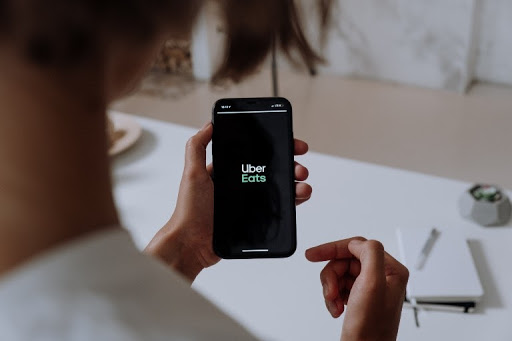
Uber Eats provides an iOS and Android app for its customers. Getting started with ordering is very easy. By creating an account and signing in, customers can browse through restaurants and place orders. Some of the functional features of the customer app are:
- It provides customers with two ordering options- real-time ordering and custom ordering. In real-time ordering, delivery is done immediately, whereas in custom ordering customers can order in advance by setting a delivery date, time, and address.
- It gives customers provision to track orders- the location, estimated delivery time, etc.
- It presents customers with promo codes using which they can get discounts on their order.
Delivery agent app
Similar to customer apps, delivery agents have a mobile app for their use. They sign up and create an account to become a part of the delivery service. The delivery agents of Uber Eats are independent persons and can choose their working time, duration, mode of delivery, etc. according to their convenience. The delivery is assigned based on the agent’s location and keeping in mind the speed of order fulfilment. Some of the key features of the delivery agent app are:
- An order management screen that provides details of orders such as pickup and delivery location, contact numbers, etc.
- Provision to communicate with both restaurants and customers and send updates regarding delivery.
- A delivery history page for agents to keep track of their deliveries.
Admin panel for restaurants
An admin panel for restaurants is a must-have for restaurant mobile app development. After partnering with a food delivery platform, to manage the menu and the orders, restaurants make use of this admin panel. Here, the restaurants can update information such as their opening and closing time, contact information, etc. They use this interface also to update the pricing of items, changes in a menu based on the availability/unavailability of food, etc.
Monetization Strategy of Food Delivery App Like Uber Eats

Uber Eats employs three main monetization strategies to generate revenue.
- Delivery fees from customers: Depending upon the distance of delivery and the availability of delivery partners, Uber Eats charges varying delivery fees from customers.
- Commission fees from restaurants: For every order that a restaurant receives through Uber Eats, the platform charges 15% to 40% of the total value. The percentage depends on the restaurant’s presence in the market.
- Advertising fees from restaurants: To come up in the top results of the search in Uber Eats app, restaurants pay an advertising fee to the platform. Customers often choose from the top results, so this helps to increase the sales of restaurants.
5 Easy Steps to Create a Food Delivery App Like Uber Eats
Uber eats like app development is not an easy feat. There are a lot of processes involved in developing such an app. So if you want to create a successful food delivery app like Uber Eats, it is important to research, plan, and come up with a well-defined structure you can follow.
Here we discuss five basic steps involved in creating a food delivery app keeping the Uber Eats model in mind. Add on your personal touch to these steps to make an app that has your signature style.
1. Analyze the current market
Only when you cater to the demands of the audience can you succeed in creating a unique app. So before starting to create a mobile app, find out what are the latest trends in the online food industry. Research about your competitors- what they offer, how they market, whether the customers are satisfied, etc. Find out what is missing in the current market that your app can provide to fill the gap.
2. Determine your delivery model
We have discussed the two types of food delivery models in an earlier section- ‘Order only’ and ‘Order and deliver’. Determine the type of model that you want for your business. The working approach of your app, its design, monetization, marketing, everything will change depending upon the model that you choose.
3. Select the features of your app
In order to get clarity on the app development process and to carve a space for your app in the existing market, it is necessary to choose the features that you want in the app. Apart from the basic features such as registration, search, payment, order status, location services, etc. try and incorporate innovative features such as food ordering through smartwatches or by using social media, bookmarking favourite dishes, etc.
4. Choose the right technology
Selecting the right technologies for implementing your app is crucial. The app should have a great performance and provide a seamless user experience. Some of the essential technologies that Uber like app require are:
- Grubhub API, Foursquare API for restaurant listing
- Stripe, Paypal for payment gateways
- Google, iCloud, social media linking for registration
- Google Maps, Google places for location
- Firebase cloud messaging, Amazon SNS for push notifications
5. Design and usability
The design of your app plays a major role in attracting and retaining users. It should be minimal, with the attention never deviating from the food. The navigation and control should be intuitive and clutter-free. Loading speed is a vital parameter in food apps as there will be many photos and graphics. Care should be taken while designing to increase the speed by optimizing images and conducting load tests. The usability of the design should be ensured by making sure that the users’ journey to placing an order is clear and simple.

Cost of Creating a Food Delivery App Like Uber Eats
The cost of developing a food delivery app like Uber Eats depends on several factors. On an average, for developing a food delivery app with basic functionalities, the cost would come to $30000 to $40000. It would extend to $50000 to $60000 if a web app is also required.
The cost to develop a mobile app can vary depending upon:
- App size: The size of the app depends on the number of features you want to include in the app. More the features, more the complexity, and more the size.
- App design: Without an attractive UI UX design, a food delivery app will fail to make a mark. Design can be of varying range from basic to highly interactive, and depending on it, the cost also varies.
- App platform: To target a wide audience, your app has to be available on multiple platforms. The cost varies depending on the platform of release.
- App development: The type of team you choose to develop your app, freelancers or in-house team or offshore team, highly influences the cost of development.
How to Find an App Development Company for Building Your Uber Eats Like App
Now that you are familiar with all the important aspects of creating a food delivery app like Uber Eats, you might be wondering how to get started. Once your idea is clear, the next step is to hire mobile app developers who can help bring your idea to life. While hiring a mobile app development company, it’s essential to check their authenticity, reliability, work experience, expertise, involvement, and support.
Finding an app development company that has industry-specific expertise would be highly beneficial. So look for companies that have previous experience in creating on-demand food delivery apps. These companies will be familiar with the market and trends and can provide you with valuable suggestions.
Mindster is a leading mobile app development company in India and the USA that has over a decade of experience in creating mobile applications. We have created several food delivery applications that are running successfully in the app store and play store. Feel free to contact us to give shape to your mobile app ideas.
- Android Development3
- Artificial Intelligence16
- Classified App1
- Digital Transformation7
- Doctor Appointment Booking App10
- Dropshipping1
- Ecommerce Apps26
- Education Apps2
- Fintech-Apps30
- Flutter2
- Flutter Apps19
- Food Delivery App5
- Grocery App Development1
- Grocery Apps3
- Health Care4
- IoT2
- Loyalty Programs8
- Microsoft1
- Mobile App Maintenance1
- Mobile Apps116
- Product Engineering2
- Progressive Web Apps1
- Saas Application2
- Shopify3
- Software Development1
- Taxi Booking Apps7
- Truck Booking App5
- UI UX Design8
- Uncategorized2











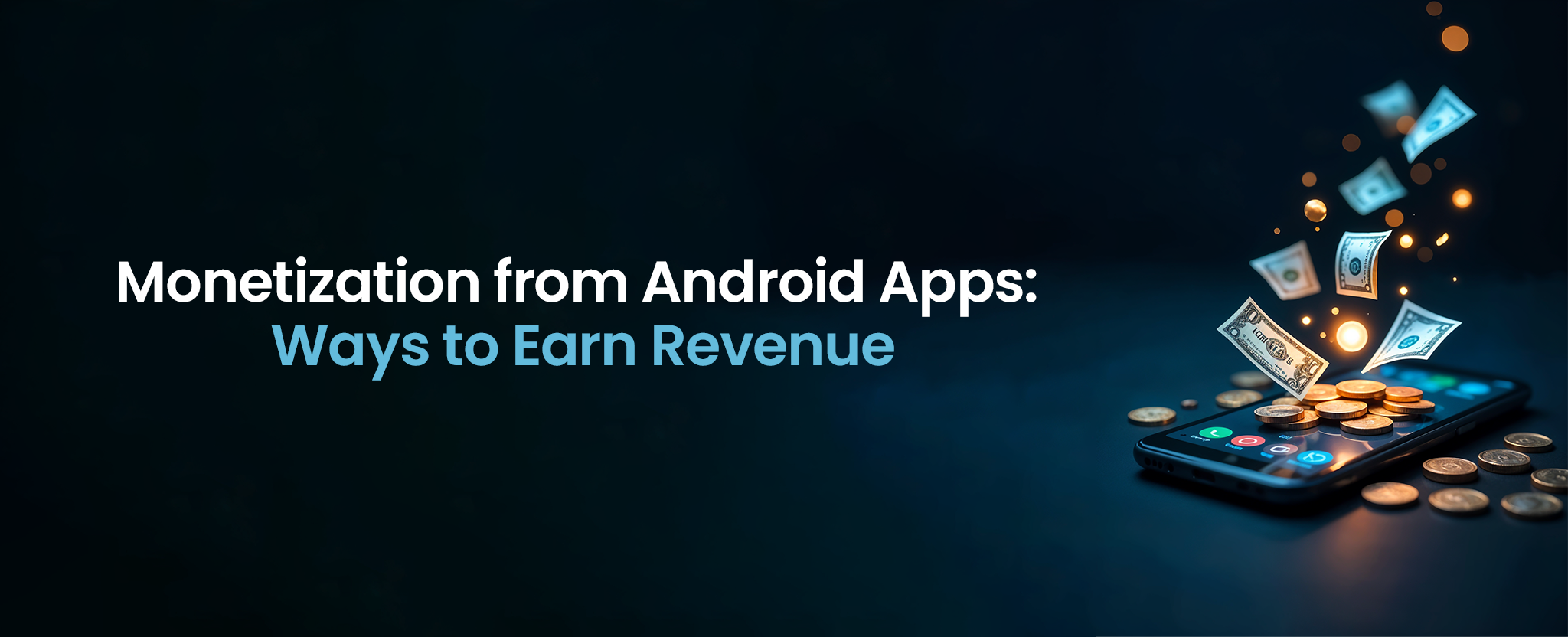






Comments