Building an AI Powered Ride Details Chatbot with LangChain, The Ultimate Guide 2026
15 Nov 25 

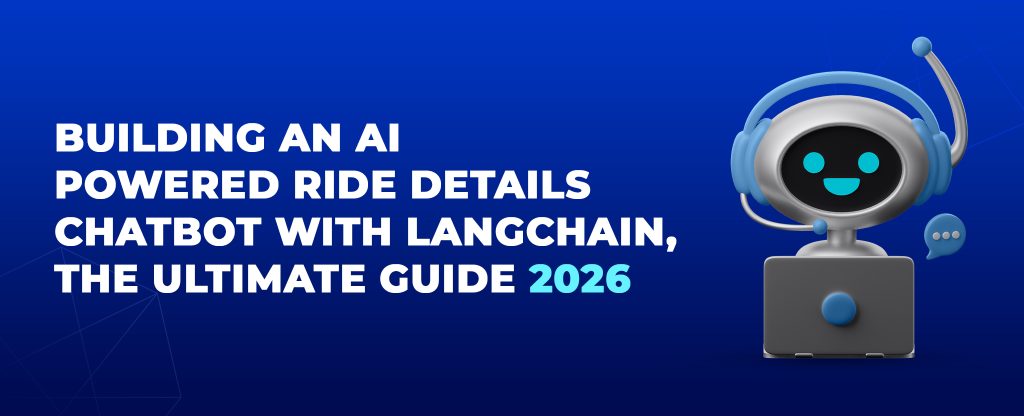
Chatbots have become an essential part of our everyday lives, changing the way we access information and engage with various digital services. They provide a smooth and personalized experience, enabling users to have natural conversations and easily obtain the information or assistance they need. Whether you want to book a ride, inquire about a product, or simply engage in a friendly chat, chatbots have emerged as the preferred solution for efficient and user-friendly interactions.
Imagine having a smart chatbot that can instantly provide you with detailed and relevant information about rides based on your specific queries. This blog will guide you step-by-step through the process of building a response chatbot using LangChain, which will be seamlessly integrated with a database table named ride_request.
Key Statistics
Current Statistics (Late 2025)
- 92% of customers now prefer chatbots for instant responses (Source: Gartner 2025)
- $15.5 billion global chatbot market size in 2025 (Source: Grand View Research)
- 85% of ride-hailing companies now use AI-powered chatbots (up from 70% in 2024)
- AI chatbot accuracy has improved to 95%+ for domain-specific queries
- 67% reduction in customer service costs for companies using advanced AI chatbots
- 70% of ride-hailing companies use chatbots to improve customer experience (Source: McKinsey)
- 60% of customers prefer chatbots for simple issues, while 40% prefer human interaction for complex issues (Source: Gartner)
Looking Ahead to 2026-2027
- Chatbot market projected to reach $27.3 billion by 2027 (Source: Grand View Research)
- Voice-first chatbots expected to handle 50% of interactions by 2026
- Autonomous AI agents will resolve 80% of routine customer queries without human intervention
- Multimodal chatbots (text, voice, image, video) becoming the standard
- 90%+ adoption rate expected among ride-hailing and transportation services by 2027
Original Statistics (2022-2024)
- 69% would use a chatbot for faster resolution
- 88% of customers used an AI chatbot in 2022
- 43% of companies don’t use chatbots due to lack of knowledge
- 75% of HR inquiries were projected to be initiated through conversational AI platforms by 2023
- Global consumer retail spending via digital assistants was projected to reach $4.59 billion by 2024
- By 2027, the chatbot market size is expected to grow significantly
🆕 Updated Statistics (2025)
- 92% of customers now prefer chatbots for instant responses (Source: Gartner 2025)
- $15.5 billion global chatbot market size in 2025 (Source: Grand View Research)
- 85% of ride-hailing companies now use AI-powered chatbots (up from 70% in 2024)
- AI chatbot accuracy has improved to 95%+ for domain-specific queries
- 67% reduction in customer service costs for companies using advanced AI chatbots
Industry-Specific Insights
- 70% of ride-hailing companies use chatbots to improve customer experience (Source: McKinsey)
- 60% of customers prefer to use chatbots for simple issues, while 40% prefer human interaction for complex issues (Source: Gartner)
Why We Came Up with a Chatbot for Our Taxi Booking App
To improve the overall user experience, our taxi booking app has been thoughtfully designed with the convenience of our customers as a top priority. We have incorporated an advanced chatbot feature that enables users to easily access important information regarding their upcoming rides. With just a few simple taps on their screens, customers can quickly obtain estimates for arrival times and fares.
Additionally, they can receive detailed insights about their assigned drivers, including ratings based on previous performances. This feature not only provides essential information upfront but also helps streamline the booking process.
Also read Build Your Own AI Model from Scratch: The Ultimate Guide
Critical Role of AI Chatbots in Today’s World
Have you noticed how chatbots are ubiquitous these days? They’re pretty cool! These digital helpers work non-stop, know what you like, and can talk to lots of people at once. This means businesses can help more customers without spending too much money or time. Plus, human resources can invest all the time saved on strategic, value-added services that foster greater customer relationships and build brand loyalty.
What makes chatbots special? They use smart computer brains to do tasks quickly and answer right away. They can even start chats with customers, giving them useful info before they ask. This helps businesses identify anomalies early on and resolve issues before it snowballs into bigger and costly corporate incidents.
Chatbots facilitate faster response, ensuring superior customer satisfaction than waiting for an email reply from the customer support department, which can take forever. Chatbot’s ability to speak in multiple languages is great for companies operating in many countries.
🆕 2025 Advancements
Modern AI chatbots now feature:
- Emotional Intelligence: Detecting user sentiment and adjusting tone accordingly
- Proactive Suggestions: Anticipating user needs based on context and history
- Seamless Handoffs: Smooth transitions to human agents when needed
- Voice Integration: Natural voice conversations alongside text
- Real-time Learning: Continuous improvement from user interactions
Prerequisites of Building a Taxi Hailing App
Before we begin our journey, please ensure you have the following essential items ready:
- A fundamental understanding of Python programming
- Access to a database that contains a ride_request table
- Your OpenAI API key for authentication
- The necessary Python packages: langchain, sqlalchemy, and openai installed in your environment
🆕 Additional 2025 Requirements
- Python 3.10+ recommended for best compatibility
- LangChain v0.3+ for latest features
- Consider LangSmith for debugging and monitoring
- API Key Options: OpenAI, Anthropic (Claude), or Google (Gemini)
- Vector Database (optional): Pinecone, Weaviate, or ChromaDB for enhanced memory
Find out more at How to Make a Taxi Booking App Like UBER?
What’s LangChain All About?
LangChain is a handy tool that helps coders build apps using smart language tech. Think of it like a bridge between AI that can talk like humans (called language models) and the information these AIs need. It makes it easier for developers to create apps that can chat with users in a natural way. A language model, like GPT-3, is a form of artificial intelligence that has the ability to understand and generate human language in a way that feels natural and relatable.
🆕 Modern Language Model Options (2025)
While the original guide references GPT-3, consider these current options:
- GPT-4o: OpenAI’s most capable model with multimodal abilities
- Claude 3.5 Sonnet: Excellent reasoning and long context (200K tokens)
- Gemini Pro 1.5: Google’s model with 1M token context window
- Open Source: Llama 3.1, Mixtral 8x7B for self-hosted solutions
LangChain simplifies the process of connecting these advanced models to various sources of information, such as databases and APIs. Additionally, it helps manage conversations or tasks that require natural language processing. This functionality makes it much easier for developers to build applications that can engage with users in a meaningful and effective manner.
How Does LangChain Work?
LangChain takes care of the whole process – from understanding what you say to giving a good answer. It’s like a smart assistant that helps the AI keep track of your conversation and give answers that make sense. This keeps your chat with the AI smooth and natural.
For example, let’s say you ask a chatbot, “How much did ride number 456 cost?” LangChain steps in to figure out what you mean. It knows you’re asking about a specific ride and its price. Then it helps the AI find and give you the right info.
🆕 LangChain Architecture Evolution
New Components in LangChain v0.3+:
- LangGraph: State management for complex multi-step conversations
- LCEL (LangChain Expression Language): Simplified chain composition
- Built-in Memory Types: Enhanced conversation history management
- Streaming Support: Real-time response generation
- Better Error Handling: Automatic retry logic and fallbacks
What is SQLAlchemy?
SQLAlchemy is a powerful tool designed to help Python programs communicate effectively with databases. Databases are systems that store information in organized tables. With SQLAlchemy, you can easily retrieve, update, or manage this information using Python code. This means you don’t have to write complex SQL queries, making your work simpler and more efficient.
How Does SQLAlchemy Work?
SQLAlchemy serves as a helpful bridge between your Python code and the database. It allows you to write Python code to interact with your data in a way that feels natural and is less likely to lead to errors. You start by defining your database tables using Python classes. After that, SQLAlchemy takes care of all the technical details, such as connecting to the database, executing queries, and returning the results to you in a user-friendly format.
For example, imagine you want to find the details of a specific ride by its ID. Instead of crafting a complicated SQL query, you can use SQLAlchemy to create a straightforward Python function. This makes your code cleaner and easier to understand. Here’s a simple example of how you might do this with SQLAlchemy, showcasing its ease of use and efficiency in handling database operations
This function uses SQLAlchemy to find and return the ride details based on the ride_id you provide.
What is OpenAI?
OpenAI is a company that creates advanced artificial intelligence models, such as GPT-3. These models are designed to understand and generate human-like text. In our project, we utilize OpenAI’s GPT-3 specifically for the natural language processing component. This means it helps us understand what users are asking and then generates appropriate and relevant responses based on that understanding.
How does OpenAI work?
The process is quite straightforward. When you send a text input, such as a question, to OpenAI’s model, it processes that input and returns a text output, which is typically an answer. OpenAI’s models have been trained on a massive amount of text data, allowing them to produce responses that are not only accurate but also relevant to the context of the conversation. This training enables the models to mimic human-like dialogue effectively.
For instance, if a user asks the chatbot, “Can you tell me about the ride on July 20th?”, the input is sent to the OpenAI model. The model then processes the language, understands the context of the question, and generates a response. An example response might be, “The ride on July 20th from 123 Main St to 456 Elm St had an actual fare of $30.” This shows how OpenAI can provide specific information based on user inquiries.
Here’s a small piece of code to illustrate how you might set up the OpenAI model:
This code initializes the OpenAI model so that you can use it to process and respond to user questions.
Steps to build a chatbot for ride details
Step 1: Get Your Coding Space Ready
- Add Needed Tools: You’ll want to install LangChain, OpenAI, and SQLAlchemy. Just type this in:
- Set Up OpenAI: Get an API key from OpenAI if you don’t have one. Keep it safe!
Step 2 : Set Up SQLAlchemy
- Create Your Database Layout: Let’s say you have a ride_request table for ride info. Here’s how to set it up:
- Get Ride Info: Here’s a function to fetch ride details:
Step 3: Set Up LangChain
- Start LangChain: Let’s set up LangChain with OpenAI:
- Plan the Chat: Let’s outline how the chat will go:
Step 4: Mix LangChain and SQLAlchemy
- Answer User Questions: Use LangChain to understand the user and get ride info from the database.
- Handle User Questions: Now you can take what the user asks, use the LangChain LLM to figure it out, and give the right answer.
Step 5: Check and Improve the Chatbot
- Try Different Situations: Use your chatbot in various ways to see how it handles different questions. Tweak the chat flow and database lookups if needed.
- Deal with Tricky Cases: Make sure the chatbot can handle unexpected inputs nicely, like when a ride number doesn’t exist or when someone asks something off-topic.
Step 6: Get the Chatbot Up and Running
- Pick Where to Put It: Decide where you want people to use the chatbot. It could be on a website, a phone app, or part of an existing ride service.
- Set Up the Behind-the-Scenes Stuff: Make sure your backend can handle requests quickly. You might need to set up your database, LangChain, and the OpenAI API somewhere that can grow with your needs.
- Connect to the Front: Create a way for users to chat with the bot. This could be a simple chat box on a website or built into an app you already have.
Step 7: Keep an Eye on Things and Make It Better
- Watch How People Use It: Gather info on how folks interact with the chatbot. Use this to make the bot’s answers better.
- Make It Run Smoothly: As more people use your bot, make sure it can keep up. Speed up database lookups, manage API limits, and keep answers coming quickly.
Final Thoughts
Creating an AI-powered ride details chatbot with LangChain makes it easy to boost user interactions in ride-hailing apps. By giving accurate, up-to-date info through a chat interface, you can make customers happier. Whether you’re a coder adding AI features or a company aiming to improve user experience, LangChain has the tools you need. Want such solutions for your business? We’re the leading mobile app development company with years of expertise in delivering top-notch mobile solutions to global clients. Our skilled and driven developers, along with our talented UI/UX design team, consistently complete projects on schedule and with great enthusiasm. Get in touch with Mindster, to build a smart, user-friendly chatbot today!
- Agentic AI1
- Android Development3
- Artificial Intelligence38
- Autopay1
- Classified App3
- Custom App Development5
- Digital Transformation12
- Doctor Appointment Booking App14
- Dropshipping1
- Ecommerce Apps40
- Education Apps2
- Fintech-Apps38
- Fitness App4
- Flutter4
- Flutter Apps20
- Food Delivery App5
- Grocery App Development1
- Grocery Apps3
- Health Care10
- IoT2
- Loyalty Programs11
- Matrimony Apps1
- Microsoft1
- Mobile App Maintenance2
- Mobile Apps134
- On Demand Marketplace1
- Product Engineering6
- Progressive Web Apps1
- React Native Apps2
- Saas Application2
- Shopify9
- Software Development3
- Taxi Booking Apps7
- Truck Booking App5
- UI UX Design8
- Uncategorized7
- Web App Development1












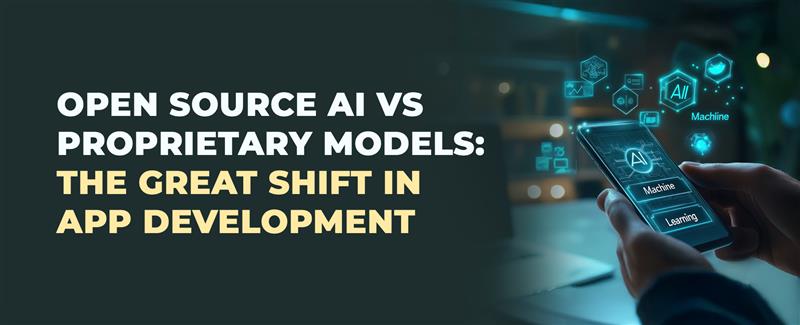






Comments