What Makes Native App Development a Great Approach for Building Mobile Apps
29 Apr 21 


Smartphones have advanced from a regular device used for communication to so much more in the past years. Mobile applications have played a major role in this transformation.
According to a survey, an average smartphone user spends 4 hours a day using mobile internet, and 88% of that time is spent on mobile apps.
As people become more and more app dependent, the growth of mobile applications is also multiplying.
There are various approaches to mobile app development. Here, we will delve into native app development and discuss its advantages, disadvantages, tools, and trends.
What is Native App Development
Coming to the definition, native app development is the process of creating mobile applications specific to a single platform. Since Google’s Android and Apple’s iOS are the predominant operating systems in the market today, our discussion of building native apps will revolve around these two platforms.
The programming languages and tools required for developing native apps are specific to each platform. Android app developers would use Java or Kotlin, whereas iOS app developers would use Objective C or Swift. A native Android application cannot run on the iOS system, nor can a native iOS app run on the Android system.
For users to access the native applications, they have to download them from the platform-specific stores, i.e., App Store for iOS and Play Store for Android. These apps will then be stored in the device memory or cloud and will not need browsers or other tools to run.
Due to the myriad of benefits that it offers, native app development is a popular choice of businesses while choosing their app development approach.
Difference Between a Native App and a Hybrid App
Like native app development, another mobile app development approach that is widely implemented is hybrid app development.
If you are wondering how hybrid apps are different from native apps, keep reading to find out.
The basic difference between hybrid apps and native apps is that while native apps are built for a single platform, hybrid apps are built for multiple platforms. That is, with a single codebase, a hybrid app can run on both Android and iOS. For native apps, two specific codebases are required for the two platforms.
Another difference is in the programming language. While native apps are written in the code specific to the platform (Java/Kotlin for Android and Objective C/Swift for iOS), hybrid apps use web technology languages like Javascript, CSS, and HTML.
They also differ in their cost to develop a mobile app. It is less costly to create a hybrid app than to develop a native app.
And although hybrid apps replicate native apps in look and feel, native apps are found to have better performance when compared to hybrid apps.
Hybrid apps can be installed on a device just like native apps by downloading from respective app stores. However, internally they are just web apps with a native wrapper.
A popular example for native apps is WhatsApp, and hybrid apps are Instagram.
Top Eight Benefits of Native App Development

To understand why companies choose native app development, let us look into the various benefits that it provides. It will shed light on the competence of native apps and the significant value it provides.
1. Flawless Performance
Since native apps are developed for a specific platform, they are completely optimized for that particular platform. They use the platform’s core programming language and APIs. Further, they get complete hardware and OS support. These factors combine to make sure that they provide the best possible performance.
Another reason for their fast and responsive nature is that all the visual and content elements of a native app are downloaded and stored on the device. So as a user navigates through a native app, everything loads quickly, thereby considerably reducing the load speed.
2. Superior UI and UX
Every platform has a set of guidelines designed to enhance the user experience. When these platform-specific guidelines are followed, the applications behave as if tailor-fit for that platform. Their look and feel is completely consistent with the operating system, making them feel like an integral part of the platform.
Thus, for a user using a native app, the learning curve is very low. They can understand the app layout naturally and interact with it in an intuitive manner. Their familiarity with the actions and gestures enable them to navigate through the app quickly. The consistent UI and superior UX is a great benefit offered by native apps.
3. Access to Device Features
Native apps can directly access all the tools and features of the particular device and operating system. They can access hardware components like GPS and camera without the need for any intermediary plugins. This direct access to device features encourages faster execution of the apps and also opens the door for more creative solutions to be implemented.
4. Better Store Support
Since native apps adhere to the guidelines of the specific platforms, it is easier to publish them in the respective app stores. Better compliance with store guidelines enables them to get ranked high on the app store. These apps receive better store support as they deliver consistent performance.
5. More Security
Compared to cross-platform app development, native app development is more secure. As they are not dependent on different browsers or development platforms, they are less vulnerable to security threats. Also, the use of platform-specific programming language plays a role in increasing data protection. In hybrid apps, the use of universal languages increases the risk elements. Native apps offer better data encryption and higher levels of protection.
6. Easy Testing
A significant advantage of native app development is the availability of inbuilt testing tools. This makes app testing easier and more efficient. It enables better troubleshooting, accurate error detection and makes it simple for developers to test apps and find bugs.
7. Fewer Bugs
In hybrid app development, there is a dependency with mobile app development frameworks like Ionic or Xamarin. This bridge adds an extra layer, which increases the chances of bugs occurring during development. In native apps, there are fewer dependencies and hence fewer chances for bugs to occur.
8. Instant Updates
Native apps can access the latest Android and iOS release updates quickly. This allows developers to build native apps with the latest features, enabling users to access new features with an OS update.
But for hybrid apps, the developers have to wait for the dependent tools to implement the new features. Therefore the users of hybrid apps cannot access the latest updates instantly. This hampers the user experience to a large extent.
What are the Five Major Challenges of Native App Development
Despite the many wonderful benefits of native apps, they also have some drawbacks or challenges. Let us see what they are and how they affect native app development.
1. Higher Development Costs
Since you will have to build separate apps for different platforms, the development will get costly. For each platform, you will need to hire different development teams. Further, app maintenance also has to be done separately for each platform. This is a major challenge of native app development.
2. More Development Time
Unlike hybrid apps, native apps cannot use a single codebase for multiple platforms. Separate codes need to be written for different platforms. That doubles up the time of app development.
3. Need for Skilled Developers
The development of native apps is somewhat complex, and a skilled team of developers are needed to create a successful native app. The programming languages used are more advanced, and it isn’t easy to find developers proficient in those languages.
4. Require Constant Updates
Whenever there is a new update or a bug fix, the users have to update the app to the latest version from the respective app store. Otherwise, they may experience glitches while operating the app.
5. Lengthy Downloading Process
Compared to web app development, a major disadvantage of native app development is that native apps have to be downloaded. The app download is a multi-step process including going to the app store, finding an app, complying with its terms, downloading, and installing. This requires users to spend considerable time and effort and may result in user attrition.
Tools and Technologies Used in Native App Development
Native app development involves writing code in the native programming language and compiling the native code to run on a processor. To make this process of creating a native app easier, developers use two tools — a software development kit (SDK) and an integrated development environment (IDE).
SDK is a set of tools that a developer would need while writing programs for a particular platform. These tools include compilers, debuggers, profilers, and other tools, as well as libraries, frameworks, header files, etc.
An IDE is a platform for writing and debugging applications. It brings together all the components needed for programming in one place. An IDE creates a convenient user interface for developers to make programming easier.
Some SDKs have dedicated IDE included with them, while some don’t. If an SDK does not include an IDE, developers can download and install any compatible IDE or use a text editor to write programs.
Native App Development for Android
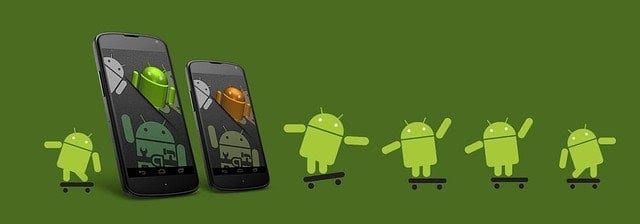
Native app development for Android uses tools like
- Android SDK combined with Android Studio
- Firebase
- Android Jetpack
- Mockplus
- Command-line tools for Windows, Mac, and Linux.
The programming language that it uses is Java or Kotin. Java is a popular programming language used widely by developers all over the world. A notable aspect of Java is its “Write once, run anywhere” feature. It means that a compiled Java code can run on any Java supporting platform without recompilation. Java is an object-oriented programming language and is secure, robust, and developer-friendly.
Native App Development for iOS
The tools and resources that support the development of mobile apps for iOS are
- iOS SDK integrated with Cocoa Touch UI framework
- XCode (official IDE)
- Swift Playgrounds
- TestFlight (for beta testing)
Apart from these, there are also third-party tools like AppCode and CodeRunner.
The programming languages that native iOS app development utilizes are Objective C and Swift. iOS has closed source code and is exclusive for Apple hardware. So to create a mobile app on the iOS platform, you need a Mac device.
The programming language Swift is known for its speed, safety, and leading advancements aimed to provide consistent and powerful performance to developers. Swift is well recognized for its excellent error detection and handling capabilities.
How to Choose the Best Company for Your Native App Development
Native app development is a little challenging feat to perform. It requires the skill and service of expert developers.
Once you have decided to go ahead with a mobile app idea and have chosen a native app development approach, the next step is to find an experienced mobile app development company. To finalize this decision, you can take a look at the company’s portfolio and client reviews. If you want to shortlist a few companies at this point, it’s a great approach too.
Now, for the company/companies that you have decided, take a look at the factors such as their security measures, delivery management guidelines, QA and testing measures, and app designing standards. Since you will be spending a significant investment on native apps, you must carefully consider all factors before making the final decision.
Mobile app development services that deliver quality, ensure confidentiality, and deploy the latest technologies will make the right choice for your app development. Mindster is a leading mobile app development company that builds trusted mobile apps for Android and iOS. We have created an array of successful apps that have received thousands of downloads on app stores.
Besides native apps, we also specialize in react native app development, flutter app development, and progressive web app development. Take a look at our works that we are super proud of. If you would like to approach us for your mobile app development, connect with us now and let us discuss your project.
- Agentic AI1
- Android Development3
- Artificial Intelligence37
- Classified App3
- Custom App Development5
- Digital Transformation12
- Doctor Appointment Booking App14
- Dropshipping1
- Ecommerce Apps40
- Education Apps2
- Fintech-Apps38
- Fitness App4
- Flutter4
- Flutter Apps20
- Food Delivery App5
- Grocery App Development1
- Grocery Apps3
- Health Care10
- IoT2
- Loyalty Programs11
- Matrimony Apps1
- Microsoft1
- Mobile App Maintenance2
- Mobile Apps131
- On Demand Marketplace1
- Product Engineering6
- Progressive Web Apps1
- React Native Apps2
- Saas Application2
- Shopify9
- Software Development3
- Taxi Booking Apps7
- Truck Booking App5
- UI UX Design8
- Uncategorized7
- Web App Development1


















Comments