How do UI/UX Designers Optimize Design Work Using AI?
14 Aug 23 


The discipline of UI/UX design is revolutionizing through artificial intelligence (AI), enabling designers to produce outstanding user experiences and automate their design processes. By utilizing AI-powered resources and approaches, designers may improve their craft and remain competitive in the rapidly changing online environment.
Although the potential of AI is confined solely to the mind, organizations virtually always employ it to streamline operations, enhance performance, and reduce expenses. This has caused worry about job stability and left many wondering how it would affect them.
This article examines how UI/UX designers may effectively employ AI and emphasizes how it could enhance design results.
AI’s Impact on UX Design
AI is revolutionizing the computer sector by automating tasks typically performed by people, and UX is no exception. AI enables UX designers to streamline tedious processes like categorizing user behaviors, forecasting future behaviors, and collecting relevant information from vast customer databases, freeing up additional resources for the end product’s modification.
Artificial intelligence, sometimes known as AI, is a branch of technology that effectively gives robots the ability to think, use logic, and carry out tasks in a manner that resembles human intellect. Every element of our everyday lives is impacted by artificial intelligence (AI), from browser history-based product suggestions to automated chatbots for customer service.
UX designers’ careers are secure, in addition to the World Economic Forum’s forecast that AI will create 97 million new jobs by 2025. In conclusion, AI is likely to remain and simplify the work of UX designers.
Although AI can be a valuable tool in a UX designer’s toolbox, it will never be able to substitute human feeling completely. Having a thorough grasp of consumer requirements and producing valuable, pleasurable products that capture everyday human interactions continue to be at the heart of user experience design.
Organizing workshops and working with stakeholders from across the organization are important aspects of UX design that AI won’t likely ever replace.
How do UI/UX Designers Optimize Design Work Using AI?
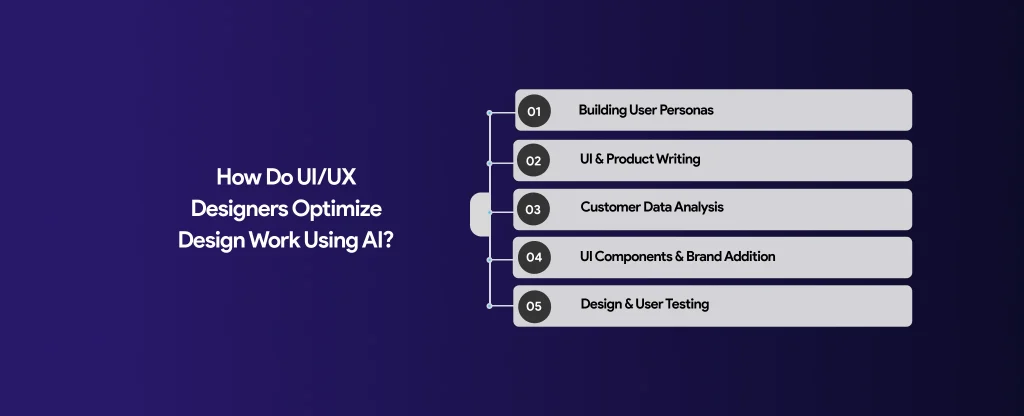
1. Building User Personas
AI enables UX designers to swiftly construct data-driven user profiles by giving them helpful user findings. For instance, AI systems like Smartone can analyze user conversations on social media platforms and forums and translate such feelings into practical information.
UX designers may use these findings to construct customer profiles that help them optimize their designs for the most significant effect.
2. UI & Product Writing
AI is quickly closing the disconnect between content and design with the help of various writing tools like Writer and Copy AI. Designers can now create relevant, audience-specific material that is optimized for consumers and search engines, replacing the Lorem Ipsum placeholder language that was once used to fill up wireframes and prototypes.
AI may also make word suggestions depending on the context to expose designers to a broader vocabulary with less study.
3. Customer Data Analysis
UX designers no longer have to manually navigate through information because of AI solutions like Research AI. Instead, they may effortlessly and swiftly capture massive amounts of consumer data.
AI can watch page views and interactions, forecast user behavior, and identify trends in user data that may otherwise go undetected. UX designers may quickly learn how consumers behave and engage with their company’s goods by speeding up the processing of user data, enabling them to make wise design choices.
4. UI Components & Brand Addition
Various capabilities provided by AI technologies may assist UX designers in enhancing their layouts with UI components and branding. Programs like Adobe Sensei, for instance, offer users access to a vast collection of icons, logos, fonts, and color schemes that can be altered to match the brand.
Other AI color-picking technologies recommend the ideal colors for any layout according to straightforward inputs (such as a business logo or image). The same technique may assist UX designers in selecting typefaces that go well with their UI and visual identity. These technologies enable UX designers to produce smooth, expert user interfaces without the help of UI designers.
5. Design & User Testing
Various AI algorithms, such as Visual eyes, can help with user assessment. These include swiftly recognizing an opportunity for customer behavior patterns, giving intricate simulations of user operations while considering a variety of input instances, and streamlining previously lengthy processes, such as collecting input from users. UX designers may improve their initial designs to follow the launch success by better grasping how consumers engage with the product.
AI Tools for UI/UX Designers
1. ChatGPT – User Research
In any discussion regarding AI tools, ChatGPT stands out as the tool that everyone is discussing. In addition to being well-liked across sectors, ChatGPT has also shown itself to be an effective design tool, particularly in studying users. ChatGPT utilizes natural language processing to find patterns in client behavior and tastes by analyzing information from customer-chatbot interactions.
2. Uizard – Prototyping
Uizard empowers you to visualize, modify, and verify your designs through its integration of artificial intelligence-driven design tools. Submit an image or design mockup, and the tool will automatically create virtual designs with seamless transitions and animations (no coding is needed). Paper wireframes may be scanned and converted to digital format for simple group modification using the application.
3. Jasper – Product Copy
The appropriate words significantly impact the consumer’s overall journey, and copy, and layout operate in tandem. But sometimes, particularly during the early phases of an undertaking, designers prefer to avoid having a product writer at their fingertips.
Instead of using fake language, you can create personalized content that sounds human using AI writing tools like Jasper. Experimenting with keywords, tone of voice, and demographics can accelerate the “copywriting from scratch” process, creating compelling headlines and value propositions.
4. Khroma – Color palettes
With just a few clicks, designers can generate stunning, brand-consistent colour palettes with Khroma. Khroma goes a step further by figuring out which colours you like (and don’t like) although colour palette generators are nothing new.
This also utilizes sophisticated algorithms to provide infinite alternatives. Additionally, you may master colour combinations based on photographs or mood boards and adjust the hues using movable sliders to your liking.
5. Fronty – Turning designs into code
Fronty, the first picture-to-HTML translator globally, uses AI to produce source code from a specific picture or screenshot in minutes. This saves countless hours. Additionally, Fronty features a no-code editor that enables to build, amend, and publish complicated websites without the need to work with a web professional.
Wrapping Up
Every UX designer’s toolbox should include AI. AI may illuminate significant insights that could otherwise be missed using computerized procedures and sophisticated algorithms, assisting UX designers in quickly producing customized, individual digital experiences in weeks instead of months.
It’s okay to employ AI at each step of the product design process. Still, exploring various tools is worthwhile to figure out how AI may best help you achieve your design objectives—especially if you’d like to be ahead of the curve.
Our team of talented UI/UX designers at Mindster constantly pushes AI with their innovation and comprehension of the needs of modern consumers. We develop mobile app solutions that provide customers with outstanding user experiences that encourage frequent use to complete tasks. Our mobile app development company has years of experience in crafting stunning apps.
- Android Development3
- Artificial Intelligence27
- Classified App3
- Custom App Development2
- Digital Transformation11
- Doctor Appointment Booking App13
- Dropshipping1
- Ecommerce Apps38
- Education Apps2
- Fintech-Apps34
- Fitness App2
- Flutter3
- Flutter Apps19
- Food Delivery App5
- Grocery App Development1
- Grocery Apps3
- Health Care7
- IoT2
- Loyalty Programs9
- Matrimony Apps1
- Microsoft1
- Mobile App Maintenance2
- Mobile Apps120
- Product Engineering4
- Progressive Web Apps1
- Saas Application2
- Shopify7
- Software Development1
- Taxi Booking Apps7
- Truck Booking App5
- UI UX Design8
- Uncategorized4
- Web App Development1









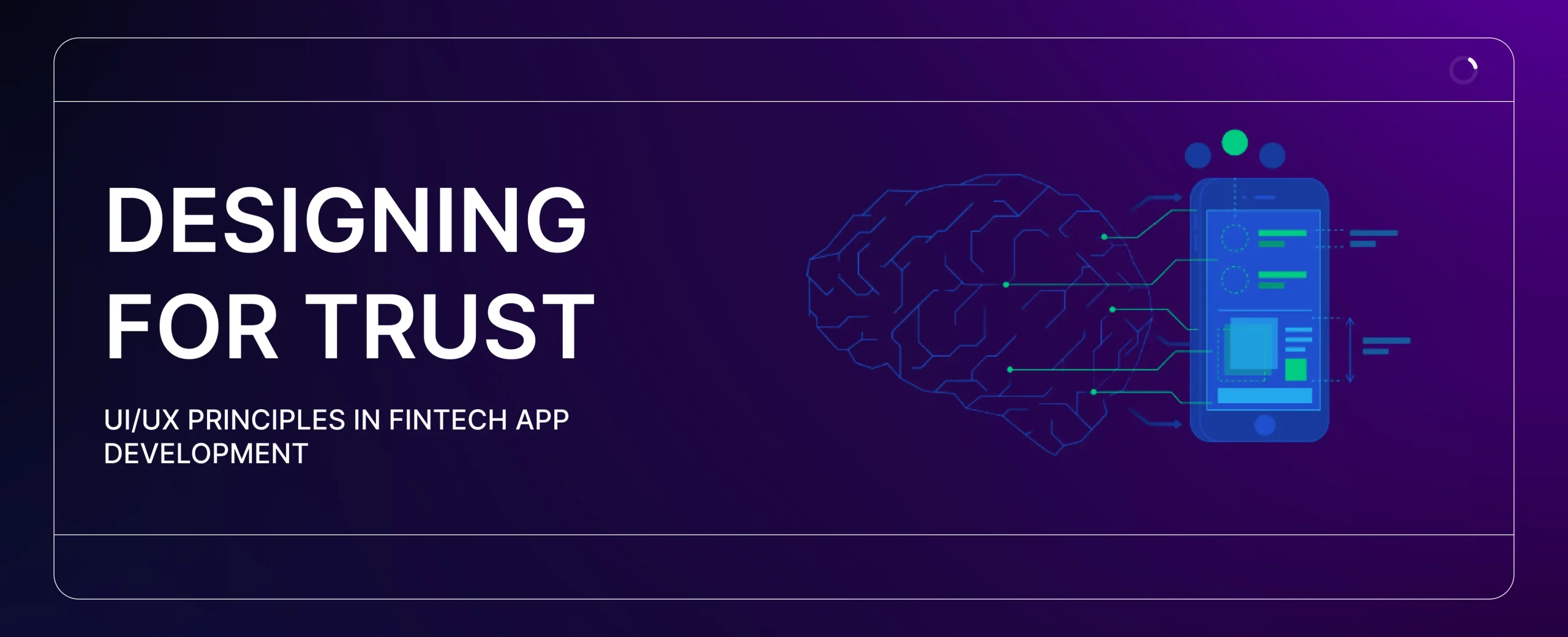

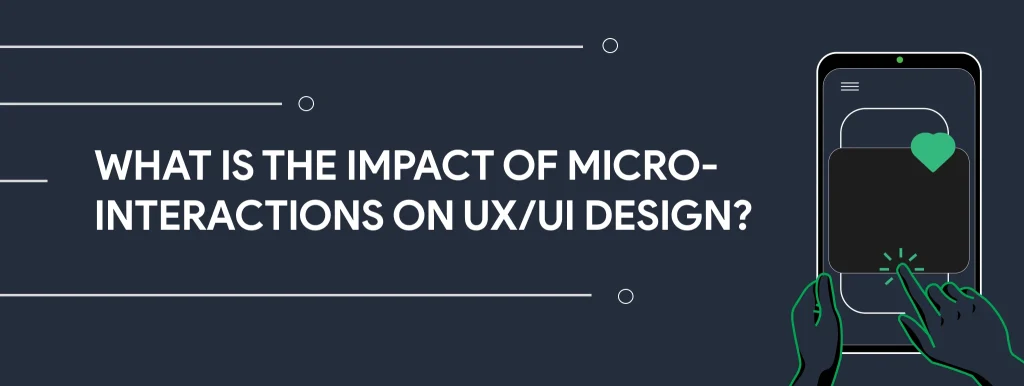







Comments