How To Create An AI SaaS Product-The Ultimate Guide
4 Oct 24 


If you are a person who sells SaaS products, get ready for big changes AI will bring. And if you’re planning to build one, think about adding AI from the start. If you don’t, you might fall behind other companies that do.
Did you know that SaaS is expected to be worth $818.80 billion by 2029. But using AI in SaaS can make it grow even more. For example, AI cloud tools in healthcare are predicted to reach $188 billion by 2030, up from $11 billion in 2021.
While small and medium businesses want to use AI in their SaaS products, many face tech problems, rule issues, and hiring troubles. Let’s dig into the solution for this.
What is a SaaS product?
Let’s make sure we all know what SaaS means. SaaS, or Software as a Service, means apps that run on the internet. Instead of downloading the software, users can use SaaS apps from their web browsers.
SaaS applications empower SMBs to scale their operations with ease, bypassing the need for expensive infrastructure investments. With cloud-based deployment, these businesses can launch and grow their SaaS apps dynamically, allocating resources on-demand as their user base increases, and avoiding the financial strain of provisioning and maintaining on-premise infrastructure.
Today, SaaS is used in many industries and business tasks. For example, Google Docs is a SaaS that lets you write and edit text, while Netflix lets paying users watch videos from any device.
What happens when we integrate AI to SaaS products?
SaaS itself is already a big change. In the early 2000s, SaaS changed how small and medium businesses sell software. By offering SaaS products, you make your company’s services more flexible, easy to use, and affordable. And users like how easy SaaS is to use.

Now we’re seeing AI being added to SaaS in many big industries. We think this will lead to some interesting results that help both small businesses and users.
You get to know about customer insights
SaaS products collect data when people use the apps. With AI, small businesses can better understand how customers act by looking at patterns in the data.
Example: You can use predictive analytics, a type of AI, to guess future trends based on sales data, how customers act, and market factors.
You give users personalized app experiences
AI is really good at looking at lots of data, more than regular SaaS tech could. This lets small businesses give each user a personalized experience in the app.
For example, picture your SaaS product talking to users through an AI chatbot that matches how they speak.
You make your business run smoother
AI also helps SaaS by doing boring tasks better. Before, SaaS products needed users to do a lot of repetitive work like entering data and making reports. With AI language models like GPT, these tasks can be done automatically, letting users get more done.
Example: You can save hours filling out forms by letting an AI chatbot do it instead.
How to make an AI SaaS product in just 12 Steps
Like any software, you need a good plan and a team of skilled developers to make an AI SaaS product. Here’s how we help clients add AI to their SaaS products.
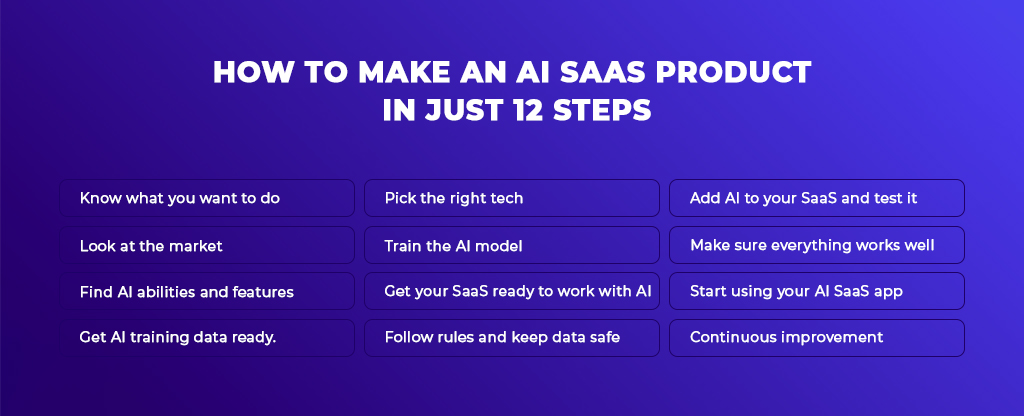
Step 1: Know what you want to do
First, you need clear goals for why you want to make an AI-powered SaaS product. Don’t just do it because AI is popular. Ask if it fits your company’s business goals.
We want to tell you that even though AI is very smart, it doesn’t automatically make a product sell better. Your SaaS app needs to be based on good business ideas – which means solving the user’s problem.
So, ask these questions before spending more time and money on an AI SaaS product:
- Is your SaaS fixing a problem?
- What is the AI SaaS platform trying to do?
- Why does it matter to users?
- How does it help your business grow?
Step 2: Look at the market
Once you’re clearer on your idea, you need to see if it will work in the market. If not, you might make a product that users don’t like. You could also lose current users if the AI features you add make their work harder instead of easier.
To figure out what AI features users want, we ask and talk to your target users. This helps us see if your SaaS product, such as EMR systems for small practices, needs certain AI features. As we study the market, we also spot chances and problems that can help you improve your ideas.
While asking users, we also look at what your competitors are doing. Some have likely already added AI to their SaaS products. We note their AI features, what users say, and possible issues. Then, we put our findings together to guide how you add AI to your SaaS.
Tip: At Mindster, we tell our clients to test their ideas with a prototype. Instead of making a full product, we use a visual model to see how users react to the proposed changes.
Step 3: Find AI abilities and features
AI can do a lot in your SaaS product. But not every feature needs to be upgraded right away, which can cost a lot. As a business owner, it’s smart to focus on features that bring the most value.
To do this, we look at what bothers users when they use your product or your competitors’. We look for a problem that few or no SaaS products solve. That’s where you can use AI to make a big difference. We suggest starting with one or a few features. Then, add more AI once it works well.
After picking the features, we help you see if you can improve them with current AI tech. We also estimate the cost, as some AI tech is new and can be expensive to use. Usually, we can add new AI abilities to your products with these technologies:
- Machine learning for predicting and automating tasks.
- Deep learning for making content, personalizing, and making forecasts more accurate.
- Computer vision for analyzing and creating images.
- Natural language processing for understanding feelings and chatbots.
You can explore Build Your Own AI Model from Scratch: The Ultimate Guide
As you match AI tech with an app feature, remember each has good points and limits. For example, computer vision can get info from images but can’t understand how words relate in a sentence.
So, it’s best to work with skilled AI developers and business experts before you start using AI in your SaaS product.
Step 4: Get AI training data ready
You can’t make an AI SaaS product for free by just using public AI models like GPT, Llama, or Bert. These models, even though they’re trained on lots of data, can’t work for your business as-is. For example, GPT doesn’t know what your company sells, so it can’t answer customer questions as a chatbot.
Before using a model in your SaaS app, you need to train or fine-tune it. No matter how you do it, you’ll need to prepare training data for the model to learn from. The quality of this data can affect how well the AI works, including its fairness, accuracy, and consistency. So, you’ll need to figure out how and where to get the data.
Getting data ready needs teamwork from data scientists, data labelers, and industry experts. That’s why it’s better to work with an AI development company to help prepare the dataset. This way, you can focus on marketing, growing your brand, talking to customers, and other important business tasks.
Step 5: Pick the right tech for AI SaaS development
While our AI experts get the training data ready, they also choose the right AI tech, SaaS tools, and cloud setup for what our client needs.
AI tech stack
To build an AI feature, we find the right AI model and method for what you want to make. Here’s what we can use:
- AI models like GPT3-4, Dall-E, Stable Diffusion, and Midjourney. These can make new text or images that look like human work.
- Neural networks like CNN, RNN, and Variational Autoencoders. We use these to build AI features that can analyze data and create content.
- Image sorting models, including Resnet, MobileNet, and EfficientNet. These help design features in SaaS apps that can spot objects and analyze images.
- Image segmentation models, such as U-Net, Mask R-CNN and DeepLab. They help AI software precisely identify different parts of an image.
- Object detection models like YOLO, Faster R-CNN, and CenterNet. We use these in apps that need to find objects in pictures or videos.
Besides picking AI tech, you’ll need to choose tools to build or change your SaaS app. A SaaS product is a web app with a front end, back end, and database.
- React and Redux help us make web apps that grow well and keep users interested.
- Kotlin, Swift, and Flutter are tools we use to make Android, iOS, and apps that work on many platforms.
- Node.js, TypeScript, and Next.js are frameworks we use to build strong backend services that can be shared.
- NoSQL, SQL, and Redis are ways to store data so your SaaS app can get info when it needs it.
Cloud setup
SaaS apps are on the cloud because it’s easier to grow than using your own servers. Cloud servers are taken care of by the provider and have things like load-balancers, spread-out servers, and databases.
This means you don’t have to buy more servers when more people use your app. Businesses can optimize cloud costs by scaling resources dynamically based on demand, ensuring they only pay for what they use.
AI models also need a setup that can grow, change, and stay safe. They need cloud servers, storage, and networks that can handle lots of data quickly. But there’s another reason to put your AI SaaS on the cloud instead of your own servers, that is the AI hardware.
AI models, especially ones that learn deeply like GPT, need special processors like GPU and TPU to work. Sadly, buying these costs too much for small and medium businesses. It’s better to use cloud providers like AWS and Google. You can use their AI-powered servers and pay only for what you use.
Step 6: Train the AI model
After you pick the AI model, you need to teach it or fine-tune it to learn about your business. We don’t suggest teaching a whole new model from scratch. It’s better to fine-tune; teaching a whole new model can cost too much and take months.
As a business owner, spending millions to teach a model isn’t smart. It makes more sense to fine-tune a model that’s already learned some things and use more money to tell people about your apps. For example, OpenAI has models like GPT-4 that can already talk like humans. So, you just need to fine-tune the model, which uses much less time and money than teaching a whole new model.
When fine-tuning a model, we give it the training data we prepared earlier. The model looks at the data and learns new things about your products or services. The idea is for the model to learn some new things while keeping what it already knows.
After fine-tuning, your AI model will be able to answer questions about your business. This is quicker and cheaper than training a new model from scratch. Instead of months, it may only take days and cost thousands to fine-tune an existing model.
Explore our informative blog Building an AI Powered Ride Details Chatbot with LangChain, The Ultimate Guide 2024
Step 7: Get your SaaS ready to work with AI
While the AI model is learning, you can check your SaaS app and do any work needed to add AI. This means looking at your app’s tech to see if it needs small changes, big updates, or a complete rebuild.
What you find will affect how long it takes to add AI. If your app uses old tech that doesn’t work well with AI, you’ll need to rebuild it. If not, your team can update parts of the app to share data easily with AI models.
Either way, adding AI to your SaaS doesn’t have to be hard. These days, with tools that need little or no coding, we can build a basic version of a SaaS app in months.
For example, we use Bubble.io, a tool that needs little coding, to build Dyvo.AI. Instead of writing lots of code, we drag and drop ready-made parts onto the design screen. After we build the web app, we use Natively, a no-code tool we made, to turn it into Android and iOS apps.
Here’s a list of no-code/low-code tools that you can use to develop your AI SaaS app.
| No-code/low-code platforms to develop A SaaS app | |
| Platforms | purpose |
| Bubble.jo | No-code platform for creating web apps |
| Natively | Turn Bubble apps into Android/ IOS apps |
| Amazon Sagemaker | Create and train machine learning models with drag-and- drop interface |
| OpenAl | Connects to deep learning model with API |
Step 8: Follow rules and keep data safe
When building your AI SaaS, you need to think about rules you must follow. If you’re making AI SaaS apps for health, money, or shops, there are laws about how to keep user info safe.
For example, if you’re making a medical AI SaaS, you must follow HIPAA, GDPR, and other privacy laws. Money apps must follow KYC rules, PCI-DSS, and other banking laws.
Besides following laws, you should also take steps to keep safe the data your AI SaaS app collects, stores, and looks at. Because AI models use lots of data, hackers might try to steal it.
To stop data theft, AI makers use safety measures in the code, system, and setup. We can use safety practices like:
- Protect data by encoding it and keeping it in a safe cloud storage system.
- Check current SaaS apps for weak spots using tools that test the app while it’s running and tools that look at the code.
- Use OWASP’s safe coding methods to make your code strong.
Step 9: Add AI to your SaaS and test it
In this step we mix the AI model with your SaaS product. Usually, we link the app to the AI model using tools the AI company gives us. For example, OpenAI lets developers use AI by buying a special key. With these tools, we don’t need to write much code, so we can help you get your new AI features to market quickly.
When we add AI to your SaaS product, we’re careful not to mess up how users already use it. Instead, we think about how to add the AI features smoothly. To do this, our designers work closely with app makers to make sure users have a good experience after we add AI.
After we add AI, we make sure it gives steady and correct answers. As you might know, AI that makes new content can sometimes be unfair or wrong. These problems might come from the AI itself or from the info it learns from.
So, we check how well the AI works by testing it against normal tests and real-life cases. If the AI doesn’t work well enough, we’ll adjust it more to make it better.
Step 10: Make sure everything works well
Like AI models, the SaaS app also needs to be checked often to make sure it’s reliable, safe, and accurate. To do this, we keep testing throughout the whole time we’re making the app.
We find bugs, weak spots, and tech problems as soon as we can to save money on fixing them. The faster we find and fix app issues, the less they mess up your work.
To do this, our testing team does different checks:
- Unit test, which makes sure every small part of the SaaS app works like it should.
- Integration test, which we do to make sure all outside services work well with the app.
- System test, a check that looks at how well the whole app works.
- Regression test, which our testers do to make sure the app’s old features still work after we add new AI abilities.
Step 11: Start using your AI SaaS app
When you’re happy with how your app works, get ready to start using it. But before you do, make sure you’ve told everyone who needs to know about the changes.
- Tell your customer support team about the new changes and train them.
- Let users know about the planned update, new AI features, and how it will change their work.
- Have your tech support team ready to help.
Then, put the app on the web, App Store, and Play Store. Watch out for any problems that might come up after the AI SaaS app goes live. Fix any bugs quickly to keep users happy.
Step 12: Continuous improvement
After the app is running, keep watching how it works. See if the AI parts have any unfair results or performance issues that you didn’t find during testing.
Look for software bugs, flaws, and weak spots that show up when people actually use it. Don’t worry, we’ll help you deal with these issues after launch.
Also, be ready to update your AI SaaS as technology changes and new trends come up. As you know, AI models are still changing fast. In a few months, you might need to update the model you use with newer, better versions. Again, our team can help you revise and roll out improved versions of your software.
You may also explore AI in Transportation – Top 10 Benefits and Use Cases for Modern Enterprises with examples
AI SaaS Product Development: How it changes your business and what to think about ?
For sure, generative AI can make your product more appealing to users, but there are challenges you need to keep in mind. To give you a fair idea, we compare the good and bad points of AI SaaS development below.
Good things about developing AI SaaS products
Generative AI tech can look at lots of data quickly and act like humans when responding to input. When added to SaaS apps, you can expect these positive results.
Make things personal
You can create personal offers, content, or responses in your SaaS app with generative AI. Deep learning models can easily look at customers’ behavior, what they bought before, and other data to give suggestions that fit each of them.
Make processes work on their own more easily
Before generative AI came along, SaaS automation mostly followed set rules. By adding AI to SaaS apps, you can make workflows work on their own more easily because deep learning models can find patterns and automate processes by themselves.
Create SaaS products that can grow big
Generative AI models can look at huge amounts of data and greatly reduce the need for human help. Once set up, you can expand the AI features to more users without big increases in cost, resources, and talent.
Keep getting better
Unlike regular SaaS products, AI-SaaS apps can learn from how users interact with them and get better in real-time. For example, an AI chatbot in a healthcare app can change how it talks to sound more caring to patients.
Prediction / Insights
Another great thing about AI in SaaS is that it can predict future trends really well. This helps SaaS companies take action early, like restocking products, starting an ad campaign, or talking to customers to prevent bad feelings.
Problems with making AI SaaS products
Making AI SaaS products also has some tough parts.
Safety and legal things
AI models need lots of data, and some of it might be private. So, small and medium businesses might have trouble following laws, keeping data safe, and protecting user privacy. For example, the EU and US are working on new laws to control AI development.
What to do: Talk to AI experts and people who know about following rules before you start making your AI SaaS app.
Cloud setup that works with AI
It’s easy to pick a cloud provider for your SaaS product, but finding one that supports AI is harder. Not all cloud providers have the special computers needed for training and running AI models.
What to do: Choose a cloud provider that fits your budget, tech needs, and safety requirements. We’ve worked with many providers before.
Good data and having enough of it
How well an AI model works depends on what it learns from. In some fields, it can be hard to get good data, especially if it’s not easy to collect. For example, in medical imaging, there are legal issues with getting images to train the model.
What to do: Use models that are already trained to avoid starting from scratch. Work closely with AI experts to gather more training data from your company’s resources.
Making it work with what you already have
AI has grown so fast that some software systems are way behind. When adding AI to SaaS, you might need to update some parts, especially older ones, to work with new AI features.
What to do: Check your current systems. Make a list of those that won’t work with AI features and decide what to do next.
Skilled development team
To make an AI SaaS app, you need special skills like machine learning, computer vision, and data analysis. Not all developers have these skills. As more people want AI, it can be hard to find AI developers in your area.
What to do: Hire good AI developers to work for you or team up with proven AI development teams like Mindster.
Summing Up
Are you ready to take your business to the next level? Adding AI to your product can be a game-changer, enabling you to automate tasks, personalize experiences, and gain valuable insights from data. But, we know that developing an AI product from scratch can be complex, especially for small businesses with limited resources.
That’s why partnering with an expert product engineering company like Mindster can be a smart move. Our team has the expertise and knowledge to help you utilize the power of AI and give your business a competitive edge.
- Agentic AI1
- Android Development3
- Artificial Intelligence35
- Classified App3
- Custom App Development5
- Digital Transformation12
- Doctor Appointment Booking App14
- Dropshipping1
- Ecommerce Apps40
- Education Apps2
- Fintech-Apps37
- Fitness App4
- Flutter4
- Flutter Apps20
- Food Delivery App5
- Grocery App Development1
- Grocery Apps3
- Health Care10
- IoT2
- Loyalty Programs9
- Matrimony Apps1
- Microsoft1
- Mobile App Maintenance2
- Mobile Apps130
- Product Engineering6
- Progressive Web Apps1
- React Native Apps2
- Saas Application2
- Shopify9
- Software Development3
- Taxi Booking Apps7
- Truck Booking App5
- UI UX Design8
- Uncategorized6
- Web App Development1



















Comments