AI Copilots for Mobile Apps: Building Smart Assistants That Actually Help Users
14 Nov 25 

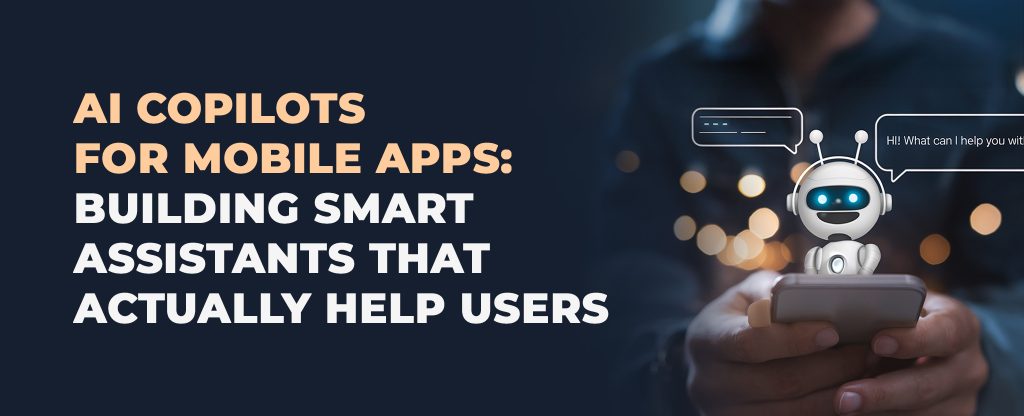
AI copilots are becoming essential for mobile apps. Large language models now handle context-aware conversations reliably, users expect intelligent assistance, and it’s become a key competitive differentiator. Apps with effective copilots see 30-40% reduction in support tickets and 25-35% increase in daily active users.
This guide provides actionable strategies for building copilots that users genuinely want to use, covering what works, technical implementation, design principles, and measuring success.
1. Understanding AI Copilots: Core Definitions
What Are AI Copilots?
AI copilots are conversational assistants embedded in mobile apps that understand user intent, provide contextual help, and automate routine tasks. Unlike traditional chatbots that follow fixed decision trees, copilots use machine learning to understand nuanced requests, adapt to user preferences, and deliver contextually relevant responses.
Key characteristics:
- Understand natural language requests without rigid keyword matching
- Maintain conversation context across multiple turns
- Access and use app data to provide specific, relevant answers
- Learn from user interactions to improve over time
- Take actions on behalf of users (with proper permissions)
How They Differ from Traditional AI Assistants
Traditional AI assistants operate through predefined rules and keyword matching. They handle specific, narrow tasks well but fail when users phrase requests differently or ask complex questions. AI copilots leverage generative AI to handle open-ended queries, manage ambiguity, and adapt dynamically.
Comparison:
| Aspect | Traditional Chatbot | AI Copilot |
|---|---|---|
| Input handling | Keyword matching | Natural language understanding |
| Response generation | Pre-scripted | Generated based on context |
| Learning | No | Learns from interactions |
| Task complexity | Simple, narrow | Complex, multi-step |
| Personalization | Limited | High, user-specific |
The Business Case for Implementation
Quantifiable benefits:
- Support cost reduction: Copilots handle 40-60% of routine support questions, reducing support ticket volume by 30-40%
- User engagement: Apps with copilots see 25-35% higher daily active user rates
- Retention improvement: Users engaged with copilots show 20-30% better retention rates
- Task completion: Users accomplish complex tasks 3-4x faster with copilot guidance
- Revenue impact: Increased engagement and retention directly correlate with higher lifetime value per user
The investment in building a copilot typically pays for itself within 6-12 months through reduced support costs and improved user retention.
2. Core Components of an Effective AI Copilot
Natural Language Understanding and Processing
NLU is the foundation enabling copilots to comprehend user intent. This involves three distinct processes:
- Intent Recognition: Identifying what the user actually wants to accomplish. “Show my spending trends” and “How much have I spent?” represent the same intent despite different phrasing.
- Entity Extraction: Identifying relevant data points. In “Show my dining expenses last month,” the entities are category (dining) and time period (last month).
- Context Management: Understanding multi-turn conversations. If a user asks “How much was that?” following a transaction review, the copilot must remember what “that” refers to.
Modern NLU systems achieve 90%+ accuracy on well-trained domain tasks, making them reliable enough for production use cases.
Contextual Awareness and Data Integration
Effective copilots understand the current app state and user history. Specifically:
- Current screen context: What the user is viewing and what actions they can take
- User history: Recent transactions, searches, preferences, and behavior patterns
- App data access: Real-time information from the app’s backend systems
- User metadata: Expertise level, preferences, and communication style
This integration transforms generic responses into specific, actionable advice. Rather than “Consider diversifying your investments,” a copilot with access to real data can say “Based on your portfolio, adding 15% emerging markets could align with your 5-year goals.”
Personalization and Learning
Copilots improve through two mechanisms:
- Behavioral learning: Analyzing how users interact with suggestions—what they accept, ignore, or modify. If a user consistently prefers concise responses over detailed explanations, the copilot adapts accordingly.
- Explicit preferences: Allowing users to directly specify communication style, detail level, and preferred action types. A power user might prefer “Show me the SQL query” while a novice prefers “Here’s what’s happening step-by-step.
Effective personalization increases copilot usage by 40-50% and significantly improves satisfaction scores.
Seamless Integration with App Workflows
Copilots must feel native to the app, not bolted on. Integration approaches include:
- Conversational sidebar: Always accessible, allowing users to ask questions without leaving their current task
- Inline suggestions: Context-aware recommendations appearing at relevant moments (e.g., suggesting category while entering a transaction)
- Voice activation: Hands-free assistance while the user is busy
- Action capability: The copilot performs tasks (sending emails, scheduling, updating records) rather than just providing information
The most effective copilots combine multiple integration points, allowing users to interact in ways that suit their current workflow.
Robust Error Handling and Fallbacks
Even advanced copilots occasionally misunderstand requests or generate inaccurate responses. Effective systems handle this through.
Building trust requires being honest about limitations rather than confidently providing uncertain information.
3. Design Principles for User-Centric Copilots
Prioritize Transparency and Trust
Users must understand how the copilot works. Specific practices:
- Explain reasoning: When suggesting an action, briefly explain why (e.g., “This category matches 80% of your similar purchases”)
- Disclose data usage: Be explicit about what information the copilot accessed to generate its response
- Show confidence levels: Indicate when answers are uncertain (“This is my best guess based on available data”) Clarify limitations: Make clear what the copilot cannot do before users waste time asking
Transparency increases adoption by 35-40% because users feel in control and understand when to trust the copilot versus seeking alternatives.
Simplify Rather Than Impress
The best copilot interactions feel invisible. Design principles:
- Minimize token usage: Longer responses aren’t better. Use concise language that respects user time
- Avoid jargon: Explain technical concepts in user language unless the user explicitly prefers technical details
- One key insight per response: Present the most important information first, offer deeper details only if asked
- Skip the showiness: Users don’t care about AI sophistication, they care about solving their problem faster
Short, focused responses increase task completion rates by 20-30% compared to comprehensive but lengthy responses.
Respect User Agency and Control
Copilots assist but never override user decisions. Implement:
- Always provide alternatives: Never force a single suggested path
- Reversible actions: Users should easily undo copilot-recommended actions
- Override capability: Users can reject suggestions and choose different approaches
- Customization options: Users control tone, detail level, and interaction frequency
Users who feel in control use copilots 2-3x more frequently than those who feel the copilot is making decisions for them.
Design for Discoverability
Users won’t use features they don’t know exist. Discovery strategies:
- Progressive onboarding: Show one or two key capabilities initially, gradually reveal more
- Clear visual affordances: Make the copilot obvious and accessible (icon, button, or always-visible sidebar)
- Contextual hints: When relevant to the current task, suggest what the copilot can help with
- In-app education: Brief examples showing what to ask (“Tip: Try asking ‘Show my Q3 spending breakdown'”)
Effective onboarding increases first-week copilot usage by 60-70%.
Iterate Based on Real User Feedback
Design principles mean nothing without validation. Practical implementation:
- Usage analytics: Track what users ask, what responses they find helpful, and where they abandon interactions
- Qualitative research: Regular user interviews to understand why people use or avoid the copilot
- A/B testing: Test different response styles, interaction patterns, and feature variations
- Feedback mechanisms: Easy in-app ways to rate responses and report problems
Apps that iterate based on feedback improve copilot satisfaction scores by 25-30% every quarter.
4. Technical Architecture and Implementation
Choosing the Right AI Models and Infrastructure
Model selection depends on your specific requirements:
Large Language Models (LLMs): Models like GPT-4 or Claude excel at general conversation and complex reasoning. Trade-offs: higher latency, higher cost, require internet connectivity. Best for: reasoning tasks, open-ended questions, content generation.
Specialized/Fine-tuned Models: Smaller models trained on your domain data. Trade-offs: less general capability but faster, cheaper, can run on-device. Best for: routine tasks specific to your domain, privacy-sensitive operations.
Hybrid approach: Use smaller models for common tasks, escalate complex requests to larger models. This provides 80% of capability at 30% of the cost.
Deployment architecture:
- On-device processing: Faster (50-200ms latency), private, but limited capability
- Cloud processing: Full capability, scalable, but higher latency (500-2000ms) and privacy considerations
- Hybrid: On-device for routine tasks, cloud for complex analysis
Most production copilots use hybrid approaches: 70% of requests handled on-device, 30% escalated to cloud for complex reasoning.
Building Effective Prompting and RAG Systems
Prompting fundamentals: Your instructions to the model directly determine response quality. Effective prompts:
- Specify the copilot’s role clearly (“You are a financial advisor assistant for a personal finance app”)
- Provide context about the app and user (“The user manages a $50,000 investment portfolio”)
- Include examples of desired behavior (“Good response: concise and specific. Bad response: generic financial advice”)
- Define output format explicitly (“Respond in 2-3 sentences followed by one actionable suggestion”)
Retrieval-Augmented Generation (RAG): RAG improves accuracy by retrieving relevant information before generating responses. Process:
- The user asks question: “What’s my average monthly spending?”
- System retrieves relevant data: Recent transactions, spending history, categories
- System generates response: “Based on 3 months of data, your average is $4,200/month, 15% higher than your budget”
RAG increases accuracy by 30-40% while keeping responses grounded in your actual data.
Security and Privacy Considerations
Data access control:
- Implement role-based access so copilots only access data the user authorizes
- Audit all data accessed by the copilot
- Encrypt sensitive data in transit and at rest
User data protection:
- Minimize data sent to external APIs
- Implement on-device processing for sensitive information
- Clear data retention policies (how long copilot interactions are stored)
Compliance:
- GDPR: Users can request data deletion and access their copilot interaction history
- CCPA: Transparent data usage disclosures
- HIPAA (if applicable): Encryption and audit trails for health data
Data breaches or privacy violations destroy user trust instantly. Prioritize security over convenience.
Performance Optimization
User experience depends heavily on response speed:
Latency targets:
- Under 500ms: Feels instantaneous, users don’t perceive delay
- 500ms-2s: Noticeable but acceptable
- Over 2s: Users lose context and frustration increases significantly
Optimization techniques:
- Response streaming: Show responses word-by-word as they’re generated (feels 2-3x faster)
- Caching: Store common questions and responses (90% of questions fall into 20% of patterns)
- Model optimization: Use smaller models for simple tasks, reserve larger models for complex reasoning
- On-device processing: Local inference eliminates network latency
Apps achieving sub-500ms response times see 40-50% higher copilot engagement.
Analytics and Monitoring
Track these metrics to understand copilot performance:
Engagement metrics:
- % of users who interact with copilot weekly
- Average interactions per user per session
- Features most frequently requested
Quality metrics:
- Response satisfaction (% users rating helpful vs unhelpful)
- Task completion rate (% of requests successfully resolved)
- Escalation rate (% requiring human intervention)
- Error rate (% generating incorrect or harmful responses)
Performance metrics:
- Response latency (95th percentile should be under 1.5s)
- Model accuracy on test queries
- System uptime and availability
Monitor these metrics continuously and set alert thresholds for degradation.
5. Overcoming Common Challenges
Managing Hallucinations and Inaccuracy
AI models sometimes generate plausible-sounding but incorrect information. This is the single largest trust issue. Mitigation strategies:
- Ground in real data: Use RAG to ensure responses reference actual app data rather than model-generated assumptions. A copilot claiming “Your highest transaction was $5,000” should retrieve actual transaction data.
- Fact-checking layer: Implement post-generation validation. Before presenting “You have $50,000 in savings,” verify this against actual account data.
- Confidence thresholding: Only present responses the model generated with high confidence. For uncertain responses, offer options like “Let me check the latest data” rather than guessing.
- Clear disclaimers: For subjective domains (financial advice, health), include disclaimers: “This is educational information, not investment advice. Consult a professional.”
- User feedback: Allow users to flag incorrect responses. Use this feedback to retrain and improve.
Apps that effectively manage hallucinations maintain user trust scores 50%+ higher than those with frequent errors.
Handling Ambiguous or Out-of-Scope Requests
Not every question fits your copilot’s capabilities. Effective handling:
- Recognize scope limits: Clearly define what the copilot can help with. A personal finance copilot shouldn’t attempt general life advice.
- Clarifying questions: For ambiguous requests, ask clarifying questions. “When you say ‘spending,’ do you mean monthly recurring payments or all transactions?”
- Graceful boundaries: Instead of “I can’t help,” explain what the copilot can do: “I can analyze your spending by category. Would that help?”
- Escalation path: Offer clear escalation: “This requires a financial advisor. Let me connect you with one.”
Handling scope limitations gracefully increases user satisfaction by 25-30% compared to blunt rejections.
Balancing Proactivity with Intrusiveness
Helpful suggestions are valuable; constant interruptions are annoying. Principles:
- Trigger on signals, not arbitrary schedules: Suggest reviewing budget after unusual spending, not daily.
- Respect notification settings: Users control frequency and types of suggestions.
- Context-aware timing: Don’t suggest financial planning while the user is trying to make a quick purchase.
- Quality over quantity: One excellent suggestion is better than five mediocre ones.
Apps that optimize for relevance see 3-4x higher suggestion acceptance rates.
Ensuring Cultural and Linguistic Sensitivity
Global apps require cultural adaptation:
- Language support: More than translation—adapt idioms, humor, and communication style for each language.
- Cultural norms: Financial advice varies by country. Investment recommendations should reflect local market realities and tax implications.
- Testing: Deploy copilots to international markets with local user testing, not just automated translation.
- Feedback mechanisms: Allow users to flag culturally insensitive responses and use this to improve.
Maintaining Consistency Across Updates
Sudden copilot behavior changes confuse users and erode trust:
- Version control: Track changes to prompts, models, and behavior systematically.
- Testing before rollout: A/B test new versions with small user cohorts before full deployment.
- Change communication: When behavior changes noticeably, briefly explain to users why (“We’ve improved accuracy on spending categorization”).
- Rollback capability: Be able to quickly revert problematic changes.
Maintaining consistency keeps satisfaction scores stable; unexpected changes can cause 15-20% satisfaction drops.
6. Measuring Success and Future Roadmap
Key Performance Indicators for Copilot Success
Effective metrics span user satisfaction, business impact, and quality:
User satisfaction metrics:
- Net Promoter Score (NPS): “How likely are you to recommend this copilot?” (Target: 40+)
- Task completion rate: % of user requests successfully resolved without escalation (Target: 75%+)
- Satisfaction by task type: Which tasks does the copilot excel at? Which need improvement? (Target: >80% satisfaction on top 5 tasks)
Business metrics:
- Engagement: % of users interacting with copilot weekly (Target: 40%+ of active users)
- Support ticket reduction: % decrease in support volume (Target: 30-40% reduction)
- Retention impact: Cohort retention comparison with/without copilot (Target: 15-25% improvement)
- Session duration: Average time per session with/without copilot (Target: 25-35% increase)
Quality metrics:
- Accuracy: Copilot responses verified as correct (Target: 95%+)
- Escalation rate: % of requests requiring human intervention (Target: <10%)
- Error rate: % of responses generating complaints or corrections (Target: <2%)
Track these metrics continuously. Declining trends indicate problems requiring immediate attention.
User Research and Continuous Improvement
Quantitative metrics tell you what happened; research tells you why. Implement ongoing research:
- Monthly surveys: “When did you use the copilot? Was it helpful? What frustrated you?” (Sample 500+ users)
- Quarterly interviews: 1:1 conversations with 20-30 power users and non-users to understand perceptions
- Usability testing: Observe 8-10 users completing tasks with the copilot, identify friction points
- Support ticket analysis: Review copilot-related issues from your support team for patterns
- Usage analytics review: Identify which tasks users attempt, where they fail, and why they might abandon
Combine this research into monthly improvement priorities. Apps that prioritize research-driven improvements show 30-40% higher satisfaction growth.
Emerging Trends and Future Capabilities
The copilot landscape evolves rapidly. Emerging capabilities:
- Multimodal copilots: Understanding images, voice, and text. Example: User shows a receipt image and asks “Is this reasonable?” Copilot analyzes the receipt content and provides context.
- Proactive assistance: Copilots identifying problems before users notice. Example: Detecting an unusual transaction pattern and proactively asking “Did you authorize these purchases?”
- Cross-app integration: Copilots accessing data from other apps. Example: Calendar integration allowing “What’s my average spending on days I have back-to-back meetings?”
- Collaborative copilots: Multiple users discussing decisions with a copilot mediating. Example: Couples discussing household budgets with the copilot suggesting compromise solutions.
- Reasoning-based assistance: Copilots explaining complex decision logic, not just providing recommendations. Example: “Here’s my recommendation and exactly why—here’s where your priorities differ from the algorithm.”
Start experimenting with these capabilities now. Early adoption provides competitive advantages; late adoption means playing catch-up with user expectations.
Final Note
Building an AI copilot that genuinely helps users requires moving beyond the technology to focus on real human needs. It demands deep understanding of your users’ workflows, unwavering commitment to transparency and trust, and willingness to iterate based on genuine feedback. When executed thoughtfully, a mobile AI copilot becomes so natural and helpful that users wonder how they ever managed without it.
If you’re considering implementing an AI copilot or enhancing your existing mobile experience with intelligent assistance, platforms like Mindster can significantly accelerate your development. Mindster provides specialized tools for building, deploying, and refining AI-powered features in mobile applications, helping you bring intelligent assistants to market faster while maintaining the quality and user-centric approach outlined in this guide. By leveraging purpose-built infrastructure, you can focus on what matters most: creating copilots that genuinely solve user problems.
- Agentic AI1
- Android Development3
- Artificial Intelligence38
- Autopay1
- Classified App3
- Custom App Development5
- Digital Transformation12
- Doctor Appointment Booking App14
- Dropshipping1
- Ecommerce Apps40
- Education Apps2
- Fintech-Apps38
- Fitness App4
- Flutter4
- Flutter Apps20
- Food Delivery App5
- Grocery App Development1
- Grocery Apps3
- Health Care10
- IoT2
- Loyalty Programs11
- Matrimony Apps1
- Microsoft1
- Mobile App Maintenance2
- Mobile Apps134
- On Demand Marketplace1
- Product Engineering6
- Progressive Web Apps1
- React Native Apps2
- Saas Application2
- Shopify9
- Software Development3
- Taxi Booking Apps7
- Truck Booking App5
- UI UX Design8
- Uncategorized7
- Web App Development1












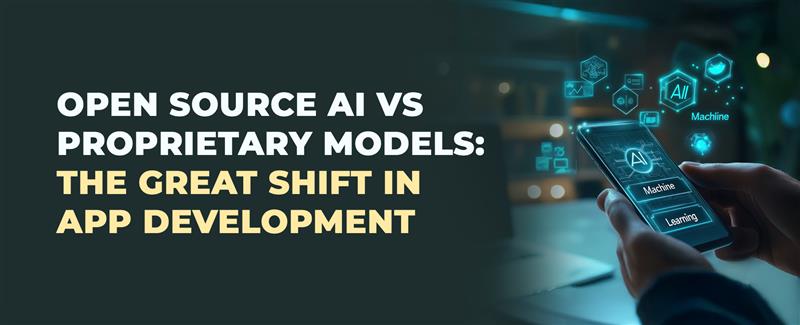






Comments