A Comprehensive Guide to Mobile App Testing Techniques and Tools
16 Jul 19 


If somebody asks you:
“What is the most crucial step in developing a successful mobile application?”
What will be your answer?
The Design?
The Framework?
Or will it be Testing?
According to a study by Blancco Technology Group (BTG), fifty-eight percent of iOS apps fail in the app stores due to poor performance resulting from improper testing.
The case is not different for Android apps. Continuous surveys have shown that users have no patience for apps that get stuck or crash continuously. Hence they are unwilling to give such apps even a second chance. Imagine your inner face when your PUBG crashes before the “chicken dinner” (if you are not into gaming., it is the victory stage in PUBG game).

With any other stage in the mobile app development cycle, one can come again. But with a testing error, your app is nearly dead in the market.
Imagine the mounting number of negative reviews and the poor feedbacks. It will be enough to sink your app, even if you plug the holes later.
So there is no other exercise which is as significant as app testing.
They say “Acceptance comes with understanding…”
So, let’s start with a real understanding of mobile testing…
Only then will you be able to accept why app testing is an inevitable process in mobile app development.
Then what is mobile app testing?
Defining it technically, mobile app testing techniques involve all those processes of testing an application to check for its quality, functionality, compatibility, usability, performance, etc.
Don’t be bogged down by the complicated words above; it’s not as difficult as it seems.
Simply stated mobile application testing is the testing of apps on your mobile devices. So, it is not about how your new iPhone is working, whether it is shutting down correctly or it is charging correctly.
Here, we are talking about the apps that you have downloaded from the App Store or the Google play store. These may be called native apps because they are platform specific for example Android apps or iOS apps.
The apps could also be web-based applications like Evernote, Netflix, etc. The platforms do not restrict these apps and hence have a universal characteristic.
At this point it is handy to know the three major types of mobile apps and their differences:
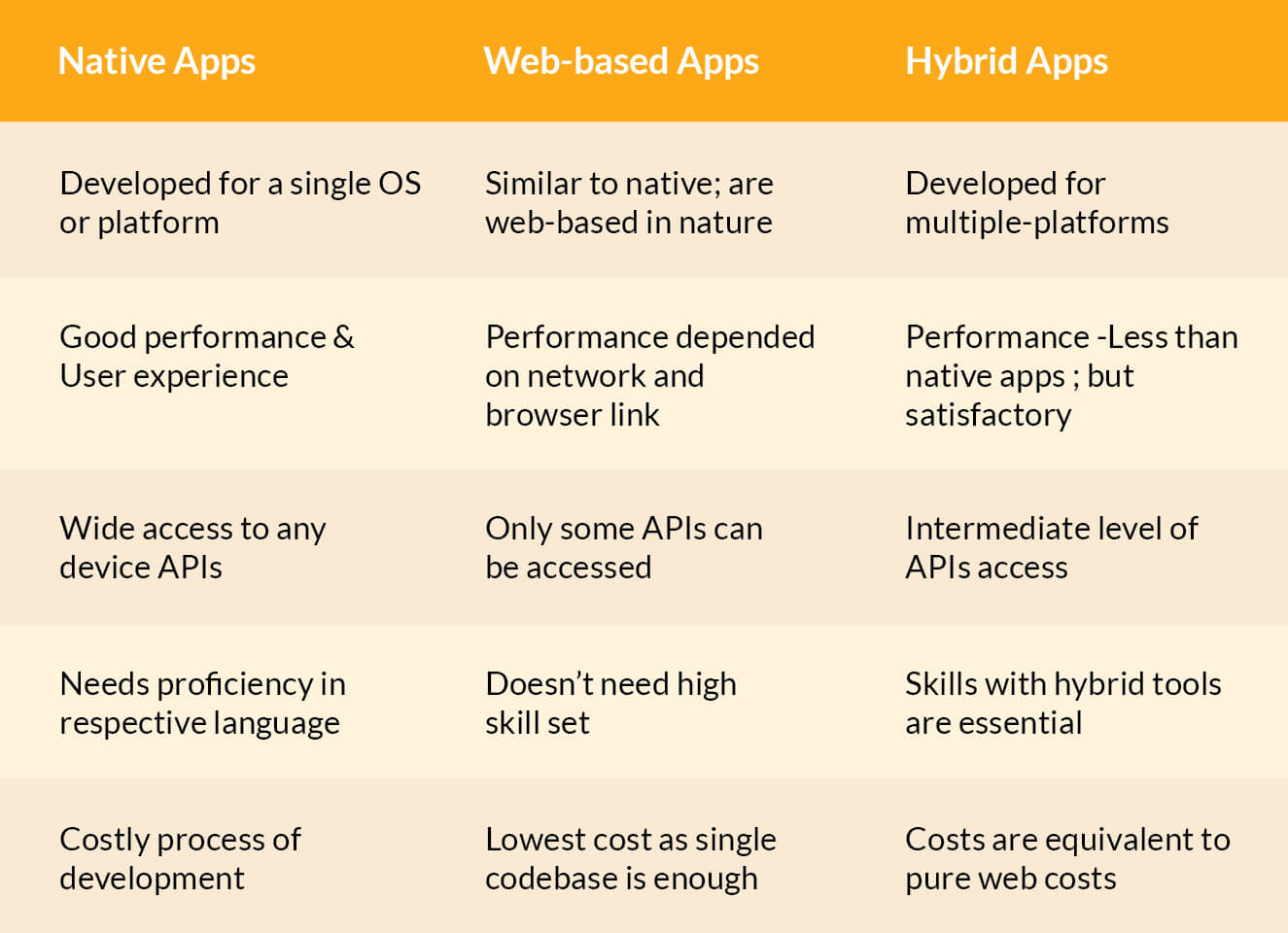
The nature of your app will determine the type of tool that you will need to choose for testing your app. The coding difference in the native, web-based and hybrid apps creates the need for different testing tools.
Types of Mobile Devices
When we consider the types of mobile testing devices, there are three primary strategies to carry out mobile testing, and they are :
- Emulator – an emulator takes the place of a real mobile device. It is precisely capable of replicating every aspect of an original gadget, i.e. both the software and hardware part. It even allows the app to be run on it without any modification at full software capacity.
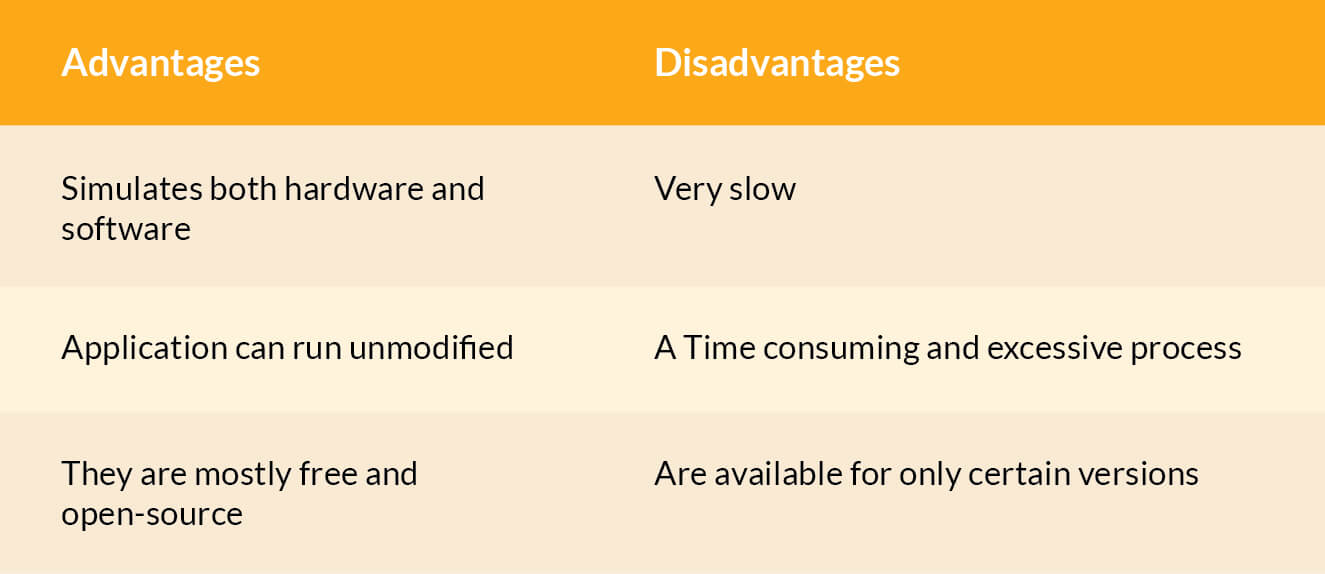
- Simulator – A simulator can set up the environment similar to a real device’s, yet it cannot simulate the hardware of the actual device. It will give you all the factors concerned with the OS and its interface, but you won’t be able to test the scenarios of hardware trouble.
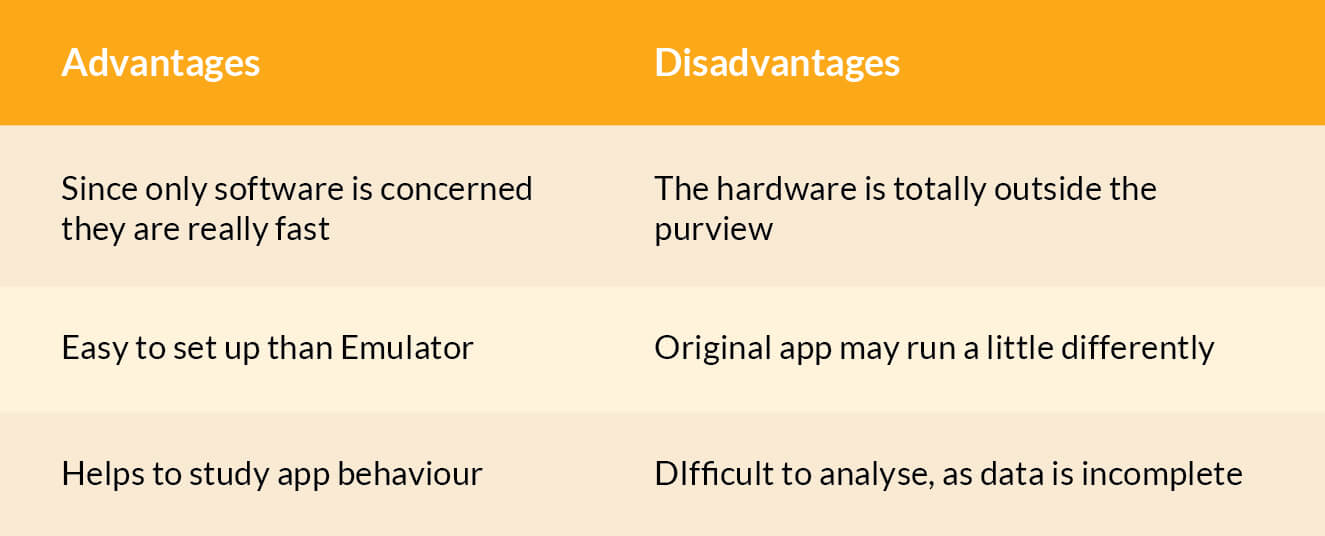
- Real Devices – It is the actual device you buy from a store. Though they are the best options, the practicality and cost make it a poor choice as a testing device.
Every day hundreds of new mobile phones are released. The procurement and expense of all the devices in the market are merely absurd.
“ But remember that you cannot ignore the testing on Real devices.”
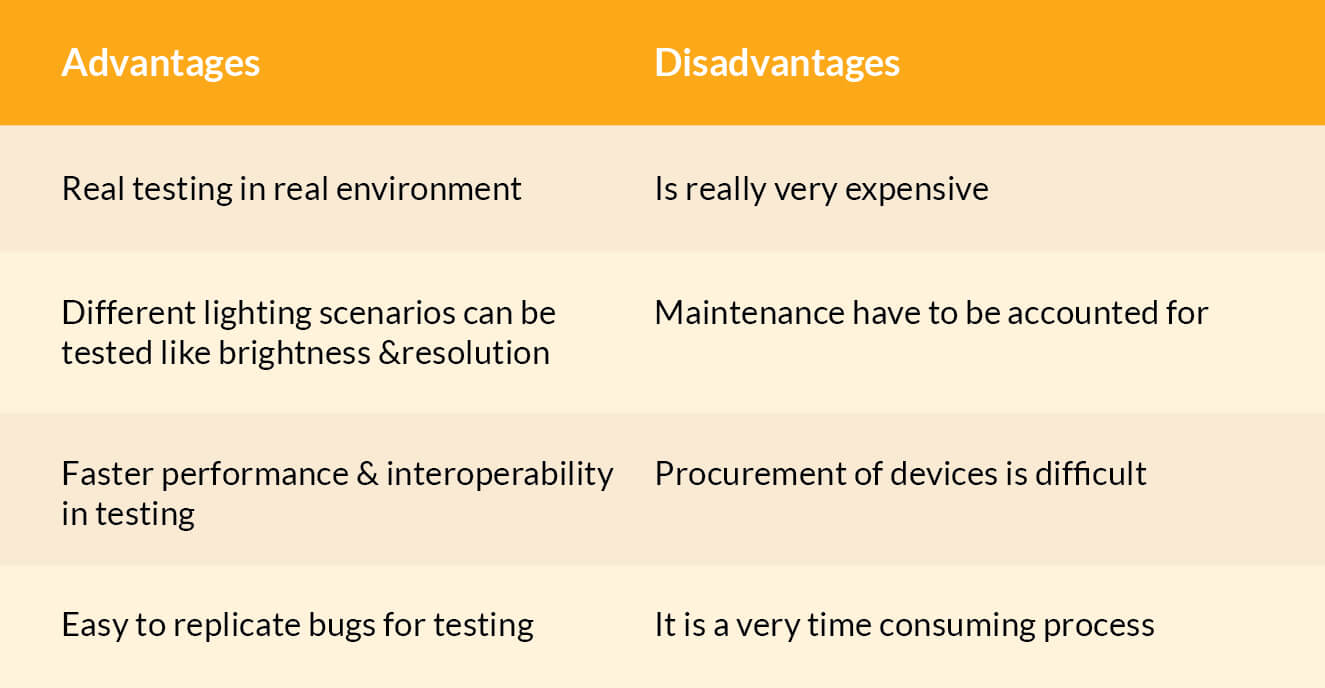
Types of Testing
Mobile applications are flooding the app stores in the market. But it is seen that most of them go the same way they come. Only a few apps survive the app storm, most of them make their way out the first day itself.
What makes some apps survive, and some other perish?
The answer is quite simple.
It is their mobile app development plan.
In the plan the role of the testing strategy is paramount.
Now the question arises naturally, what is the best testing strategy for a mobile app?
As such, there is no “one-size-fits-all” strategy, but the flow of the process as described below can be used as a general framework.
Depending on the intricacies and specialties of your app you may add, modify or change the methodologies to your sense.
A General Framework

⇒ Using Hybrid devices – you have to use a range of devices. First, check with the emulator or simulator to check for the essentials in an app. Then you may procure a real gadget to check for the experience.
⇒ Have a Real Plan – Create a priority list and requirements according to your idea. If you do not have test scenarios, data and criteria it will become utterly chaotic. You may have the whole process in a mix-up. So plan first.
⇒Create a Checklist – this checklist is to be kept for a variety of tasks to be tested especially those who are repetitive. For example, suppose you are testing the app at various levels of the battery. Then you may make a checklist of how it behaves at 25, 50, 75.
You may add to the list another task, like what happens when I minimize the Angry Birds app when taking a call at battery level 25,50,75, etc.
⇒Field Testing – it involves on the field testing like using the app in an atmosphere of too much traffic; in areas of less network coverage; out of coverage areas; while on the drive, etc.
⇒ Test in Different Settings – Test your app in various environments like, with the level of brightness dim to high; with Wi-Fi turned on and off; in airplane mode or silent mode; while using a keyboard, etc.
⇒ Automation Plan – It is essential in those testing aspects which are repetitive. It is also handy while developing or updating applications. You won’t have to go through the whole cycle of app creation which is one of the advantages of automation testing.
Also Read
Top 10 mobile app development frameworks for 2019
Now that you are in a position to churn out a framework it is time to understand the various testings in detail.
- Functional Testing – It is a type of testing, where the technical requirements of your app are tested. It checks for the various functions that the app is expected to perform. It involves evaluating the output for the output specifications.Finally, the actual and expected outputs are compared, and the efficacy of the app is determined.The automation of functional testing is quite an expensive process, and usually, it is done manually. Some testers use app testing services with part automation and part manual environment.
- Performance Testing – This test is carried out by the tester to ascertain the performance of the application in various scenarios. For example: how the app performs in low battery situation; how it responds to network mode changes like 2G, 3G, 4G, etc. Since the server of the application and the server of the client both have substantial. The following three parameters that will be critically analyzed :⇒ Stability – the app is stable in responding to loads
⇒ Speed – the quick response of the app
⇒ Scalability – peak load carrying capacity of the app
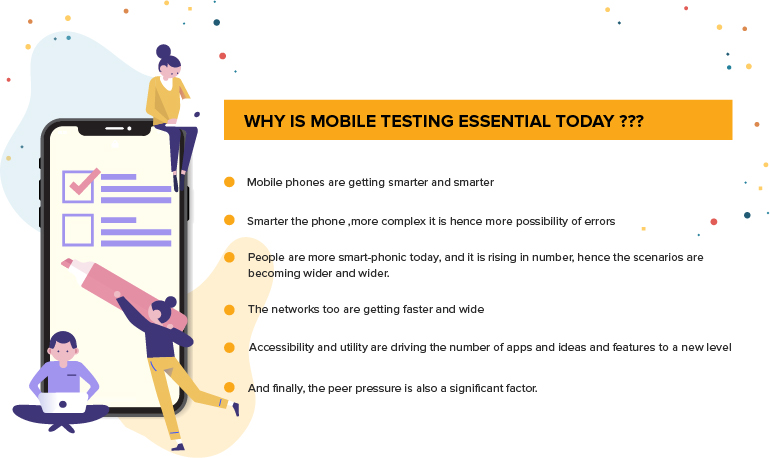
- Interrupt Testing – as the name suggests, this testing is done to test way an app reacts to interruptions. It is quite similar to someone being interrupted while writing an article. Some may take a long time to come back to the point where it was left; some others may start immediately.Interrupt testing will tell you what kind of behavior your app shows to such interruptions.
Some of the frequent interruptions which are tested are :
⇒ Incoming phone call
⇒ Incoming SMS
⇒ Plugged in for charging
⇒ Plugged out from charging
⇒ Device shut off
⇒ Application Update reminders
⇒ Alarm
⇒ Network connection loss
⇒ Network connection restoration
⇒ Low Battery
⇒ Full Battery notice
alsoRead
The Evolution of Android Over Years
- Installation Testing – As you know your mobile device has an OS and the application you wish to use will have an iOS layer which will interact with the mobile OS to blend in rightly to give a smooth experience. It tests for the behavior of your application’s when it is downloaded and installed. It checks for various scenarios like updating the app; uninstalling the app etc.
- Compatibility Testing – It is a type of testing where the app is tested for its ability to work on different hardware, operating systems, applications, network environments, etc.Broadly speaking we could divide compatibility testing into two :⇒ Backward compatibility Testing – to test the interaction of developed hardware/software with older versions of the same⇒ Forward Compatibility Testing – test the interaction of developed hardware/software with newer versions of the same
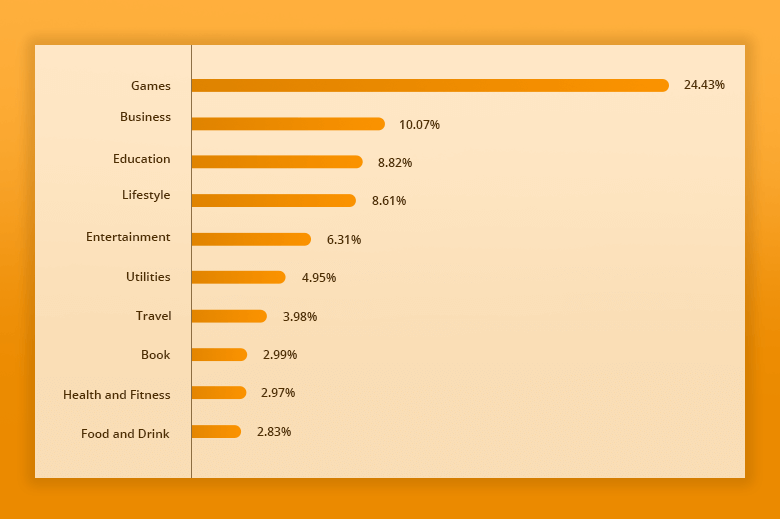
- UI Testing – a user’s liking for your app is best reflected in the comfort that the user feels while using your app. Remember, that the extent of User Interface testing that your app requires is entirely dependent on the nature of your app.In the graph below you can see the share of various apps in the market. The kind of interaction and the content of your communication is a factor to consider for UI testing. alsoRead12 Perfect Mobile App Ideas Yet to Explore 2019So gaming apps will require excellent UI, as gaming is all about the experience. Similarly. Apps developed for educational purposes, commercial apps for utilities, travel, etc should be able to replicate the user experience across various devices and OS.On the same logic, a business app need not have that level of UI to capture the market as its users are already trained in its use.
In UI testing the key elements which will be tested are :
⇒ Buttons
⇒ Headings
⇒ Icons
⇒ Images
⇒ Selection fields
⇒ Text fields
⇒ Checkboxes
⇒ Colors and themes of the device
⇒ Nature of touch (multi or single)
⇒ Long press or short press
- Security Testing – if people were mesmerized by how mobile apps could transform their lives five years ago, today they’re scared by what the same apps can do to their privacy, their lives, and families, etc. Security has become an immense challenge for the whole world of technology, and with the coming and adoption of faster networks like 3G and 4G, it is even more precarious.
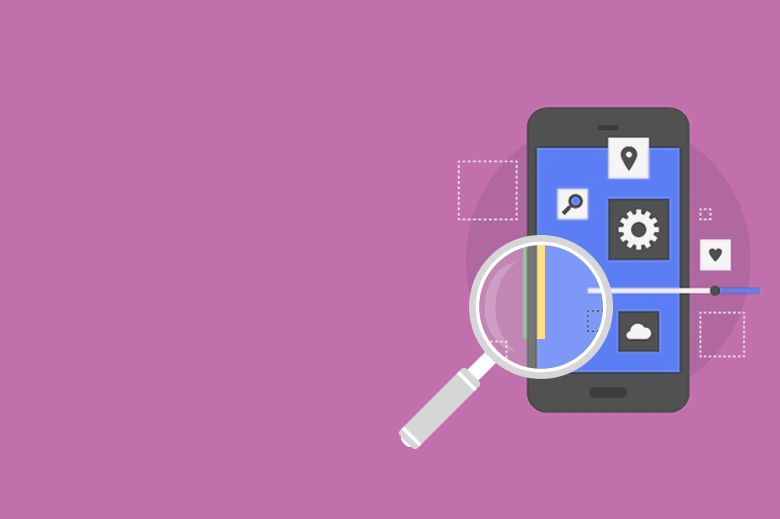
Some of the challenges of security testing are :
⇒ Threat analysis – conduct a study to cover the various interactions like security during third-party communications, when an app is downloaded, installed, etc.
⇒ Vulnerability analysis – check the app for countermeasures, for loopholes, the effectiveness of measures, etc.
⇒App permissions – often need a location, and confidential data, hence data and privacy need to be fortified safely.
⇒ Platform-based approach – iOS apps are more secure than Android just because Apple is a closed system.
- Integration Testing – The pen analogy easily explains it. That is once we develop each unit of a pen, the cap, the refill, the rear cap, the next step will be to see how they fit together, integration testing is similar to that.In a mobile app, it is done by combining various units and then testing them in one go. Another approach is the top-down approach, where the top elements are checked first, and we come down to test lower units: similarly, a bottom-up approach is also possible.
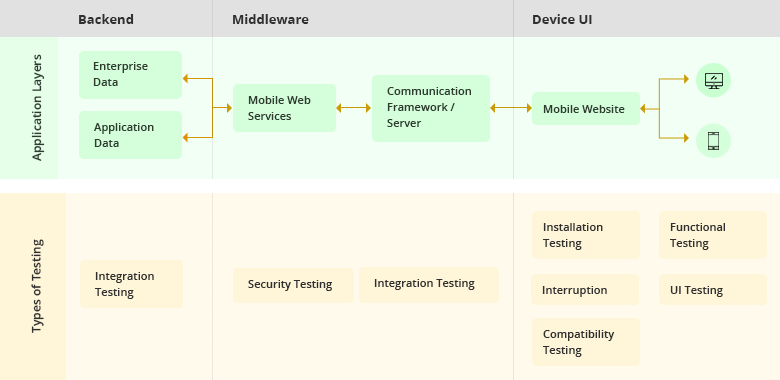
Mobile Testing Tools
⇒ Robotium
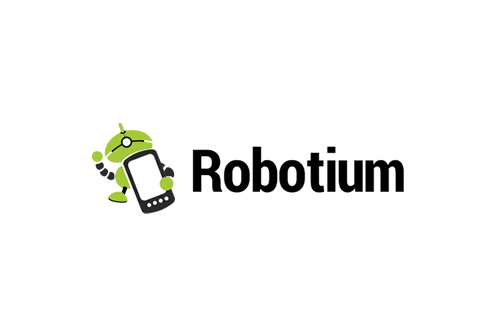
It is an open source framework that allows you to write test cases for Android. It is particularly useful in UI testing.
The merits of Robotium are :
- Fast And easy to write codes
- Complex test cases can be created without much ado
- Timing and delays are automatic
- Execution is swift
However, it doesn’t facilitate Flash components and can handle only one app at a time.
⇒ Monkeyrunner Tool

It is used for Android app testing. It is primarily designed to test mobile applications at the functional level. It provides API for controlling an Android mobile device or emulator outside the Android code.
- Allows multiple device control
- It can do functional testing
- Facilitates regressive test
- Permits facility to automate
- It uses Jython
The drawback of this tool is that one has to write scripts for each device. Further, each time you change the UI during test some adjustments will have to be made.
⇒ Automator
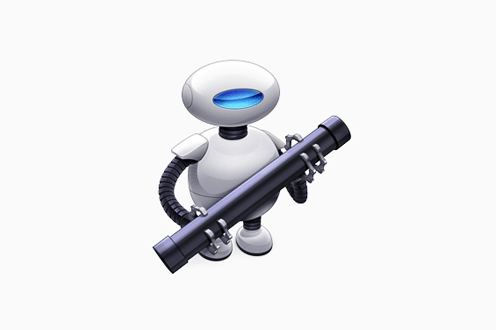
It is an automation tool developed by Apple. It helps to device a GUI – a graphic user interface- that allows you to group repetitive actions while testing iOS apps.
Key features :
- Easy to create workflows with GUI
- No knowledge of scripting language is needed
- Has Apple and third-party developer support
- Is free and has OS X installed in it
- Helps in setting up other complex automation
It appears very basic compared to other tools for iOS.
Also Read,
iOS app architecture best practises
⇒ AppleScript –
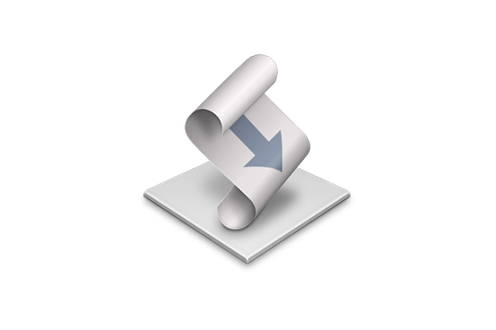
One of the most powerful tools available to control a Mac. Its design allows it to automate repetitive tasks between various applications and also by facilitating passage of data and documents.
Key Features :
- Lets you develop the whole application
- Free and installed with OS X
- Is well documented
- Can be controlled using other scripting languages as well
The major shortcoming is the difficulty in learning it. Unless you are a programmer, it could be a daunting task to master it.
⇒ Calabash

It is one of those tools that can aid you in developing Android and iOS apps. It is an open source acceptance testing framework. It enables you to write tests and execute them for both Android apps as well as iOS.
Key features :
- Increases throughput productivity
- Improves quality and productivity
- Reduces cost
- Consistency in output
The significant shortcomings are debugging, needs proficiency in writing. Scripts and maintenance of test data files.
⇒ Kobiton

It is a cloud platform that provides both manual and automated testing toolsacross native, hybrid and web apps.
Both Android and iOS apps can be tested in a real device environment.
Key features :
- Gives access to over 350+ real devices
- It helps you in testing all gestures, taps, swipes, etc.
- It is super fast
- Script modifications are not needed across devices
From the overall discussion, you might have grasped a rough idea about the testing process, its complexity and how vast the whole process is in reality.
A Smartphone is not just a talking or chatting device anymore. A Smartphone is the most potent power in the hands of a man. Earlier the man had to go to the world, with the smartphone, in his hand the world comes to the man.
Thus mobile testing is inevitable for developers in the coming days.
Mindster is a reputed Mobile app Development Company prioritizing on developing intuitive mobile apps. Some of our prestigious products are taxi dispatch software, grocery delivery app, classifieds solutions etc… Connect with our representatives to know more about our services. We have a well-organized team of qualified developers, who work around our customer’s necessities and offer them the best solutions by testing applications on real devices emulators, and simulators.
- Android Development3
- Artificial Intelligence25
- Classified App3
- Custom App Development2
- Digital Transformation11
- Doctor Appointment Booking App13
- Dropshipping1
- Ecommerce Apps38
- Education Apps2
- Fintech-Apps34
- Fitness App2
- Flutter3
- Flutter Apps19
- Food Delivery App5
- Grocery App Development1
- Grocery Apps3
- Health Care7
- IoT2
- Loyalty Programs9
- Matrimony Apps1
- Microsoft1
- Mobile App Maintenance2
- Mobile Apps120
- Product Engineering4
- Progressive Web Apps1
- Saas Application2
- Shopify7
- Software Development1
- Taxi Booking Apps7
- Truck Booking App5
- UI UX Design8
- Uncategorized4
- Web App Development1











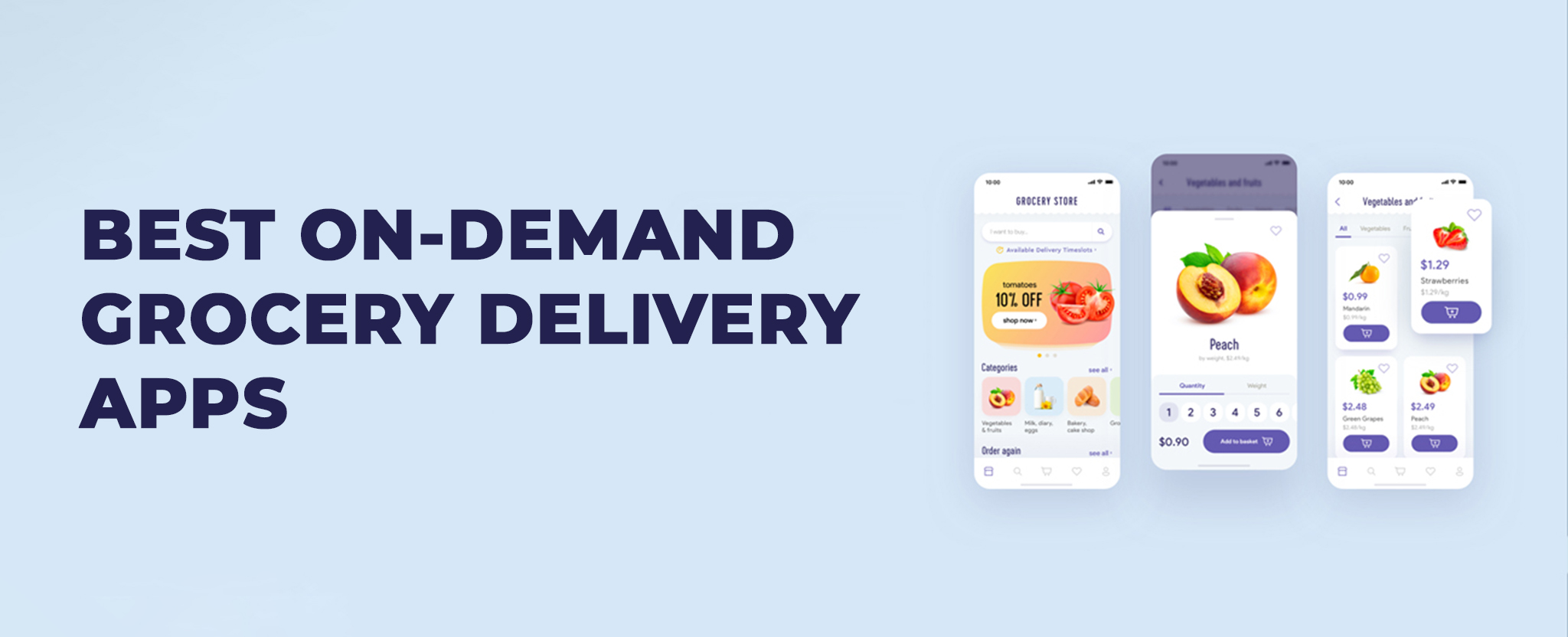






Comments