10+ Common Shopify Problems And How To Fix Them
8 Nov 24 


Consumer preferences are constantly evolving. To maintain sales, businesses must choose an effective e-commerce platform that adapts to these changing demands.
But every online store platform has its own good and bad points. If you’re having trouble with Shopify and don’t know what to do when you see warnings, don’t worry! In this article, we’ll tell you about 6 common Shopify problems and some helpful tips to fix them.
Let’s look closer at these issues and how to solve them so your online store always runs smoothly!
Shopify started in 2004 and is now the most popular online store platform. As of April 2024, it powers almost 5 million live websites. You pay a monthly fee to use it, and it gives you everything you need to start selling online quickly and easily.
Shopify also has a version called Shopify Plus for big businesses. So, Shopify can work well for any store, no matter how big or small or what they sell.
Like other similar platforms, Shopify is known for being simple to use. It has an easy-to-use dashboard, so you can set up a Shopify store in just a few minutes. You just need to follow a few easy steps, like entering your email, password, store name, and a few other details.
But unlike some other platforms like PrestaShop, you don’t have to give up control to get ease of use. You can change many parts of your online store and how customers shop by using code and something called Shopify Liquid. Shopify also gives you lots of add-ons and built-in features to use.
In short, Shopify is one of the best online store platforms out there. But as more people use it, they keep adding new features for users.
10+ Common Shopify Problems You Should Know About
Slow Website
If your Shopify website runs slowly, it can really hurt your business. Here are some important things to know:
- 11% fewer page views
- Customer happiness drops 16%
- 7% fewer sales
These numbers show how bad a slow website can be for your Shopify business. To fix this, you need to make your website faster to make customers happier and sell more.
Here are some ways to fix a slow website:
- Get rid of errors and unnecessary stuff: Look at everything on your website and remove any repeated errors or things you don’t need. This makes your website lighter and helps pages load faster.
- Turn off pop-ups: Don’t use too many pop-ups, especially ones you don’t need. They can make your site less fun to use and slower to load.
- Use a content delivery network (CDN): A CDN helps spread your content around the world. It puts copies on many servers, so people can get to your site faster.
- Make your site work well on phones: Lots of people use phones to shop now. So, make sure your site looks good and works fast on phones.
- Make images smaller: Use tools to shrink your images. This makes your site take up less space and load faster.
- Clean up your code and fix broken links: Look at your site’s code. Get rid of extra stuff you don’t need. Also, fix any links that don’t work. This helps your site load faster.
- Wait to load some scripts: Some scripts from other places can slow down your site. Make these loads later so your site can start up faster.
Keeping Things Safe
One big worry in online stores is when bad people steal info, like credit card numbers. To stop this, you need to make your site safer.
Here are some ways to do that:
- Use more than one way to check who’s logging in: This helps keep your customers’ accounts safe.
- Check if people are who they say they are: Make sure the person buying is allowed to use the account.
- Save your info often: Keep copies of your data in case something goes wrong.
- Use safe add-ons: Get tools that help keep your site safe from attacks.
- Keep your store up to date: Always use the newest version of your store software to stay safe.
Connecting Your Store to Other Systems
Hooking up your Shopify store to a big system that runs your whole business can be great, but it can also cause problems:
- It can be hard to get everything to work together
- Info might not match up between systems
- It can cost a lot of money and take a lot of work
- You need to be careful about keeping things safe and following rules
A good fix for this is using RPA (which stands for robotic process automation). This means getting computers to do tasks in your store automatically.
- It can do lots of jobs on its own, like handling orders and payments
- It can fix problems with bills and how things work
- It can gather info about your store to help you understand your business better
- It saves time and money by working faster and making fewer mistakes
With RPA, your Shopify store can work smarter and better, saving you time and money!
Problems Being Found in Searches
It’s important that people can find your store when they search online. If they can’t, you might miss out on sales. Here are some ways to help people find your store:
- Use words in your store that people might search for
- Make sure your store loads fast
- Have good info about your products
- Get other websites to link to yours
- Use social media to tell people about your store
By doing these things, more people will be able to find your store when they search online.
Shopify stores often have trouble when they don’t set up their collections right. This means Google might not show your site when people search for things like “red shoes” unless you have a special page for it.
One way to fix this is to make pages within your collection. These pages need good titles, descriptions, and content, plus the right products.
For example, the website rick.com sells sports shoes but doesn’t have a page for “red men’s shoes”. So, Google doesn’t show it when people search for that.
Another example is sixteen.com, which has a page for “men’s red sports shoes”. This page has a good title, description, and content, but it’s a product page, not a collection page.
To solve this, you can:
- Make a Collection: This helps group products better and lets you make pages for specific items.
- Use SEO Filter: This tool makes separate pages for filtered products, which helps with SEO.
- Set things up right: Build your pages in a way that matches how the system works, with main pages and sub-pages.
This can help fix how your Shopify store is set up and make it easier for people to find in searches.
Page Going to the Wrong Place
This often happens when your Shopify theme doesn’t support some code or when you add a new app to your store. It can make your site go to the wrong web address.
To fix this, you need to change some code in your Shopify theme. Instead of using “window.location.href =”, use “window.parent.location.href =”, or use something called “window.Shopify.designMode” in your code.
This can stop your site from going to the wrong place and help it work right.
Getting Products into Your Store
When adding products to Shopify, you might see error messages. Here are some common ones and how to fix them:
Warehouse error: Error message: {“errors”:”Unable to claim inventory”} {“errors”:”Inventory not available; Asked for {5184082563=>1}, got {5184082563=>0}”} Fix: Add more stock or cancel orders and give customers their money back.
Product warehouse error: Error message: {“errors”:{“order”:[“Line items is invalid”],”line_items”:[“Title can’t be blank”]}} Fix: Handle this order by hand or cancel it and refund the buyer.
Product error: Error message: Cannot find product variant, sku: 1234567890, retailerRef: 54321012345 Fix: Try to balance fixing things and managing orders, or cancel orders and give refunds.
Stock sync error: This happens when your stock numbers don’t match up right.
Error message: Error when syncing stock for item: ITEM_NAME to: STORE_LINK
{“errors”:{“base”:[“Option values given for 1 unknown options”]}}
Fix: Note the product ID and ask the third-party system’s support team for help.
This helps you handle product receiving problems on Shopify quickly and save time.
Managing Sales Across Channels
Selling on many platforms in eCommerce means thinking about how to handle sales from different places. Omnichannel and multichannel are two main ideas, but they differ in how they connect sales channels.
Omnichannel: Joins all sales channels into one system, making shopping smooth for customers from all platforms.
Multichannel: Deals with separate sales channels, each with its own management.
To tackle this issue, try these fixes:
- Pick your main channels: Choose the important platforms for your business, like Shopify, Amazon, Etsy, and others.
- Bring data together: Link all order info, stock, and customer data in one system. This helps you run your business better.
- Keep things the same: Make sure all customer touchpoints like brand messages and prices are the same across all sales channels.
This way, you can build a strong omnichannel plan that helps you compete and grow in today’s online market.
Getting Customers
Starting a Shopify business often means struggling to attract new buyers. Here are some ways to overcome this:
- Try ads and marketing: Put money into online ads and marketing that work for your business. Use your current customers to boost your ads. Test different platforms to find the most cost-effective ones.
- Make your store better: Use an attractive, professional theme. Write content in good, easy-to-read English. Good content makes your store more trustworthy. Make the “Buy” button easy to see to encourage sales.
- Use many ad channels: Don’t just use one type of ad. Mix social media ads and email marketing to get more visitors. Change your messages for each platform to match the people there.
- Know your audience: Understand who you’re selling to and make shopping easy for them. Remember, some people might not know Shopify well, so keep things simple.
Handling Multiple Markets
Managing many markets can get tricky. Here are some ways to handle it well:
- Use Shopify apps: Shopify has many apps from partners like CedCommerce that help you manage stock, check SKUs, change things, and handle orders across different markets.
- Join systems: Combine different tools with Shopify to make processes automatic and work better.
- Use tech to work smarter: Get tools that do tasks for you. This saves time and helps you do more.
- Train your team well: Make sure your workers know how to handle different areas and use tools the right way.
- Check how you’re doing: Keep an eye on how each area is working. This helps you see what’s good and what needs to get better. You can then change your plan to work better.
Taking care of many schools can be hard, but with the right tools, you can do better and grow your business.
Sales Not Going Up
When sales don’t grow, it can make you worry. Here are some ways to fix this:
- Look at the basics: Check that everything in your Shopify store is working right. Know what your customers need and make sure your store gives them that.
- Get more people to buy: Look at why people visit but don’t buy. Make your store easy to use, make buying simple, and show off your products well.
- Take care of customers: Make plans to keep old customers happy and get new ones. Help customers quickly when they have questions.
- Make products and info better: Show clear, good info about your products. Use good pictures and explain things well to help people decide to buy.
- Try new ideas: Think about testing new ways to sell. Use different ways to talk to customers and make sure what you say matters to them.
If you keep working on these things, you can sell more and do better with your Shopify store.
Getting Links and People Talking About You
Links from other sites and people mentioning your brand help your site show up better in searches. Here are some ways to fix SEO problems with links and brand talk on Shopify:
Get links from other sites: Write good stuff that other sites want to share. Work with people in your field to get more links. You could write for their sites, work on projects together, or pay for content on their pages.
Be more active online: Share more on social media and in online groups. Talk with people who follow you. Answer their questions and join in talks. This helps more people see and trust you in your field.
Fix Shopify SEO issues
- Make your pages better for search: Use good titles and descriptions. Use words people search for. Make your site easy to understand.
- Make your site faster: Speed up your Shopify store by making images smaller, using browser storage, and cutting out extra code. This makes the site better for users and helps it show up in searches.
- Make your site work on phones: Make sure your Shopify store looks good on phones. More people use phones now, and search engines like sites that work well on phones.
- Keep working on SEO naturally: Do things like getting links and mentions in a normal way. Don’t try too hard or do it all at once. This keeps things natural and avoids problems with search engines.
This search doesn’t happen much (10-70 times a month in the US), but many stores try to show up for it. Even so, Shopify stores can still get in the top 10 search results and get visitors and sales.
This problem affects all online stores, not just Shopify. If you’re tired of dealing with search results or lots of products while fixing your store, try these:
- Find and study keywords: Use tools like Ahrefs, SEMrush and Ubersuggest to find words people use to search for your products.
- Make a good site structure: Set up your site with good categories. Use tools like Miro or Draw.io to help plan this.
- Use good site structure methods: Make sure your store has good web addresses, titles, and descriptions. Write good content that matches what people search for.
By doing these things, you can make your online store show up better in searches and get more visitors and sales.
Modern shoppers have ever-changing wants and needs that keep evolving over time.
When working with complex formulas, it’s essential to recognize that there are often multiple approaches and opportunities for optimization. To ensure accuracy and efficiency, consider employing a test-and-resolve methodology or consult with experienced Shopify professionals as needed to identify and implement effective solutions.
Final Thoughts
In today’s competitive online market, actively promoting your store is essential to driving growth. Explore various strategies—like social media, email, and paid ads—to find what best fits your brand.
If marketing feels overwhelming, consider hiring a Shopify Marketing Expert or Partner. They can develop a tailored plan to help you focus on what works and increase your sales. With the right approach and expert support, you’ll be well-positioned for sustainable growth and success.
- Android Development3
- Artificial Intelligence25
- Classified App3
- Custom App Development2
- Digital Transformation11
- Doctor Appointment Booking App13
- Dropshipping1
- Ecommerce Apps38
- Education Apps2
- Fintech-Apps34
- Fitness App2
- Flutter3
- Flutter Apps19
- Food Delivery App5
- Grocery App Development1
- Grocery Apps3
- Health Care7
- IoT2
- Loyalty Programs9
- Matrimony Apps1
- Microsoft1
- Mobile App Maintenance2
- Mobile Apps120
- Product Engineering4
- Progressive Web Apps1
- Saas Application2
- Shopify7
- Software Development1
- Taxi Booking Apps7
- Truck Booking App5
- UI UX Design8
- Uncategorized4
- Web App Development1











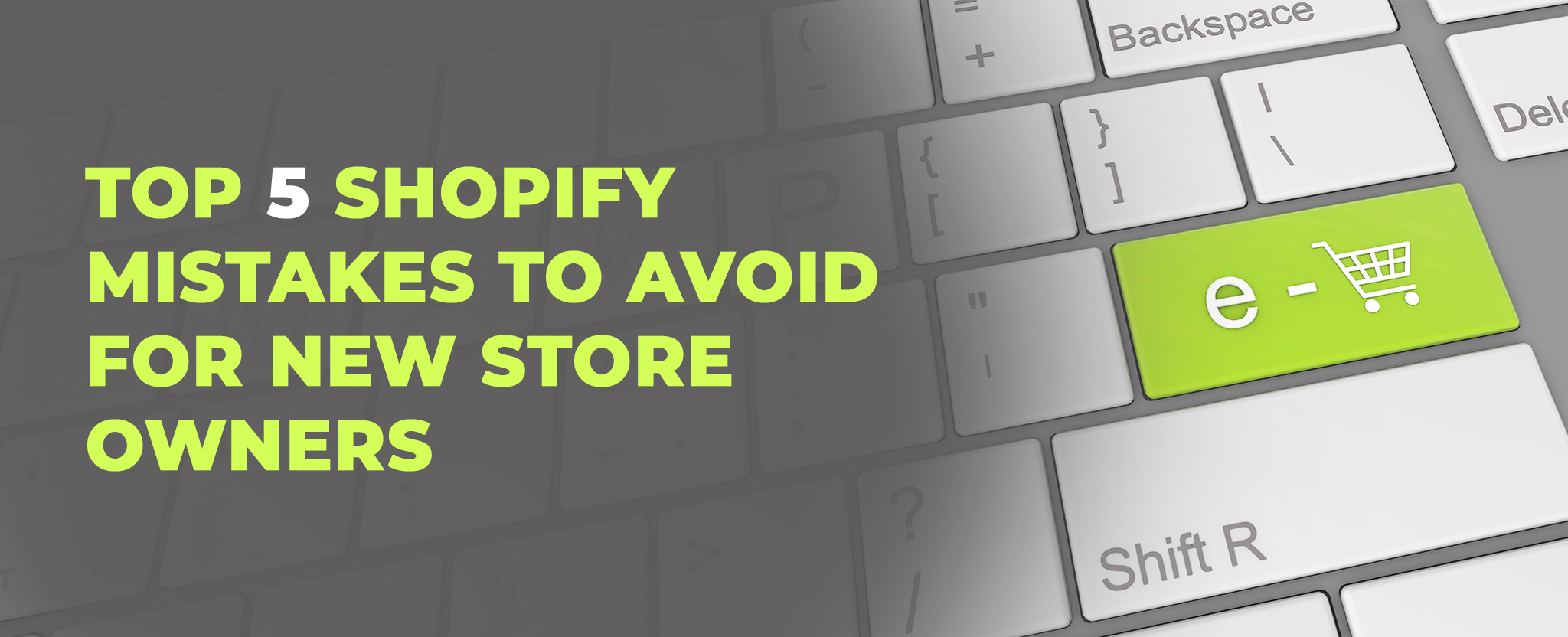







Comments