App Store Rejection: Top 20 Reasons & How to Avoid Them
8 Nov 25 


Submitting an app to the App Store can feel like navigating a minefield. With nearly 1.93 million rejections in 2024 alone, understanding why apps fail review is critical for developers who want their apps approved on the first try.
Privacy violations remain the leading cause of rejection, but they’re far from the only reason Apple sends apps back to the drawing board. Whether it’s incomplete functionality, misleading content, or policy violations, each rejection delays your app’s launch and frustrates your development efforts.
The good news? Most rejections are preventable. By understanding Apple’s priorities and maintaining transparency around data collection and privacy practices, you can dramatically improve your chances of approval.
Noncompliance with the App Store’s privacy provisions
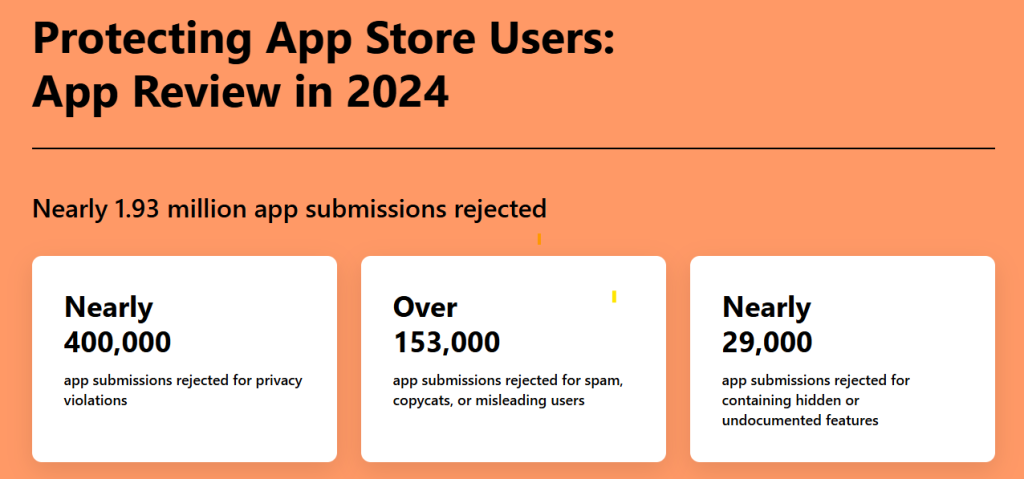
Privacy sits at the core of the Apple ecosystem, and the App Store has stringent privacy provisions that apps need to comply with to get through the review process. In fact, noncompliance with these is the single biggest reason for app/update rejections. Apple’s data shows privacy violations to be the #1 reason causing app rejections:
In general, the app review team reviews if you maintain transparency around:
- the data your app collects (if it collects any);
- the data practices that any third-party entities your app shares data with follow to ensure that your app users get the same protection of their data; and
- how you handle data retention, deletion, and revoke/removal requests.
You need an easily accessible and human-friendly privacy policy in your app that covers all of this to get through the privacy review.
Also, because Apple views privacy as a “fundamental right,” you must make privacy-friendly design choices throughout your app. This starts by only requesting as much data as you need for your app to work, not one bit more.
Data access requests also need to be framed thoughtfully. Forcing users to consent to (unnecessary) data access by blocking your app’s core functionality can also result in rejections.
Additionally, any user or usage data you collect (even if it’s anonymous) can only be collected with the user’s explicit consent (that they can easily revoke whenever they want to). Apps collecting data without consent (under the relevant clauses of laws like the GDPR) must ensure full compliance with them.
Why App Store Approval Matters
Getting your app approved isn’t just about checking a box—it directly impacts your business and users:
- Time is Money: Every day your app sits in review limbo is a day you’re not reaching users or generating revenue. A rejection can set you back weeks while you fix issues and wait through another review cycle.
- First Impressions Count: Users judge apps within seconds. If you rush through submission and get rejected, you’ll likely cut corners on the resubmission too. This leads to poor reviews and quick uninstalls.
- Trust and Credibility: Being in the App Store signals legitimacy. Users trust Apple’s vetting process. A smooth approval shows you’re serious about quality and user experience.
- Financial Impact: For apps with subscriptions or in-app purchases, delays directly hurt your bottom line. If you’ve planned a launch campaign or coordinated with investors, rejections throw everything off track.
- User Safety: Apple’s guidelines exist to protect users from scams, privacy violations, and poor experiences. Following them means you’re building something people can actually trust.
- Long-term Success: Apps that pass review on the first try typically have better foundations. You’ve thought through user experience, privacy, and performance from the start—these same factors drive retention and growth.
Let’s walk through the top 20 reasons apps get rejected and what you can do to avoid them.
1. Breaking Privacy Rules
This is the number one reason apps get rejected. Apple takes privacy seriously, and your app needs to be transparent about data collection.
What goes wrong:
- Missing or unclear privacy policy
- Collecting data without asking permission
- Not explaining what data you collect or why
How to fix it:
- Add a clear, easy-to-read privacy policy
- Only collect data your app actually needs
- Ask users for permission before collecting anything
- Explain exactly what you’ll do with their data
2. Looking Like Someone Else’s App
If your app looks too similar to an existing one, Apple will reject it. They’re fighting against copycat apps, though sometimes the real originals get caught in the crossfire.
What goes wrong:
- Using the same layout as popular apps
- Similar icons or color schemes
- Nearly identical features without adding anything new
How to fix it:
- Search the App Store before you design your app
- Make your interface unique
- Offer something different or better than what’s already there
- Create original graphics and screenshots
3. Submitting an Incomplete App
Sending an app that’s not ready is like showing up to a job interview in pajamas. Apple expects your app to be 100% finished.
What goes wrong:
- Placeholder text still in the app
- Broken links or missing pages
- Features that don’t work
- Empty screens or “coming soon” messages
How to fix it:
- Test every single feature before submitting
- Remove all placeholder content
- Make sure every button works
- Fill in all required information
4. Using “Beta” or “Demo” in Your App
The App Store isn’t for testing. If your app isn’t ready for real users, don’t submit it yet.
What goes wrong:
- Calling your app a “beta” or “demo”
- Missing key features
- Unstable performance
How to fix it:
- Use TestFlight for testing instead (you can test with up to 12,000 users)
- Only submit when everything works perfectly
- Remove any beta labels
5. Incomplete Information on Your App Page
Your app’s page needs to tell users everything they need to know. Missing details will get you rejected.
What goes wrong:
- No screenshots or outdated ones
- Missing app description
- No privacy policy link
- Unclear pricing information
How to fix it:
- Write a clear, detailed description
- Add high-quality screenshots showing your app’s main features
- Include video previews if possible
- Be upfront about costs and subscriptions
6. Making Your Phone Work Too Hard
Apps that drain batteries, overheat phones, or hog memory get rejected fast.
What goes wrong:
- Excessive battery drain
- Making the phone hot
- Using too much memory or storage
- Slow performance
How to fix it:
- Optimize your code for efficiency
- Test on actual devices, not just simulators
- Monitor battery usage during testing
- Fix memory leaks
7. Not Following Apple’s Design Rules
Apple has specific guidelines for how apps should look and behave on iOS devices.
What goes wrong:
- Not using Apple’s standard interface elements
- Poor design that confuses users
- Ads that look like part of the app
- Breaking interface conventions
How to fix it:
- Study Apple’s Human Interface Guidelines
- Use standard iOS design patterns
- Make ads clearly distinguishable
- Keep navigation intuitive
8. Building Yet Another Basic App
Apple doesn’t want the 10,000th flashlight or fart sound app. Unless yours is truly special, it’ll get rejected.
What goes wrong:
- Creating something that’s been done hundreds of times
- Not adding any unique value
- Building a basic utility that iOS already has
How to fix it:
- Research what’s already in the App Store
- Add unique features or better design
- Solve a problem in a new way
- Target a specific audience with specific needs
9. Using Someone Else’s Stuff Without Permission
Copying logos, using copyrighted images, or borrowing brand names will get you rejected immediately.
What goes wrong:
- Using company logos without permission
- Copying designs from other apps
- Using celebrity names or images
- Stealing copyrighted content
How to fix it:
- Create all your own graphics
- Get written permission for anything you didn’t create
- Don’t use brand names unless you’re authorized
- Hire a designer if needed
10. Inappropriate or Harmful Content
Apps with offensive, dangerous, or misleading content won’t make it through review.
What goes wrong:
- Discriminatory or hateful content
- Violence or graphic imagery
- Adult content (outside specific categories)
- False or misleading information
How to fix it:
- Keep content appropriate for all audiences (or use age restrictions)
- Fact-check all information
- Moderate user-generated content
- Follow content guidelines strictly
11. Broken In-App Purchases
If your app sells anything, those purchases must work perfectly during Apple’s testing.
What goes wrong:
- Purchases that fail during testing
- Using unapproved payment methods
- Not restoring previous purchases
- Unclear subscription terms
How to fix it:
- Test all purchase flows thoroughly
- Use Apple’s official payment system
- Make subscription terms crystal clear
- Implement purchase restoration
- Consider using a tested solution like Adapty to handle purchases
12. Overpricing Your App or Features
Apple rejects apps with prices that seem unreasonably high compared to what they offer.
What goes wrong:
- Charging $99 for a simple utility
- Expensive subscriptions for basic features
- Misleading pricing
How to fix it:
- Research competitor pricing
- Be reasonable and fair
- Justify higher prices with real value
- Offer free trials for subscriptions
13. Hiding What Subscriptions Really Cost
Users need to know exactly what they’re paying for and when they’ll be charged.
What goes wrong:
- Unclear renewal terms
- Hidden charges
- Confusing subscription tiers
- Not explaining trial periods clearly
How to fix it:
- Display all costs upfront
- Explain when charges happen
- Make cancellation easy to find
- Be transparent about auto-renewal
14. Not Testing on Real Devices
Apps that work fine on your computer might crash on actual iPhones or iPads.
What goes wrong:
- Only testing on simulators
- Not checking different device sizes
- Missing device-specific bugs
- Not testing on older iOS versions
How to fix it:
- Test on multiple physical devices
- Check both old and new models
- Test on different screen sizes
- Verify compatibility with your target iOS versions
Also read Best Mobile App Testing Checklist 2025 : Key Points To Ensure Bug-Free Apps
15. Broken Links and Crashes
Nothing gets rejected faster than an app that crashes or has links that go nowhere.
What goes wrong:
- App crashes during review
- Links lead to error pages
- Features freeze or stop responding
- Login issues during testing
How to fix it:
- Create a test account for reviewers
- Check every single link
- Test crash scenarios
- Use crash reporting tools during development
16. Missing Key Functionality
If your app promises something in its description but doesn’t deliver, it’ll get rejected.
What goes wrong:
- Advertised features that don’t exist yet
- Core features that don’t work
- App doesn’t match its description
How to fix it:
- Only describe features that actually work
- Deliver on all promises
- Make sure core functionality is solid
- Update your description to match what your app does
17. Violating Advertising Rules
If your app shows ads, they need to follow Apple’s strict policies.
What goes wrong:
- Misleading advertisements
- Ads with inappropriate content
- Ads that pretend to be app features
- Too many ads blocking the experience
How to fix it:
- Use reputable ad networks only
- Clearly label ads as ads
- Keep ads appropriate for your audience
- Don’t let ads ruin the user experience
18. No Way to Contact You
Apple wants to see that you’ll support your app after launch.
What goes wrong:
- No support email provided
- No way for users to report problems
- No indication you’ll maintain the app
How to fix it:
- Provide a support email address
- Add a feedback option in your app
- Show you’re committed to updates
- Respond to review feedback
19. Using Private or Undocumented Features
Apple provides specific tools for developers. Using anything else can get you rejected.
What goes wrong:
- Accessing private Apple features
- Using undocumented code
- Trying to work around Apple’s systems
- Reverse-engineering iOS features
How to fix it:
- Stick to public, documented features only
- Use official Apple frameworks
- Follow Apple’s technical guidelines
- Ask Apple if you’re unsure about something
20. Old or Inaccurate Screenshots
Your screenshots need to show the current version of your app, not an older design.
What goes wrong:
- Screenshots from previous versions
- Images that don’t match the actual app
- Using screenshots from other devices
- Showing features that don’t exist anymore
How to fix it:
- Take new screenshots for every submission
- Show your app as it actually looks now
- Use correct device frames
- Update screenshots with every major change
Making the Review Process Easier
Beyond avoiding rejection reasons, you can actively help reviewers approve your app faster:
For Updates:
- Write clear notes about what changed
- Point reviewers to new features
- Explain significant changes
For New Apps:
- Describe your app’s main purpose
- Explain what makes it unique
- Identify your target users
- Provide demo account credentials if needed
Testing Before Submission:
- Review your own app like Apple would
- Go through the App Store guidelines checklist
- Have someone else test it
- Check everything one final time
A Note About Avoiding Resubmissions
Every time you need to change something simple—like updating text or tweaking colors—you shouldn’t need to resubmit your entire app. Tools with remote configuration let you make certain changes without going through review again. This saves time and lets you improve your app faster.
What If You Still Get Rejected?
Don’t panic. Rejections happen to everyone, even experienced developers.
What to do:
- Read the rejection reason carefully
- Understand exactly what needs fixing
- Make the necessary changes
- Resubmit with clear notes about what you fixed
- If you disagree, you can appeal and explain why
- Contact Apple’s review team if you need clarification
The Bottom Line
About 40% of rejections are for incomplete apps—crashes, missing info, or placeholder content. These are completely avoidable. The key is preparation.
Before you submit:
- Read Apple’s guidelines thoroughly
- Test everything multiple times
- Complete all information
- Be transparent and honest
- Make something truly useful
Most rejections aren’t about Apple being difficult. They’re about maintaining quality and protecting users. When you approach your submission with that mindset, approval becomes much easier.
With nearly 1.93 million app rejections in 2024, it’s clear that building an App Store-approved app requires more than just coding skills. You need expertise in privacy compliance, Apple’s guidelines, testing protocols, and submission best practices.
That’s where Mindster comes in. As a full-service app development company, Mindster specializes in building apps that don’t just work—they pass Apple’s review on the first submission, every time.
Stop worrying about rejections. Mindster is an app development company that builds apps right the first time. We take the complexity out of App Store approval, so your app ships on schedule—approved and ready for users.
- Agentic AI1
- Android Development3
- Artificial Intelligence38
- Autopay1
- Classified App3
- Custom App Development5
- Digital Transformation12
- Doctor Appointment Booking App14
- Dropshipping1
- Ecommerce Apps40
- Education Apps2
- Fintech-Apps38
- Fitness App4
- Flutter4
- Flutter Apps20
- Food Delivery App5
- Grocery App Development1
- Grocery Apps3
- Health Care10
- IoT2
- Loyalty Programs11
- Matrimony Apps1
- Microsoft1
- Mobile App Maintenance2
- Mobile Apps134
- On Demand Marketplace1
- Product Engineering6
- Progressive Web Apps1
- React Native Apps2
- Saas Application2
- Shopify9
- Software Development3
- Taxi Booking Apps7
- Truck Booking App5
- UI UX Design8
- Uncategorized7
- Web App Development1



















Comments