The Evolution of Android Over Years
31 Jul 19 

From the inaugural release till date, the evolution of Android was conceptual, functional and visually pleasing with passing time. The OS from Google was started on a dull note but now has changed the phase of mobile app development.
What is Android OS? Well, Android was launched 10 years back, on November 5, 2007, and has come a long, long way. Now, Android is the biggest platform for mobile apps. Moreover, Android is not only limited to smartphones and tablets but is also powering smart TVs, autos and smartwatches.
From the first beta to Android P (Pie), let’s take a look into Android’s rise from the launch to acquisition by Google and current market presence.
Initial Years of Android
In October 2003, Android Inc. was established by Andy Rubin, Rich Miner, Nick Sears and Chris White. The motive was to build an advanced OS for the camera, by transforming them into “smart devices that are aware of the location and preferences”.
As it turns out, there was apparently not much market interest in this service, so Android Inc. changed their focus towards smartphones. This sector was so competitive since Android has to compete against the Symbian and Windows OS.
Due to their shaky start, funding was always an issue. Later Android, Inc. was acquired by Google on August 17, 2005, along with their staffs. A team led by Rubin was working on mobile device OS based on the Linux kernel. The green Android logo was designed by Irina Blok, and the beta version was unveiled on November 5, 2007.
Let’s go through the Android version history over these years:
Android 1.0

The very first commercial version of Android termed as Android 1.0, was unveiled on September 23, 2008. Even though it was the first version, Android 1.0 unveiled features like an internet browser, camera, Gmail synchronization with the Gmail application, YouTube, Google Maps and Calendar synchronization.
These apps were available to download in the Android Market. Later, Android 1.1, was launched on February 9, 2009, with updated features and few bug fixes. It was followed by Android 1.5 (Cupcake) on April 27, 2009, and Android 1.6 on September 15, 2009. These versions were released on a time interval of 3 months and were more focused on fixing bugs.
Also Read
Top 10 mobile app development trends that will dominate 2020
Android 2.0 Eclair
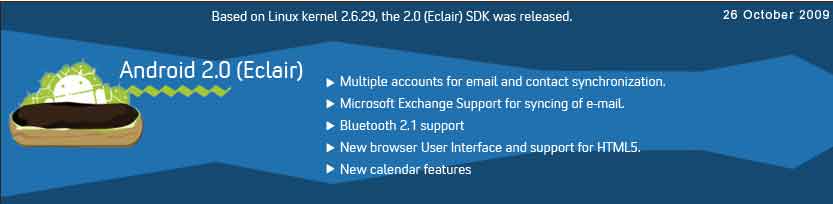
Android launched their 2nd major release on October 26, 2009, and was termed as Éclair. The main attraction was email support for Microsoft Exchange, alongside the capacity to go through messages from various accounts in the same inbox.
Text messages were also enhanced, enabling customers to look through the older messages and MMS messages, and typing response was made quicker. The camera application also got real-time updates like flash support, different zoom modes, shading effects and focus mode.
Android 2.0.1 was discharged on December 3, 2009, followed by Android 2.1 on January 12, 2010, both bringing minor advancement and bug fixes.
The next main release was on May 20, 2010. It was termed as Froyo. This update had various performance optimization. USB tethering and Wifi hotspot functionalities were introduced in Android 2.2.
Android 2.3 Gingerbread
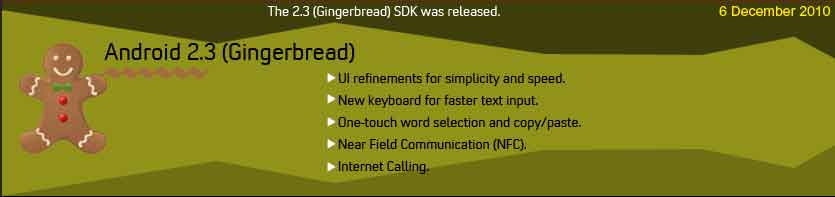
Android 2.3 Gingerbread was rolled on December 6, 2010, with a brand new UI which was focused more on convenience and speed. The onscreen console was also upgraded for more instinctive content info and precision.
Near Field Communication (NFC) was integrated out of the blue, and the new Download Manager made monitoring documents downloaded from the web simpler than ever.
Android 3.0 Honeycomb
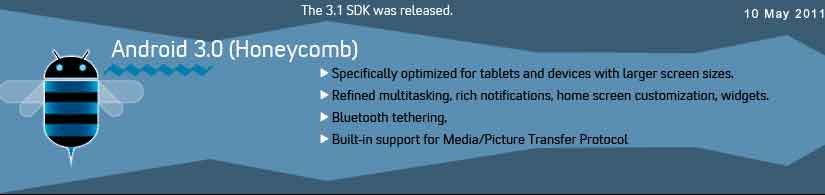
On February 22, 2011, Google rolled its first tablet-oriented Android update: Android 3.0 Honeycomb. As Android 3.0 Honeycomb was an entirely tablet-centered rendition, another “holographic” UI was introduced with the update. The System Bar brought notification and the buttons to the bottom of the screen.
Other major changes to the UI was multiple browser tabs, an “incognito” mode for individual browsing. Multicore processors were made compatible for the first time, introducing the new age of intense Android gadgets.
Android 3 was released on May 10, 2011, and brought USB connectivity and widgets on home screen. A further release, Android 3.2, included support for Google TV.
Also Read
Top 10 mobile app development trends that will dominate 2020
Android 4.0 Ice Cream Sandwich
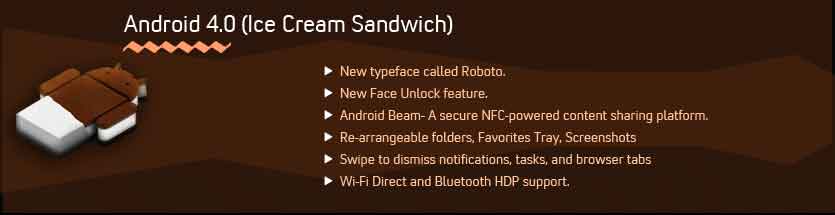
Android 4.0 – Ice Cream Sandwich dispatched on October 18, 2011, and was guaranteed to be compatible with any device running on Android 2.3 or later. The Holo interface was given a revamp, and a fresh look and Roboto was made as the default font for Android.
Files were updated to be simpler, applications could be accessed from the lock screen, the camera application was enhanced and now upheld 1080p video recording, and the internet browser could now synchronize with users Chrome bookmarks.
Android 4.1 Jelly Bean

On July 9, 2012, Android 4.1 Jelly Bean was revealed, and the main reason for the update was to enhance the UI in both feature and performance. Graphics were given special consideration and additionally incorporated technology that would help the interface to run at 60 frames per second for a smooth and responsive service.
Sound quality was likewise improved with multi-channel support, unlimited playback and USB audio. 3rd party apps were also provided with better, enabling users to tailor their experience.
Android 4.4 KitKat
KitKat OS was so successful for android, this OS put them in the driving seat and helped them grab millions of customers. KitKat OS was launched on October 31, 2013, and the first device to run it was the Nexus 5.
Various tweaks were made to give the interface a new look, yet it wasn’t about aesthetics. A new “immersive mode” was included, which permitted applications to hide the buttons on screen and status bar when they’re not required. You can swipe down the screen in case you need them and vice versa when you don’t.
NFC was another new feature added, however, it wasn’t successful as expected, it means a device running on Android 4.4 could copy an NFC signal and converse with NFC users, this feature is best suited for making online payments.
Android 5.0 – Lollipop
Android 5.0 Lollipop, was first declared on June 25, 2014, amid the Google I/O meeting, and was officially rolled out on November 12, 2014.
The interface got a noteworthy update this time with a minimalistic theme- “material design”. Notifications were tweaked and could now be seen on the lock screen.
Devices running on Android 5.0 allowed third-party apps to be stored on an external memory and updated lock functionality was included to effectively unlock and lock your device.
Android Auto
Android Auto isn’t entirely an OS in its own right, rather it depends on a connection between an Android cell phone and the infotainment system of the vehicle.
Offering a friendly interface for vehicles is good, but Android Auto enables you to use applications, for example, Maps for navigation and Spotify for unlimited music streaming.
Android 6 Marshmallow
Android 6 Marshmallow was formally launched in May 2015 at the Google I/O conference and was available for various devices in October 2015.
A new feature called “Now on Tap” to provide contextual search result with the help of search history to make them more useful. It likewise had an incredible battery management update.
Adoptable Storage functionality was also unveiled where you can utilize your micro SD card, yet your device will treat it like internal storage. Marshmallow also improved the fingerprint unlocking technique and USB Type-C.
Also Read
13 Best Android camera apps for high-quality images in 2020
Android 7 Nougat
Android Nougat was rolled as a beta version in March 2016, however, it formally arrived in August 2016.
The main differences amongst Nougat and Marshmallow are minimal, yet the update has a split-screen mode on Android gadgets for the plain first time.
Nougat also offers an inline reply to messages and notifications so you won’t have to open up your Messenger application for quick replies.
Android 8 Oreo
Android Oreo gets its name from another snack and was declared back in March 2017 as Android O (or Android 8) it wasn’t until August 21, 2017, when the Android Oreo name was confirmed.
Google on the very same day launched the final build of its new platform of gadgets for its Beta program, which consisted of Pixel, Pixel XL and Nexus 6P.
Android 9 Pie
Android Pie is the latest version of Google’s operating system, which is mainly focused on simple and AI-powered efficiency.
Adaptive battery life and adaptive brightness settings were included, the application actions enable you to bounce to your next task, without opening the app.
Google additionally switched up the UI to make room for cutouts in screens and digital wellbeing to enable you to separate from your addictive phone.
Also Read
Top 10 Mobile app development trends that will dominate in 2020
Some interesting facts about Android:
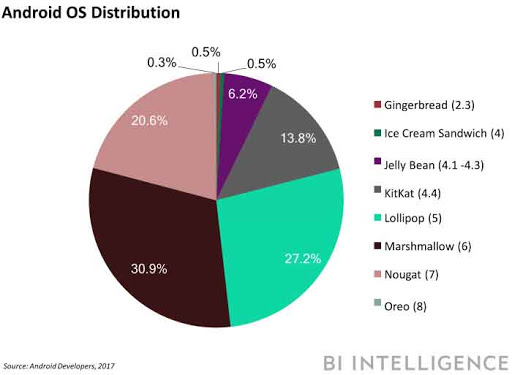
- There have been 900 million devices running Android so far, which is about 1/7th of the total populace.
- Google Play has now passed 48 billion app downloads with humongous 2.5 billion application installs in a recent couple of months. And of late Google has removed 60,000 low-quality applications from Google Play.
It would be reasonable to state that Android will dominate the mobile app market in the coming years as this OS is available in every price range and with such flexibility. So it is safe to bet in Android app development as it will change the market in the coming years. Mindster is such a mobile app development company which focuses on developing innovative mobile apps. Some of our key solutions include taxi dispatch software, on-demand grocery solution etc… In case you are in need of any mobile solution, feel free to contact our team.
- Agentic AI1
- Android Development3
- Artificial Intelligence37
- Classified App3
- Custom App Development5
- Digital Transformation12
- Doctor Appointment Booking App14
- Dropshipping1
- Ecommerce Apps40
- Education Apps2
- Fintech-Apps38
- Fitness App4
- Flutter4
- Flutter Apps20
- Food Delivery App5
- Grocery App Development1
- Grocery Apps3
- Health Care10
- IoT2
- Loyalty Programs9
- Matrimony Apps1
- Microsoft1
- Mobile App Maintenance2
- Mobile Apps130
- On Demand Marketplace1
- Product Engineering6
- Progressive Web Apps1
- React Native Apps2
- Saas Application2
- Shopify9
- Software Development3
- Taxi Booking Apps7
- Truck Booking App5
- UI UX Design8
- Uncategorized7
- Web App Development1


















Comments