Unlocking and Customizing Your Android Device: An Interactive Guide
1 Jul 24 


Have you ever found yourself frustrated with your aging Android device, wishing it could keep up with the latest software updates and features? What if I told you there’s a way to breathe new life into it, potentially extending its usability for years to come? This guide explores the world of unlocking bootloaders and installing custom ROMs—a realm where you take control of your device’s destiny.
Understanding Android’s Open Source Nature
Ever noticed how Android stands out for its flexibility, unlike iOS, which is tightly controlled by Apple? Android’s secret lies in its open-source nature. Imagine it as a canvas where developers worldwide can freely modify, enhance, and distribute their versions of the operating system. It’s like having a universal blueprint that can be endlessly customized to cater to diverse preferences and needs.
Just imagine that, when you use a Samsung Galaxy phone running One UI or a Xiaomi device with MIUI, these are customized versions of Android tailored by manufacturers to offer unique features and aesthetics. This customization is possible because Android’s open-source nature allows for extensive modification and personalization.
Also Read: Flutter vs React Native – Which is better to choose?
The Challenge with Older Phones and Software Updates
When you buy a new smartphone, do you consider how long it will receive software updates? Most consumers prioritize hardware specifications, camera quality, and battery life without paying much attention to software longevity. Yet, timely software updates are crucial for security patches, bug fixes, and accessing new features.
For example, Google and Samsung now promise up to seven years of software updates for some of their devices. However, many older devices fall out of this update cycle, leaving users vulnerable to security risks and missing out on new functionalities.
Your Options: Custom ROMs vs. Buying a New Phone
If your current phone is in good physical condition but no longer receives official updates, you’re faced with a choice:
- Installing a Custom ROM: Custom ROMs are modified versions of Android created by developers outside of the device manufacturer. They can offer the latest Android versions, security patches, and additional features not available on the stock ROM.
- Buying a New Phone: Purchasing a new device ensures you get the latest hardware and software updates out of the box, but it can be costly and environmentally impactful.
What Exactly Are Custom ROMs?
Custom ROMs are aftermarket firmware developed by the Android community. They are based on the Android Open Source Project (AOSP) code but often include additional features, performance enhancements, and customization options not found in stock ROMs.
For instance, if your phone originally shipped with Android 10 and is no longer supported by the manufacturer, a custom ROM could potentially upgrade it to Android 13 or later, unlocking new features and improving performance.
Types of Custom ROMs
There are primarily two types of custom ROMs:
- Official Builds: These ROMs are actively maintained by recognized developers or teams. They receive regular updates, security patches, and bug fixes, similar to official updates from phone manufacturers. Official builds are generally more stable and reliable, making them suitable for daily use.
- Unofficial Builds: These ROMs are created by individual developers or smaller teams and may not receive regular updates or have as large a support community. While they can offer unique features or optimizations, they may also be less stable and require more technical knowledge to install and maintain.
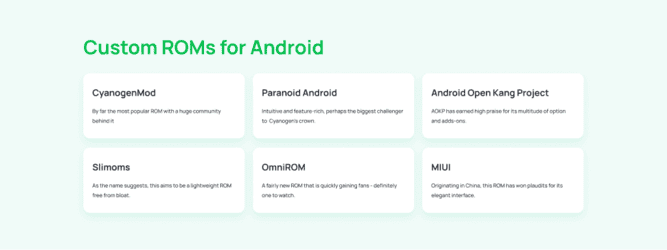
Benefits of Using Custom ROMs
1. Extended Device Lifespan
Custom ROMs allow you to extend the lifespan of your Android device beyond what the manufacturer offers. Instead of replacing your phone every few years, installing a custom ROM can keep your device relevant with the latest software updates and features.
2. Enhanced Customization and Control
Unlike stock ROMs, which are often locked down and limited in terms of customization, custom ROMs offer extensive customization options. You can personalize everything from the user interface to performance settings, giving you greater control over how your device operates.
3. Improved Performance and Battery Life
Some custom ROMs are optimized for performance and battery efficiency. By removing bloatware, tweaking system settings, and optimizing resource management, these ROMs can potentially improve your device’s overall responsiveness and battery life.
4. Privacy and Security Enhancements
Custom ROMs often prioritize user privacy and security. They may include additional privacy features, such as app permissions management, enhanced encryption, or even security patches that are not yet available in official updates.
5. Access to Newer Android Versions
One of the most significant advantages of custom ROMs is their ability to provide access to newer Android versions that may not be officially supported by the manufacturer. This allows you to enjoy the latest features and improvements without waiting for an official update.
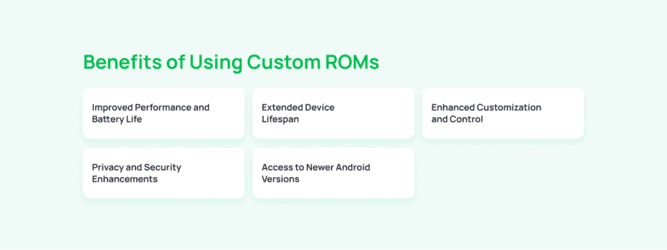
Also Read: A Complete Guide to Healthcare App Development
Challenges and Considerations
- Technical Complexity
Installing a custom ROM typically requires unlocking the device’s bootloader, which can void the warranty and potentially brick your phone if not done correctly. It also involves flashing the ROM using specialized tools and following precise instructions, which may intimidate users with limited technical expertise.
- Warranty Implications
Modifying your device with a custom ROM can void its warranty, as it involves altering the original software and potentially compromising the device’s security features. Manufacturers often discourage or explicitly prohibit the installation of custom ROMs for this reason.
- Compatibility Issues
Not all Android devices support custom ROMs, and compatibility can vary depending on the device model, hardware specifications, and developer support. Before installing a custom ROM, it’s essential to research whether there are compatible options available for your specific device.
- Security Risks
While many custom ROMs prioritize security updates, others may lag behind official releases or lack robust security protocols. Installing a custom ROM from an unknown or unreliable source can expose your device to security vulnerabilities or malware.
Getting Started with Custom ROMs
- Research and Choose a Custom ROM: Explore reputable sources and forums to find a custom ROM that meets your needs. Consider factors such as stability, feature set, and community support.
- Unlock the Bootloader: Before installing a custom ROM, you’ll need to unlock your device’s bootloader. This process varies depending on the device model and manufacturer. It’s essential to follow official instructions carefully to avoid damaging your device.
- Backup Your Data: Before proceeding with any modifications, back up your device’s data to prevent data loss in case something goes wrong during the installation process.
- Flash the Custom ROM: Once the bootloader is unlocked and your data is backed up, you can proceed to flash the custom ROM onto your device using specialized tools like TWRP (Team Win Recovery Project). Follow the installation instructions provided by the ROM developer to ensure a successful installation.
- Verify and Configure: After installing the custom ROM, take the time to verify its functionality and configure your device settings to your liking. Explore the customization options offered by the ROM to personalize your user experience.
Final Thoughts
Custom ROMs offer a compelling solution for Android users looking to extend the lifespan of their devices and gain greater control over their user experience. By installing a custom ROM, you can access the latest Android features, improve performance, and enhance privacy and security. However, it’s essential to weigh the risks and benefits carefully, considering factors such as technical complexity, warranty implications, and security considerations.
Are you ready to take the plunge and unlock the full potential of your Android device with a custom ROM? Remember, while the process may seem daunting at first, with careful research and preparation, you can enjoy a renewed Android experience tailored to your preferences and needs.
- Agentic AI1
- Android Development3
- Artificial Intelligence38
- Autopay1
- Classified App3
- Custom App Development5
- Digital Transformation12
- Doctor Appointment Booking App14
- Dropshipping1
- Ecommerce Apps40
- Education Apps2
- Fintech-Apps38
- Fitness App4
- Flutter4
- Flutter Apps20
- Food Delivery App5
- Grocery App Development1
- Grocery Apps3
- Health Care10
- IoT2
- Loyalty Programs11
- Matrimony Apps1
- Microsoft1
- Mobile App Maintenance2
- Mobile Apps134
- On Demand Marketplace1
- Product Engineering6
- Progressive Web Apps1
- React Native Apps2
- Saas Application2
- Shopify9
- Software Development3
- Taxi Booking Apps7
- Truck Booking App5
- UI UX Design8
- Uncategorized7
- Web App Development1

















Comments