10 Steps Guide To Build Your Online Store In 2026
20 Nov 25 


Setting up an online shop may seem overwhelming, but it’s simpler than you think when you have the right tools.
Did you know that over 2.3 billion people shop online globally?
Whether you’re a seasoned seller or a fledgling startup, launching your online store is a fantastic way to reach global customers and build your brand’s online identity ground-up in much less time than traditional shops. Ready to dive into the essential e-commerce store setup steps?
Here are the 10 easy steps to follow in this comprehensive online shop building guide to create a successful online store that attracts buyers and keeps them coming back for more. Let’s dive in!

Know Who You’re Selling To
A target audience is the group of people most likely to be interested in your store and buy your products.
Understanding your target audience will help guide your decisions as you set up your store. It will show you where to look for customers and how to make your website appeal to them. A store designed with a specific audience in mind is more likely to attract interested shoppers and make sales.
You can target an audience based on many different factors. But there are three main categories to think about:
- Demographics: Your audience’s age, gender, job, education, income, and other traits.
- Location: The places where your audience is located.
- Interests: The hobbies, beliefs, lifestyles, and other personal qualities of your audience.
Put all this information about your audience into a buyer persona – a profile of your ideal customer based on data. A buyer persona helps you keep your audience in mind when you design web pages, write product descriptions, and create ads. In 2026, consider leveraging AI-powered customer insights tools to build more accurate personas based on behavioral data.
Find Your Niche
As a new online store, you’ll probably be competing with established stores for your audience’s attention. One way to stand out is by focusing on a specific niche within your audience.
Niche markets are smaller segments of an audience with specific needs. For example, running shoes are a niche within the bigger footwear market. Trail running shoes are an even more specific niche for customers who need a certain type of running shoe.
Niches can get very specific where there’s demand: you might sell waterproof trail running shoes, or even waterproof trail running shoes for snowy conditions.
If you’re planning to start an online store in a crowded industry, think about “niching down” until you find an audience that needs a go-to place to shop. Use social listening tools and AI trend analysis to identify emerging micro-niches before they become saturated.
Also read: How e-Commerce Applications Help Your Business Grow?
Find Your Products
Online forums, Reddit, and social commerce platforms like TikTok Shop can be great places to learn what people think about products and what’s trending in 2026.
Picking the right things to sell is probably the most important part of starting your online store. If you already know who you want to sell to, you’re off to a good start. The internet, plus your friends and coworkers, can give you lots of ideas about what people want to buy.
Try some of these ways to find products that could become bestsellers:
- Talk to people who are really into certain hobbies to find out what problems they have and what new stuff they’re excited about.
- Think about what you like and use that to figure out what other people like you might want to buy.
- Keep an eye on what’s becoming popular on social media to guess what the next big thing might be.
- Look at what’s selling well on big websites to find products that have been popular for a long time.
- Use AI-powered market research tools to analyze consumer demand and predict trending products.
Once you know what kind of stuff you want to sell, you need to find where to get it. Here are some common ways to get products:
- Make your own products: If you’re good at things like woodworking or drawing, you could make things by hand. Some people really like buying unique or fancy items.
- Buy from wholesalers: Getting your products from wholesalers lets you control how much stuff you have and makes sure you don’t run out.
- Have things made: Work with a company that makes things to create your own products or put your name on existing ones.
- Print products on demand: This means putting your designs on things like t-shirts or mugs. Some companies will make and ship these for you.
Try Dropshipping
Buying and storing products isn’t the only way to do things. You could try dropshipping – where someone else keeps the products and ships them for you.

With dropshipping, you can sell lots of different things without having to buy or store them yourself. When someone buys something, you just tell your supplier and they send it out. You can find things to dropship and people to work with by adding a dropshipping app to your online store.
Pick an Online Store Platform – E-commerce Platform Comparison
An online store platform is where you set up and run your internet shop. It’s the hub of your business—where you’ll manage your website, add new items, and handle orders. This e-commerce platform comparison will help you make the right choice.
Some popular online store platforms in 2026 are:
- Shopify – Best for scalability with AI-powered features and extensive app ecosystem
- Wix – Great for beginners with drag-and-drop simplicity
- WooCommerce – Ideal for WordPress users who want full customization
- BigCommerce – Perfect for high-volume sellers with advanced SEO features
- Shopify Plus – Enterprise solution for large-scale operations
- Adobe Commerce (Magento) – Best for complex B2B requirements
Compare different platforms to find the right fit for your needs. In 2026, prioritize platforms that offer:
You may also read: Best eCommerce Platform for Startups
Most platforms come with a website builder to help you create a branded online store with product pages, a shopping cart, and checkout. These builders often use drag-and-drop, so it’s easy to customize your site without coding. When looking at website builders, keep these things in mind:
- Easy to use: It should be simple and clear, so you can build your store with confidence.
- Design choices: Look for lots of free and paid themes made for your type of business, with mobile-responsive designs.
- AI help: Tools like Shopify’s AI, ChatGPT integrations, and automated content generation can make creating content easier.
- Room to grow: Make sure you can add custom code and advanced designs later on.
- Free trial: A free trial lets you test a builder before you commit.
Think Beyond Just the Website
Website builders are just one part of an online store platform. Depending on what you choose, you might also be able to:
- Host your website
- Look at store data and how customers behave with advanced analytics
- Ship orders with automated fulfillment
- Run marketing campaigns with AI optimization
- Sell in physical stores (omnichannel retail)
- Integrate with social commerce platforms (TikTok Shop, Instagram Shopping, Facebook Marketplace)
- Use AR/VR features for product visualization
Think about all these features when picking your platform, even if you don’t need them now. Choosing a platform with lots of features means you won’t have to switch later, which can be a hassle.
Create Your Brand Identity
To make your store look professional and consistent, think about branding. It’s more than just a logo design or colors; it’s about making an identity that shows in your pictures and words.

Make these brand items to use in your online store:
Brand Values and Goals
Choose what your brand stands for—its purpose, why it’s special, and what you promise customers. These brand values will shape how your store looks and feels, affecting design, colors, and how you talk to customers. In 2026, consider including your sustainability commitments and ethical sourcing practices as part of your brand story.
Store Name

Your store name, whether it’s your own name, a catchy word, or just what you sell, is often the first thing customers see about your brand. If you need ideas, try AI-powered name generators to get suggestions that fit your brand and see which names are free as web addresses.
Logo
A logo is a quick visual for your brand that goes on many things, from your store to other shops’ shelves. Consider creating multiple logo variations optimized for different platforms—from mobile app icons to social media profiles.
Lifestyle and Product Photos
Photos show what your products look like and how good they are, but they can also help customers picture how your product fits their life. Use lifestyle photos to tell a story about the life they want.
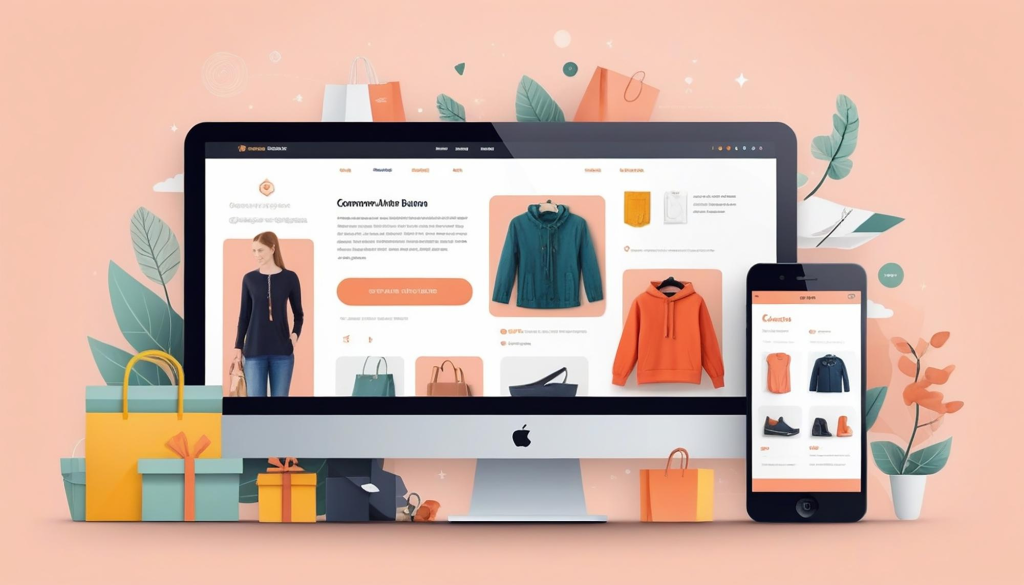
You can take good product photos with just a smartphone. To make them look even better, use AI to edit your photos, remove backgrounds, add realistic settings, and create 360-degree product views. In 2026, consider incorporating AR-ready product images that allow customers to visualize items in their own space.
Video Content
Short-form video content is essential in 2026. Create TikTok-style product demos, behind-the-scenes content, and user-generated content compilations to boost engagement and conversions.
Make Your Business Official
Depending on where you live, what you sell, and how you plan to run your store, you might need to sign up with the government and other groups. This can help protect your stuff and make customers trust you more.
Before you start filling out forms, think about what kind of sign-ups (if any) you need. If you’re working alone under your own name, you might not need to sign up for anything.
Ask your city or county about permits for selling things. Even online stores might need a business license or a permit to work from home. Other sign-ups might include:
- A number for paying taxes to the government (EIN)
- Protection for your business or product names (trademarks)
- Special status for nonprofits if you’re not trying to make money
- Data protection and privacy compliance (especially important with stricter regulations in 2026)
Think About How to Set Up Your Business
Not everyone needs a formal business setup, but knowing your options can help you choose what’s best for your online store:
- Just you (Sole Proprietorship): This is the easiest way, good for one person working alone. Your personal and business money are the same, which makes taxes simple but puts your personal stuff at risk.
- Team up (Partnership): Partners put in things like money, property, or skills and share the profits and work. You’ll need an agreement to say who does what and gets what.
- Limited company (LLC): This can protect your personal stuff by keeping it separate from any business debts.
- Big company (Corporation): This is for businesses that want to go public or get lots of outside money. It offers strong protection but is harder and costs more to set up.
Build Your Store – Online Store Design Tips
Now that you know who you’re selling to, have your products, and have created your brand, it’s time to put it all together in your online store. Follow these online store design tips to create a converting website.
Set Up Your Store Basics
Start with the simple things. Fill in your store’s main information as your online store platform asks you to. Here’s what to do first:
- Web address: If you haven’t yet, buy a domain name that matches your store name and set it up in your platform’s settings.
- Design template: If your store builder uses pre-made designs, choose a mobile-first template that fits your store’s look. In 2026, prioritize themes with dark mode options and accessibility features.
- Menu setup: Make menus that link to important pages, and think about side or bottom menus for extra links. If your store has lots of pages, add a smart search box with AI-powered suggestions.
- Store logo: Put your logo all over your store and don’t forget to update the tiny icon (favicon) in the browser tab and app icons.
- Look and feel: Colors and fonts help show your brand. Change these in your design settings to match your brand rules. Use different colors to make buttons stand out and stick to two or three fonts across your site.
- Mobile optimization: With over 75% of shoppers browsing on mobile devices, ensure your store loads fast and looks perfect on smartphones.
Start Adding Products
Find the “Add a product” part of your platform to put in all the info, pictures, and details about your products.
Product Write-ups
Product names should be clear and describe what you’re selling. This helps shoppers and search engines find your products.
Product descriptions are a chance to talk directly to your customers in a way they get, telling them why they need your product. When writing about products, remember to:
- Think about who you’re talking to (how they speak and what they know)
- Show key features using icons, pictures, or bullet points
- Answer questions customers might have, as if you’re there in person
- Use AI writing assistants to optimize for SEO while maintaining authenticity
- Include sustainability information if applicable (materials, carbon footprint, ethical sourcing)
Pictures and Videos
Upload good quality product photos that all look similar and are the same size. Also think about adding videos, moving pictures, or 3D views.
Use images to help customers picture owning your product. Along with close-up product shots, add pictures that show your products being used.
For some products, like clothes or jewelry, use lots of photos that show different angles and details. In 2026, consider:
- 360-degree product views for comprehensive visualization
- AR try-on features for fashion, accessories, and home decor
- AI-generated lifestyle images showing products in various settings
- User-generated content from customers using your products
Product Details
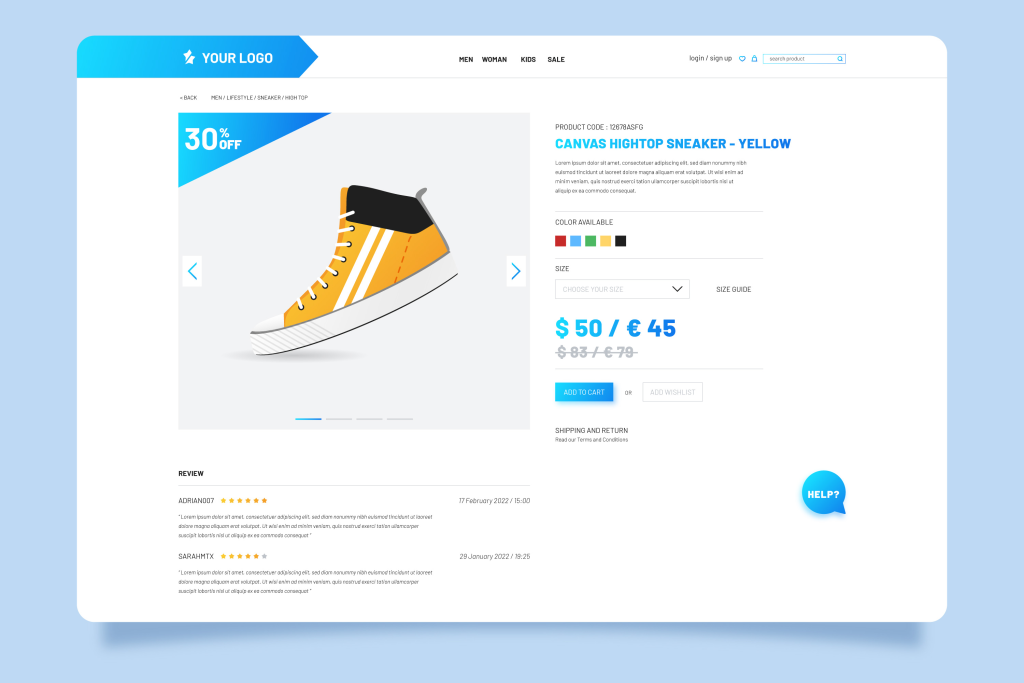
Next, you need to add pricing to your products. Set your prices by thinking about your costs, what customers might pay, and what other stores charge. Use dynamic pricing tools that adjust based on demand, competitor pricing, and inventory levels.
Besides price, add other details to help you and shoppers find products:
- What the product is made of, how big it is, and how it’s made
- Groups like men’s shirts or pants
- Different options like how many, what color, and what size
- Stock info like SKUs and barcodes
- Tax settings
- Tags and collections to group products for certain customers or sales
- Carbon footprint and sustainability certifications
Make Info Pages
Your store also needs pages that build trust, tell your story, answer questions, and show how to contact you.
Before you open your store, make these pages:
- Homepage: Design it mobile-first to help new visitors quickly see what you sell, and returning shoppers to keep shopping. Include AI-powered product recommendations.
- Contact page: Make it easy for people to reach you with your details, a form, and maybe a chatbot for instant responses.
- About page: Use this to connect with customers. Add videos of yourself, pictures that show how you make products, and links to news about your business. Include your sustainability mission and social impact.
- Policy pages: Tell customers about returns, shipping, and privacy. These help customers feel safe buying from you and protect you if there’s a problem. Ensure GDPR and data privacy compliance.
- FAQ page: Give quick answers to common questions. You might put FAQs on your product and policy pages too, or use an AI chatbot to answer questions instantly.
Set Up How People Pay and Get Their Orders
Setting up payment processing is the next step to make buying easy and safe for customers.
Look at different payment options to find one that fits your needs and location. When picking a provider, think about:
- Ways to pay: Let people use credit cards, PayPal, Apple Pay, Google Pay, Shop Pay, cryptocurrency options, and buy-now-pay-later services like Klarna, Afterpay, and Affirm.
- Selling in different currencies: Show prices in the customer’s local money automatically.
- Fees: Find a provider with fees that work for your business.
- Safety features: Ask buyers for extra security like CVV or ZIP code checks, plus two-factor authentication options.
Make Your Checkout Your Own
Most online store platforms have built-in checkouts you can change to match your brand and add payment options, like one-click buying and paying in installments.
Change how your store’s checkout looks and works:
- Faster checkout: Use Shop Pay, guest checkout, or biometric authentication for quicker buying.
- Pay over time: Let people pay for expensive items in smaller amounts through integrated BNPL services.
- Customer accounts: Let customers save their info for easier future buying with passwordless login options.
- Info needed at checkout: Choose what info customers must give to buy—minimize friction by asking only essential details.
- Discount codes and gift cards: Add ways to use discounts and gift cards.
- Sell more: Use AI to suggest extra products during checkout to increase average order value.
- Carbon offset options: Allow customers to offset shipping emissions at checkout.

One good checkout tip is to set up a way to get back lost sales. This happens when people add things to their cart but don’t buy. Use AI-powered abandoned cart recovery with personalized product recommendations and dynamic discounting to convert hesitant shoppers.
Set Up Taxes
If you sell stuff or services, you’ll probably need to collect sales taxes. Sometimes, digital goods or small stores might not need to.
Set up your store to handle taxes right, maybe charging different amounts in different places. Use automated tax calculation tools that stay updated with changing regulations. If you’re not sure what to do, ask a tax expert.
Offer Shipping
The checkout is also where customers will choose how to get their items.
Come up with a plan for shipping that works for all your products, no matter their size or weight. Think about how much packaging costs, where people usually want things sent, and how fast they want them.
Consider these 2026 shipping trends:
- Sustainable packaging: Eco-friendly materials that reduce environmental impact
- Carbon-neutral shipping: Offset emissions or partner with green logistics providers
- Same-day delivery: For local customers in urban areas
- Smart lockers: Alternative pickup points for convenience
- Real-time tracking: Let customers track orders with precision
You could try offering free shipping on some items, orders over a certain amount, or to certain areas. This can make people more likely to buy.
If all your products are about the same size and weight, charging the same shipping fee for everything might help keep costs down. If your store allows it, you can also charge what the shipping company actually charges.
For customers nearby, letting them pick up their order themselves can be a good option (BOPIS – Buy Online, Pick Up in Store).
Give People Other Ways to Buy
Selling in more places than just your website can help you reach more interested buyers. After you open your store, it’s easy to start selling in these places:
- Social media: You can sell your stuff on TikTok Shop, Instagram Shopping, Facebook Marketplace, Pinterest Shopping, and other social commerce platforms where people already spend time. In 2026, social commerce accounts for over 20% of total e-commerce sales.
- Big online marketplaces: Many people start looking for things to buy on sites like Amazon, Etsy, eBay, and Walmart Marketplace. To reach these shoppers, you can list your products there too.
- Google: You can run ads on Google and list your products in the Shopping section of Google search results.
- Voice commerce: Optimize your product listings for voice search on devices like Amazon Alexa and Google Home.
- Live shopping: Host live shopping events on social platforms to engage customers in real-time.
Open Your Store to Everyone – Launching E-Commerce Store
It’s time for launching your e-commerce store! To let everyone see your site, you’ll usually need to change your store’s status to public or remove the password that was keeping it private while you set it up.
Even if your store isn’t perfect yet, it’s best to get it up and running. Starting out, even with a soft launch, lets you start getting feedback from people visiting your site. Real customers using your site often show you things about how easy it is to use, like how well people can find what they need and how smooth checkout is.
From here on, you’ll keep improving your design, tweaking settings, and changing your marketing based on what real customers do and say.
Before You Launch Checklist:
- ✅ Test checkout process on mobile and desktop
- ✅ Set up Google Analytics 4 and e-commerce tracking
- ✅ Install AI chatbot for customer service
- ✅ Configure email automation (welcome series, abandoned cart)
- ✅ Test payment processing and refund procedures
- ✅ Verify shipping calculations are accurate
- ✅ Check all links and forms work properly
- ✅ Optimize site speed (aim for under 3 seconds load time)
- ✅ Ensure GDPR/privacy policy compliance
- ✅ Set up social media accounts and profiles
Tell People About Your Products and Brand
Now that your store is open, it’s time to spread the word and bring in shoppers.
Marketing is different for every business. Your plan should mix creative content and marketing campaigns that fit your brand and the people you want to reach.
Use Social Media to Your Advantage
Good social media marketing isn’t about being everywhere. It’s about making a splash where your target customers hang out most. For example, if you want to reach Gen Z and younger millennials, TikTok and Instagram are essential.
The best social media content feels natural and authentic. Try to make stuff that’s not just ads, but helpful too—like:
- How-to videos and tutorials
- Behind-the-scenes content showing your process
- User-generated content from happy customers
- Live Q&A sessions and product launches
- Short-form video content (Reels, TikToks, Shorts)
- Interactive polls and quizzes
- Influencer collaborations and affiliate partnerships
In 2026, prioritize video content—it generates 12x more engagement than text and images combined.
Make Your Store Easy to Find Online
Many shoppers use Google and other search engines to find stores, read reviews, or compare similar items. SEO marketing helps people find your store when they search online.
To find search terms that might help your store, use AI-powered keyword research tools. Look for popular keywords that connect to your products. Focus on:
- Long-tail keywords with clear purchase intent
- Voice search optimization (“where can I buy…” queries)
- Local SEO if you have physical presence
- Image and video SEO for visual search
- Mobile-first indexing optimization
Talk to Customers Through Email and SMS
Email and SMS are great ways to connect with people who visit or buy from your store. Set up automatic messages to keep in touch with shoppers at different times—like when they first sign up, if they leave items in their cart, or after they buy something.
Use AI to personalize:
- Product recommendations based on browsing history
- Discount offers tailored to individual preferences
- Re-engagement campaigns for inactive customers
- Post-purchase follow-ups with helpful content
Sending regular emails helps keep your brand fresh in people’s minds, making it easier when you want to tell them about new stuff later.
Leverage AI-Powered Marketing
In 2026, AI marketing tools are essential for:
- Predictive analytics: Forecast demand and optimize inventory
- Dynamic pricing: Adjust prices based on demand and competition
- Personalization: Show each visitor products they’re most likely to buy
- Chatbots: Provide 24/7 customer service and product recommendations
- Ad optimization: Automatically test and optimize ad campaigns across platforms
Focus on Sustainability Marketing
Modern consumers care about environmental impact. Communicate your:
- Sustainable sourcing and materials
- Carbon-neutral shipping options
- Ethical manufacturing practices
- Packaging waste reduction efforts
- Social responsibility initiatives
Make Your Store Better Over Time
Setting up an online store is just the start. As people visit and shop, you’ll see what’s working well and what could be better.
Looking at your store’s data is key to making it better. Get into the habit of checking your traffic and sales info, then tweaking things based on what you find.
Here’s what to look at in your store’s data:
- Where visitors come from: Is it Google searches, social media, or ads? Knowing this helps you adjust your store and marketing.
- What’s selling: Keep an eye on which products are popular and which aren’t. This helps with stock decisions and planning sales.
- How people use your site: See which pages get the most visits and what content people like. Use heatmaps and session recordings to understand user behavior.
- What customers say: Ask for feedback often through surveys, reviews, and direct communication. This tells you what people like and what they want improved.
- Mobile vs. desktop performance: Track conversion rates across devices to optimize accordingly.
- AI insights: Use machine learning to identify patterns and opportunities you might miss manually.
Once you know how people are using your store, you can use A/B testing to make data-driven changes to turn more browsers into buyers.
Also read : 13 E-Commerce Challenges and How To Overcome Them in 2024
Key Metrics to Track in 2026:
- Conversion rate (overall and by device)
- Average order value (AOV)
- Customer acquisition cost (CAC)
- Customer lifetime value (CLV)
- Cart abandonment rate
- Page load speed
- Return rate and reasons
- Customer satisfaction score (CSAT)
- Net Promoter Score (NPS)
- Email open and click rates
Launch Your Online Store Today
Whether you make crafts, create digital art, sell curated goods, or offer services, today’s e-commerce tools make it easy to start selling on the web.
Keep in mind, your online business is always changing. You’ll keep learning from customers and tweaking things as you go. Success in e-commerce requires:
- Continuous optimization based on data and feedback
- Adaptation to new technologies and consumer preferences
- Customer focus in every decision you make
- Sustainability as a core business value
- Authenticity in your brand story and communications
The e-commerce landscape in 2026 offers unprecedented opportunities with AI-powered tools, social commerce integration, and advanced personalization. By following these e-commerce store setup steps in this comprehensive online shop building guide, comparing platforms thoughtfully through our e-commerce platform comparison, implementing smart online store design tips, and strategically launching your e-commerce store, you’ll be well-positioned for success.
Ready to start your e-commerce journey? Get your online store up and running today and join millions of successful online entrepreneurs building thriving businesses!
- Agentic AI1
- Android Development3
- Artificial Intelligence37
- Autopay1
- Classified App3
- Custom App Development5
- Digital Transformation12
- Doctor Appointment Booking App14
- Dropshipping1
- Ecommerce Apps40
- Education Apps2
- Fintech-Apps38
- Fitness App4
- Flutter4
- Flutter Apps20
- Food Delivery App5
- Grocery App Development1
- Grocery Apps3
- Health Care10
- IoT2
- Loyalty Programs11
- Matrimony Apps1
- Microsoft1
- Mobile App Maintenance2
- Mobile Apps131
- On Demand Marketplace1
- Product Engineering6
- Progressive Web Apps1
- React Native Apps2
- Saas Application2
- Shopify9
- Software Development3
- Taxi Booking Apps7
- Truck Booking App5
- UI UX Design8
- Uncategorized7
- Web App Development1



















Comments