Best Tools for Debugging React Native Apps in 2025
19 Jul 25 


React Native development has evolved significantly, and with it, the ecosystem of debugging tools has matured to provide developers with powerful solutions for identifying and resolving issues. As we navigate through 2025, the debugging landscape offers both traditional and cutting-edge tools that can dramatically improve your development workflow and app quality.
Best Tools for Debugging React Native Apps in 2025
React Native development has grown a lot, and so have the tools that help us fix problems in our apps. In 2025, we have both old and new tools that can make debugging much easier and help us build better apps.
Why Good Debugging Tools Are Important
React Native is tricky to debug because it uses both JavaScript and native code. Good debugging tools don’t just help you find bugs faster – they also show you performance problems, state issues, and network troubles before your users notice them.
Many developers still use console.log to debug, but this method has limits. The right debugging tools can cut your development time by up to 40% and help you build better, more reliable apps.
Top React Native Debugging Tools for 2025
1. React Native DevTools – The New Official Tool
React Native DevTools is now the official debugging tool that replaced older solutions like Flipper. It became the default tool starting with React Native 0.76.
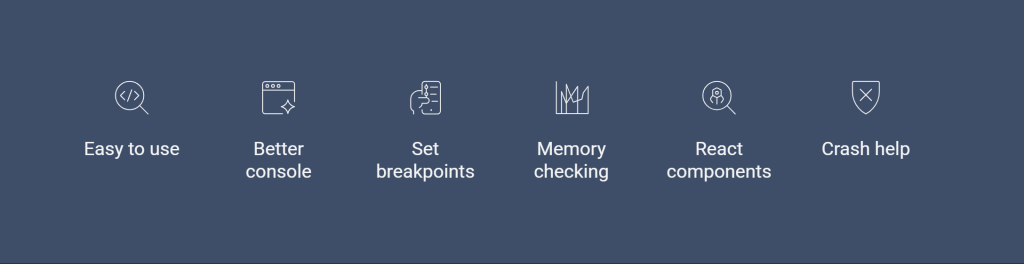
What it can do:
- Easy to use: Looks and works like Chrome DevTools
- Better console: Shows logs in a cleaner way than regular console
- Set breakpoints: Click to pause your code and check what’s happening
- Memory checking: See how much memory your app is using
- React components: Look at your components and how they perform
- Crash help: Automatically stops when your app crashes and shows you why
How to use it: Open your app’s Dev Menu and select “Open DevTools” or press “j” in the Metro CLI.
2. Radon IDE – Debug Right in Your Code Editor
Radon IDE is a game-changer that brings debugging directly into VSCode, so you don’t need to switch between windows.
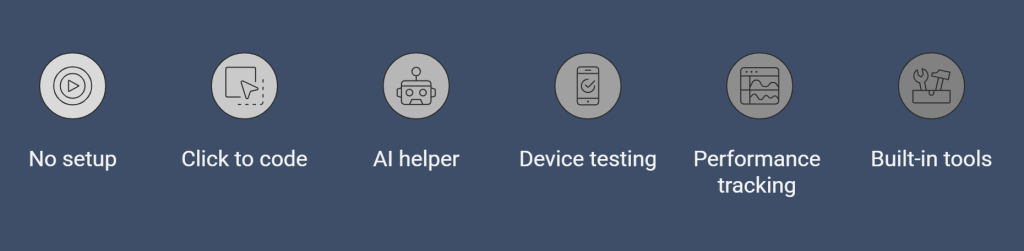
What it can do:
- No setup needed: Works right away with React Native and Expo projects
- Click to find code: Click on your app preview to jump to the code
- AI helper: Built-in AI that knows React Native and can help solve problems
- Device testing: Change settings, themes, and test different scenarios
- Performance tracking: See how your app performs in real-time
- Built-in tools: Includes Redux DevTools, React Query DevTools, and more
How to use it: Install from VSCode Marketplace and open your React Native project – it works immediately.
Best for: Developers who want to stay in their code editor and avoid switching between tools.
3. Flipper – The All-in-One Platform
Flipper is still a powerful debugging tool with lots of plugins, even though it’s being replaced as the default.
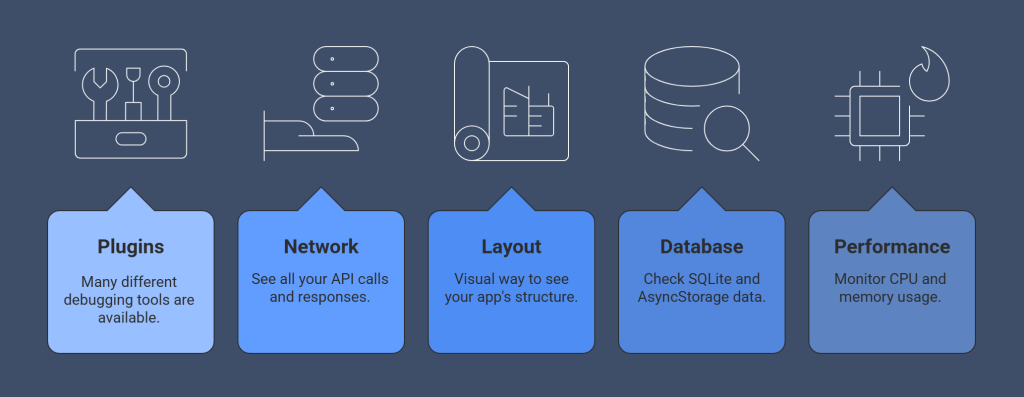
What it can do:
- Many plugins: Lots of different debugging tools to choose from
- Network checking: See all your API calls and responses
- Layout viewer: Visual way to see your app’s structure
- Database browser: Check SQLite and AsyncStorage data
- Performance tracking: Monitor CPU and memory usage
Things to know:
- You need to keep versions in sync between desktop and mobile
- Can slow down your app if you use too many plugins
- Sometimes has connection problems
Best for: Teams already using Flipper who need specific plugins.
4. Reactotron – Great for State Management
Reactotron is excellent for debugging state management and API calls, especially if you use Redux or MobX.
What it can do:
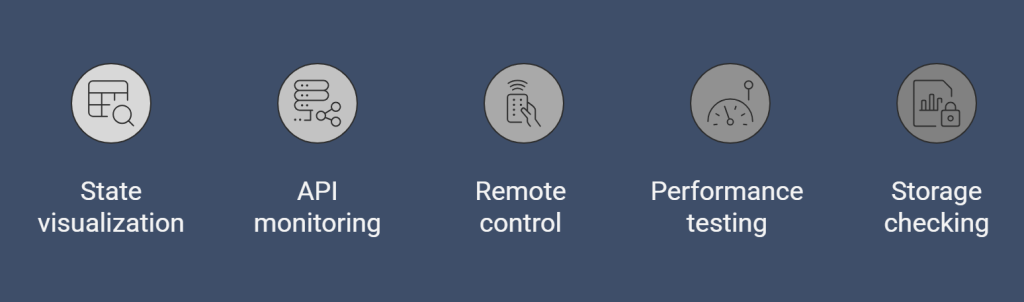
- State visualization: See your app’s state changes in real-time
- API monitoring: Watch API requests and responses with timing
- Remote control: Change your app’s state from your computer
- Performance testing: Quick performance measurements
- Storage checking: Look at AsyncStorage data
How to set it up:
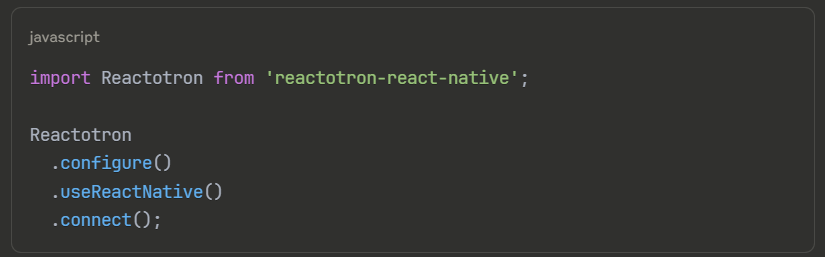
Best for: Apps with complex state management needs.
5. Native Platform Tools
For native code problems, you still need the platform-specific tools.
Xcode (iOS):
- Native debugging: Set breakpoints in native code
- Performance tools: Deep performance analysis
- 3D UI viewer: See your app’s UI in 3D
- Network profiling: Monitor native network requests
Android Studio:
- Layout inspector: See your UI structure in real-time
- Memory profiler: Find memory leaks and problems
- CPU profiler: Find performance bottlenecks
- Network inspector: Monitor network traffic
Best for: Debugging native modules, performance issues, and platform-specific problems.
Other Useful Debugging Tools
Chrome DevTools – Quick JavaScript Debugging
Chrome DevTools is good for quick JavaScript debugging, but it’s not as powerful as the specialized tools.
How to use: Metro CLI → Press ‘d’ → “Debug in Chrome”
Limitations:
- Can’t debug native code
- Slows down your app while debugging
- Doesn’t have React Native specific features
Hermes Debugger – Better Performance
Hermes engine makes your app run faster and gives you more accurate debugging.
How to set it up: Turn on Hermes in your React Native settings for better performance.
Benefits:
- Faster app startup
- Uses less memory
- More accurate performance testing
Which Tool Should You Use?
| Tool | Best For | How Hard to Set Up | Speed Impact | Works On |
|---|---|---|---|---|
| React Native DevTools | General debugging | Easy | Very little | iOS, Android |
| Radon IDE | VSCode users | Very easy | Very little | iOS, Android |
| Flipper | Detailed analysis | Medium | Some | iOS, Android |
| Reactotron | State management | Medium | Little | iOS, Android |
| Chrome DevTools | Quick JS debugging | Very easy | A lot | iOS, Android |
| Native Tools | Platform problems | Hard | Very little | Platform-specific |
How to Debug Better
1. Use the Right Tool for Each Problem
- JavaScript problems: React Native DevTools or Chrome DevTools
- State management issues: Reactotron or Redux DevTools
- Performance problems: Native platform tools or Hermes
- UI layout issues: Layout inspectors in Flipper or native tools
- Network problems: Network inspectors in any comprehensive tool
2. Keep Your Debugging Clean
- Remove debugging code from production builds
- Use the same debugging tools across your team
- Set up proper error handling and logging
- Check performance regularly, not just when problems happen
3. Use Modern Debugging Features
- Set up source maps for accurate error traces
- Use breakpoints instead of console.log for complex problems
- Set up good error reporting and crash tracking
- Use time-travel debugging for state management issues
4. Work Better as a Team
- Document how your team debugs and what tools you use
- Share debugging sessions for hard problems
- Keep the same tools across all development environments
- Train your team on new debugging features regularly
What’s Coming Next
React Native debugging is moving toward smarter, more integrated tools. Here’s what’s trending:
- Editor integration: Tools like Radon IDE bring debugging into code editors
- AI help: Smart error diagnosis and solution suggestions
- Performance first: Debugging tools that don’t slow down your app
- Same experience everywhere: Consistent debugging across platforms
- Team collaboration: Shared debugging sessions for remote teams
Conclusion
React Native debugging in 2025 is more powerful and flexible than ever. Whether you choose React Native DevTools, try Radon IDE for VSCode integration, or use specialized tools like Reactotron, the key is picking tools that work well with your team and app needs.
Start with React Native DevTools for general debugging, then add specialized tools as you need them. Remember, the best debugging tool is the one that helps you solve problems quickly while keeping you productive.
Investing time in good debugging tools saves you time later and helps you build better, more reliable apps. As React Native keeps growing, staying up-to-date with debugging tools will help you stay competitive. Also choose the right app development company as well.
- Agentic AI1
- Android Development3
- Artificial Intelligence37
- Classified App3
- Custom App Development5
- Digital Transformation12
- Doctor Appointment Booking App14
- Dropshipping1
- Ecommerce Apps40
- Education Apps2
- Fintech-Apps38
- Fitness App4
- Flutter4
- Flutter Apps20
- Food Delivery App5
- Grocery App Development1
- Grocery Apps3
- Health Care10
- IoT2
- Loyalty Programs11
- Matrimony Apps1
- Microsoft1
- Mobile App Maintenance2
- Mobile Apps131
- On Demand Marketplace1
- Product Engineering6
- Progressive Web Apps1
- React Native Apps2
- Saas Application2
- Shopify9
- Software Development3
- Taxi Booking Apps7
- Truck Booking App5
- UI UX Design8
- Uncategorized7
- Web App Development1
















Comments