How to Convert an iOS App to Android app and Vice Versa
26 Jun 19 

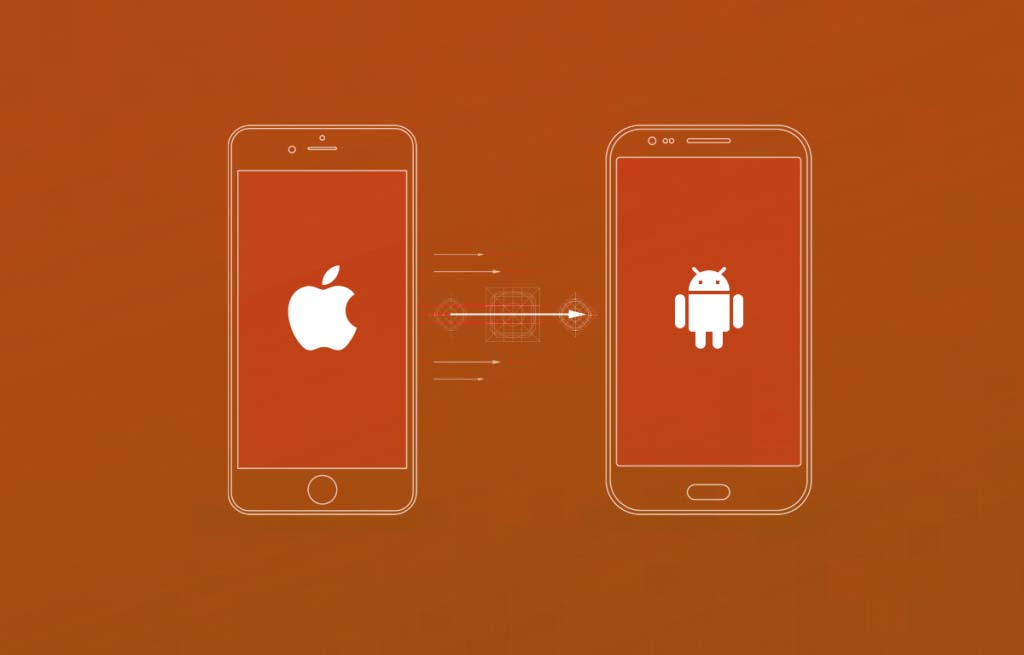
The influence of smartphones is immense in the reach out of digital revolution all around the world. The e-commerce industry is a by-product of this digital transformation and has extraordinarily progressed with the boom in mobile app development. Currently, every E-commerce company is either equipped or is on the verge of launching a custom mobile app for their business.
The main issue in launching a custom mobile app is the split in the market share. As per recent research by The Verge, Android has a market share of about 81.3% and iOS accounts 17.5 of the global mobile OS market. This sort of a split market makes it hard for entrepreneurs as they need to understand the inclination of the audience towards different OS in the market and get a custom app as per the user inclination.
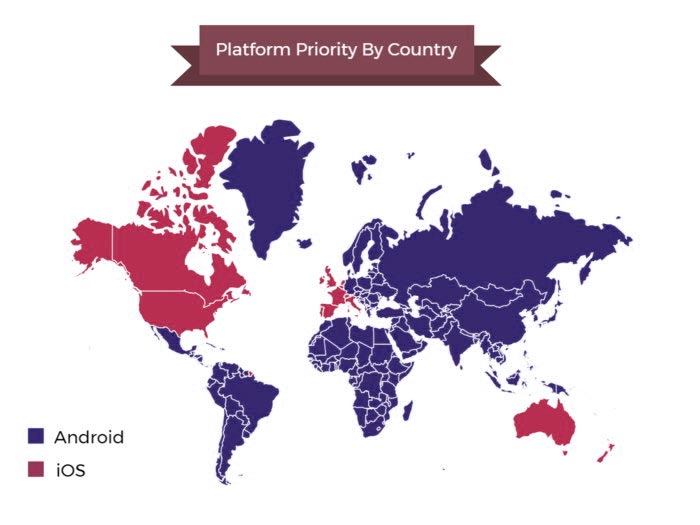
The issue begins when an entrepreneur realizes the requirement for developing a clone of the iOS app for the Android platform or the other way around. Since both platforms have their individual interface, it is essential to keep certain things in mind to ensure that the architecture of the app stays intact while converting iOS app into Android.
Converting Android app to iOS isn’t a simple task. You need to consider various factors, like, app porting. i.e., porting your app from one platform to another. Since java language is friendlier, it is simple to port in Android. In recent times, some Android apps were permitted on Windows by Microsoft by making some small changes.
Android is known for its adaptability. You can include more functions as per the market demand and modify it later. Google Play store also extends seamless support by quickly launching the app in the marketplace once the conversion of Android app to iOS is completed.
The concept of utilizing a single platform for developing iOS and Android apps are gone. Today, everyone is focused on Android / iOS app development or both. Android is the main player with a lion share of the market with iOS a long way behind.
However, you still have the programming language helping you, which empowers you to convert Android app to iOS app via SDK framework and Android SDK. Both these SDK platforms are unique, with various properties and guidelines.
In here, let’s take a look at why you should convert iOS app to Android:
Targeting Audience: The market share for each OS showcases the number of users it posses in each zone. Android has significant shares in China, India, Brazil, South Korea, Mexico, and European nations. However, iOS leads in the US, Australia, and Canada. So, organizations with a mobile app for both platform could increase their audience in manifolds.
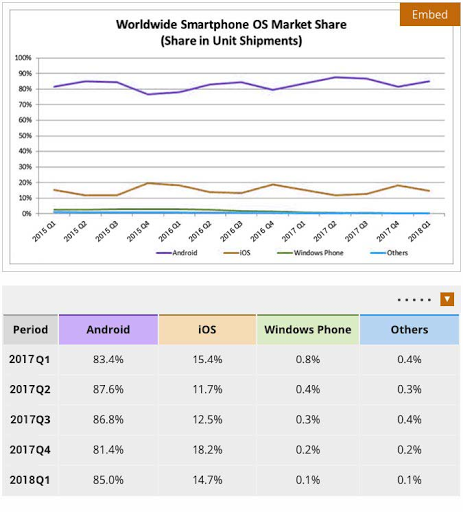
Revenue Increase: Even though your audience is sticking to a particular platform, you could increase your profits by porting your application. Also, you get to serve and access a much bigger target audience.
Competitive Edge: If most of your rivals are focused on developing a mobile app for a single platform, you should break the anomaly by venturing into both platform simultaneously to enjoy a broader audience and more significant share in the market.
Extensive Data Analysis: Quality analysis is critical, the more you know about user behaviour, the better your chances are to get the product ready for the market. Eventually, everything comes down to the way where the enterprises should exploit the opportunities to increase their target audience, improve revenue.
These were the main scenarios you could gain access by converting iPhone app to Android or vice-versa.
How to Convert iOS app to Android
You need to comprehend that there are no such services to convert iOS apps to Android on the web. To attain the best final product, you should consult with a reputed mobile app development company with apt developers and testers to convert the iOS mobile app to Android because of their experience in this circle.
It is a general perception that, in platforms which use different programming languages, coders need to just ‘make an interpretation of’ one into another. But, that is not right. A transition to Android requests a development process.
Additionally, designers need to consider the performance of a Java coding language which lags behind the Objective-C when compared. So an application must be customized with the goal of users to connect seamlessly.
Also Read
How to develop iOS apps on windows
The designers working on the conversion of iPhone app to Android will likewise take time to get used with the interaction of the server. That is because Android-based solutions utilize XML technology for data sharing while iOS favors JSON.
Application porting is by all accounts a simple procedure, but not quick. The duration of converting an iOS app to Android relies upon the nature of a project/app that you need to convert and the devices to be compatible with.
Android Fragmentation
Fragmentation is a boon for mobile users who utilize older OS versions. Mobile app developers put a lot of effort on the different versions of Android to ensure the application works perfectly with every version. This should be considered while converting Android app to iOS.
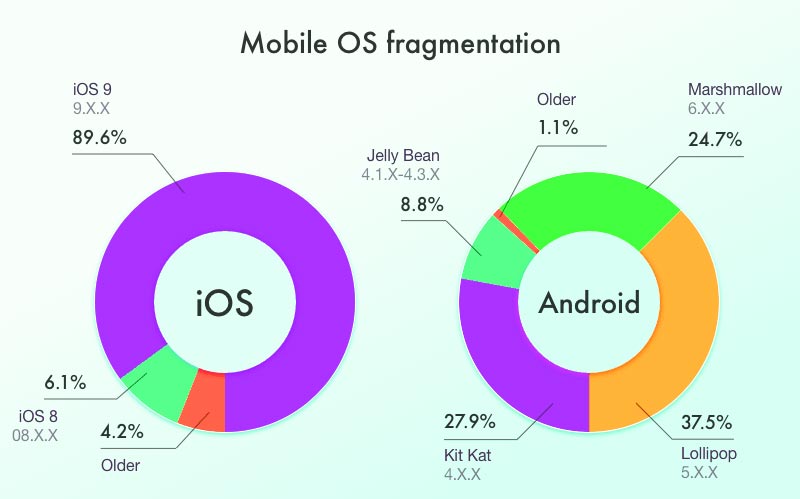
Moreover, the Android SDK update supports 20 different resolutions taking into account the variety of Android-based devices in the market.
Hence, while converting from Android app to iOS, developers need to analyze many app versions on Android to ensure that the app works fine in every release.
Key Aspects to Consider during iOS to Android app Conversion
Mindster has in-depth knowledge in developing apps for iOS and Android and porting apps to various platforms. Here are some valuable tips to be aware while converting iOS apps to Android.
1. App Architecture:
Every Platform is distinct from others in functionality and app architecture. Functions which can be implemented in one OS with built-in tools won’t be accessible in the latter. This includes features such as navigation, menus, file management, notification, compatibility of other apps in the mobile device, etc…
2. Design Features:
Design plays a pivotal role in the success of an app (Both iOS and Android). When UI is considered, these Platforms are from two universes. This applies to the size, shape and the concept of the app in general. Apple makes use of flat design, while Android is more based on the Material Design idea. For instance, take a look into the design of the share icon in both iOS and Android.
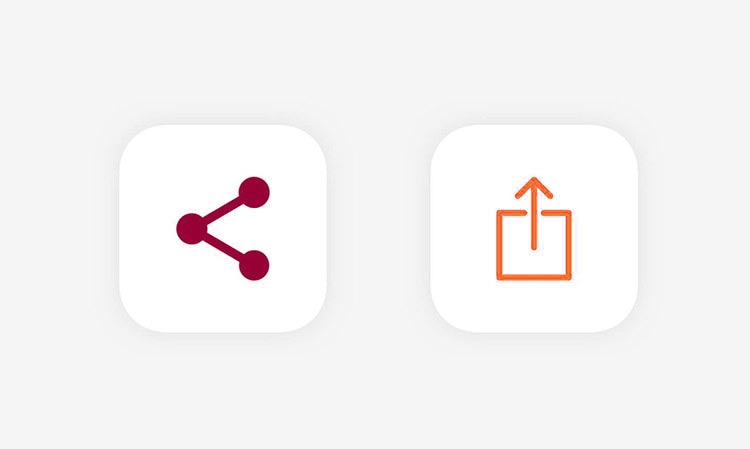
3. Components and Codes:
We cannot recompile an app written in Swift/Objective-C for iOS to Android Platform. You should code it from scratch particularly when it comes to the server side. In case you are porting an app from iOS to Android, you may require more time for porting than for building up an app because of the sophistication in the fragmentation of Android OS.
4. Supported Devices:
In contrast to the iPhone, the global market offers thousands of smartphone models powered under the Android platform. It is impossible to optimize your app for all of them. What we can do is, make a list of the ten most popular device available in the market and optimize your app accordingly.
5. Testing.
The Requirements for testing should be precise. It’s useful to recall that quality assurance is compulsory in each app since the success of the product depends on it. The amount of time you allocate for such tasks will definitely pay off.
6. Optimization and Troubleshooting:
While converting Android app to iOS app, ie., porting from one platform to another, you should make it sure that the source app doesn’t have any errors or connectivity issues. You can likewise consider the app porting process as a chance to subjectively optimize for better performance, lesser battery utilization, etc…
Converting an iOS app to Android is not an easy task, but you could benefit from such conversions and other worthy outcomes. You could gain access to a new market by porting from iOS to Android platform carrying both risks and great opportunities.
In case you are looking for a reliable company to help you with mobile app development service, feel free to get in touch with us. We also provide ready-made solutions like taxi dispatch software, grocery app development, e-commerce solutions, etc…
- Agentic AI1
- Android Development3
- Artificial Intelligence38
- Autopay1
- Classified App3
- Custom App Development5
- Digital Transformation12
- Doctor Appointment Booking App14
- Dropshipping1
- Ecommerce Apps40
- Education Apps2
- Fintech-Apps38
- Fitness App4
- Flutter4
- Flutter Apps20
- Food Delivery App5
- Grocery App Development1
- Grocery Apps3
- Health Care10
- IoT2
- Loyalty Programs11
- Matrimony Apps1
- Microsoft1
- Mobile App Maintenance2
- Mobile Apps132
- On Demand Marketplace1
- Product Engineering6
- Progressive Web Apps1
- React Native Apps2
- Saas Application2
- Shopify9
- Software Development3
- Taxi Booking Apps7
- Truck Booking App5
- UI UX Design8
- Uncategorized7
- Web App Development1


















Comments